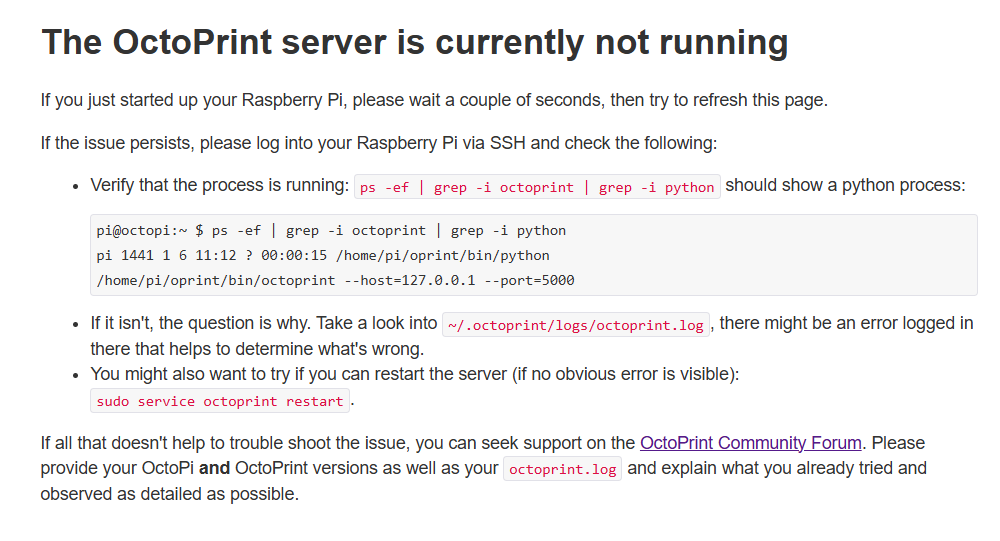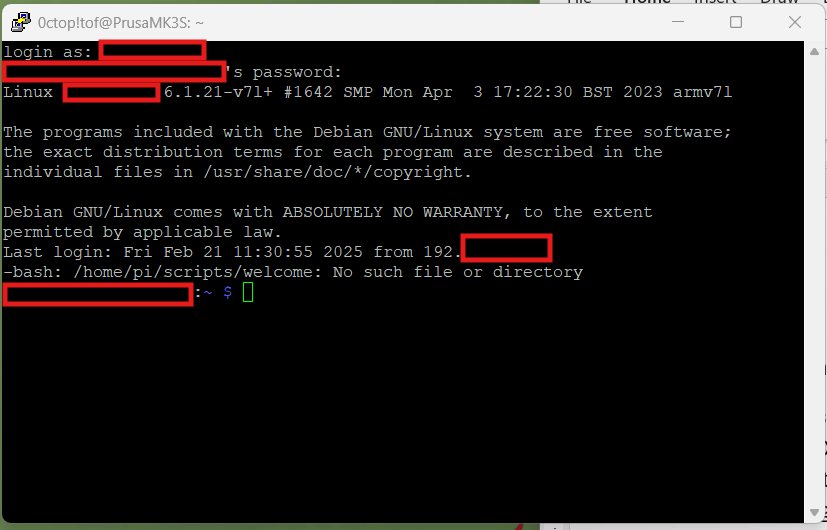What is the problem?
Trying to get OcpPi setup in new home different state. I had Octopi and Obico working on two printers in NY state. Was on a Spectrum Network with mesh networking extension running printers via ethernet.
Since we moved to NC, I can't get the OctoPrint Server to spin up.
What did you already try to solve it?
I have tried rebuilding the Pies using Raspberry Pi imager multiple times. I have tried it on the Raspberry Pi 3B and my newer Raspberry Pi 4B multiple times.
I have tried both WiFi and ethernet connections with the same results. I am no longer using the Mesh Network as the signal strength of our new Spectrum Router in NC is excellent. I can see the Raspberry Pi 4B in my connected devices on the router, both WiFi and Ethernet and can get the IP #s for them. I am able to connect to the Pi using the .local connection method and via the IP number from my browser but it always throws the same error screen.
It says " The OctoPrint server is currently not running"
I can connect via Putty to the system and log in using the Login and Password that I configured in the RaspBerry Pi Imager but unfortunately that's as far as I can get. I don't know the SSH command structure well enough to get the suggested commands to work.
I know there's not a lot to go on here but I'm stumped and have spent hours trying to find what's missing. Thanks so much for any help/suggestions!
Have you tried running in safe mode?
I can't get that far from the command line in Putty.
Did running in safe mode solve the problem?
I can't get that far from the command line in Putty.
Systeminfo Bundle
You can download this in OctoPrint's System Information dialog ... no bundle, no support!)
I appreciate the no bundle, no support! comment but I don't know how to get far enough into the system to get one sinc the Octoprint interface never loads.
Additional information about your setup
OctoPrint version, OctoPi version, printer, firmware, browser, operating system, ... as much data as possible
Octopi version: 1.0.0
Octoprint version: 1.10.3 (build 20241105092907)
Connected to a: Prusa MK3S+
Browser: Chrome
OS: Windows 11