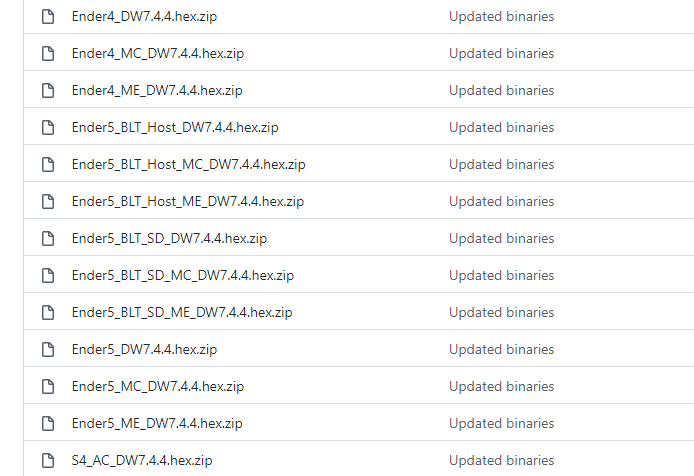Yeah, I wish board manufacturer hadn't gone away from the USB Type B connectors to prevent this kind of confusion. You'd be hard pressed to find a power only version of that style cable I think.
I was able to fix this issue after taking a really tiny pick and scraping the contacts on the mini USB port on the front of the ender 3 printer board. Hope this helps someone. I used the pick to push the contacts up and make sure they dropped back down if that makes any sense. I could see the brass contacts stuck in the up position on two of the four contacts.
Weird, that trick worked for me. Octoprint on my Pi Zero 2W would not detect my Ender 5. I tried several known good data cables with no luck. I did your trick, disconnect Pi from USB, turn off Printer for 10 seconds, plug in Pi, and found I was able to connect with Octoprint.
So, is this something that can be fixed in the Octoprint setup in the Serial connection settings, I wonder?
Probably not though as is seems this is a PI issue as I could not see the port when connected via PUTTY and using the "lsusb" command. Once I used your 10 second trick I got this:
pi@PiZero2W-1:~ $ lsusb
Bus 001 Device 005: ID 05dc:a575 Lexar Media, Inc.
Bus 001 Device 006: ID 1a86:7523 QinHeng Electronics HL-340 USB-Serial adapter <<< Ender 5 printer***
Bus 001 Device 003: ID 046d:081b Logitech, Inc. Webcam C310
Bus 001 Device 002: ID 1a40:0101 Terminus Technology Inc. Hub
Bus 001 Device 001: ID 1d6b:0002 Linux Foundation 2.0 root hub
Not sure why this problem occurs. I have been running Octoprint on this printer for over 2 years and (with a Pi 3B+) but the reason I tried the Zero2W was because I ran into this issue with the Pi 3B+.
Not really sure it can be handled from settings as we believe it to be just crappy hardware/firmware combinations on Creality machines. If you haven't already, I would recommend flashing something non-creality firmware wise to your printer and see if it acts any different. Either compile Marlin from source directly yourself or get one of the pre-compiled firmware from InsanityAutomation's fork here. The readme explains the abbreviations and the files can be found in the hex files subfolder.
I took a look at InsanityAutomation's fork but it appears it doesn't support the original Ender 5, only the Plus/Pro versions. (I could be wrong).
I tried connecting the Pi to the Ender 5 with a power blocker on the USB cable, but that did not resolve the issue.
What is strange is that this printer has been working for over two years with Octoprint. I first started having this issue a few months ago and suspected the Pi 3B+ USB port so swapped in the Zero2W, but it is having the same issue. One has to wonder what changed. I have a second Ender 5 with another Pi3b+ and Octoprint running which has no issues connection.
I think I'll try cloning the SD card from the working one and trying it on the suspect machine.
Reviving this old thread with some more info. TLDR: I'm convinced this is a problem with the USB port on the board of the printer, and not an issue with the cable, or the software.
I have high-end USB cables that I use for programming microcontrollers; the cable is not the problem.
While printing, if I so much as bump the cable, anywhere near where it connects to the board (the port on the front of the printer), the print fails. To compound on this: any disturbance, no matter how small, causes this issue; the cable does not even approach being "disconnected", it's still firmly seated into the port.
I'm considering bypassing this port, and soldering a custom cable directly into the board (through the back), to bypass this issue altogether.