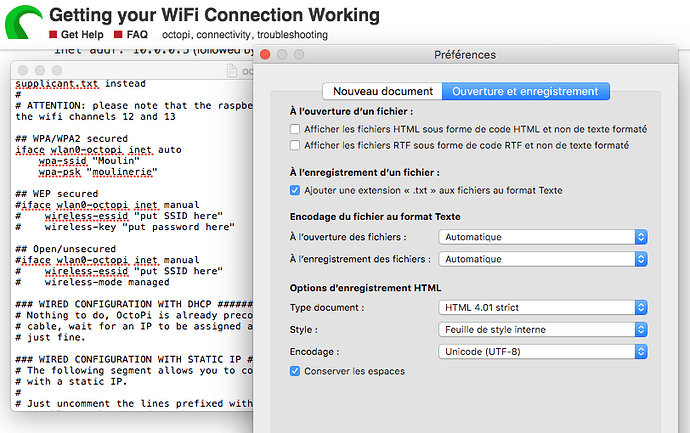so i am unable to get the wifi connected through Octopi, but had no issue through noobs when i first got the raspberry pi. what do you recommend now?
I'm assuming you downloaded the current OctoPi image from the OctoPrint website. Did you follow the directions there?
Since you mentioned success with NOOBS: You do know that installation of the image on the Pi is different than installing NOOBS, right? You can't just copy the files over onto the formatted SD card. You need to use a separate program to burn the image onto the SD card. You have to use a Utility such as Etcher (available for Windows, macOS, or Linux) to burn the .img file onto the SD card. (Actually, on a Mac I use Apple Pi Baker, and on Windows, I use Win32DiskImager, rather than Etcher, but any of these will work.)
If you did properly burn it to the SD card, we'll need some more information to help you. Can you fill us in on what you've tired so far and what you are seeing when you try to boot the Pi? Are you able to connect to the Pi via other means (attach a keyboard and monitor, or connect via Ethernet)?
@joseph_ruzomberka - thanks for your question, by the way. You inspired me to add another section on copying files vs burning an image to the SD card to the WiFi setup and troubleshooting . It's a problem a few people have run into, especially if they are used to NOOBS installations.
Hello all,
I'm having a hard time setting up my octopi. I flashed the image on the sd card using etcher, edited the txt file correctly i think , and booted my raspberry pi 3 B..
But i just can't connect to my wifi network. i can see it when i scan, but can't connect. "network unreachable". Any ideas ?
When you say "I can see it when I scan", what do you mean? How are you scanning, and what exactly is the result you see?
Scanning :
sudo iwlist wlan0 scan
wlan0 scan completed :
cell 01 - Adress : 84:A4:23:F3:D1:..
Channel 6
Freq 2.437GHz
Quality 61/70 signal lvl=-49dBm
Encryption key on
ESSID: "Moulin"
looks normal i think, so trying to connect :
sudo iwconfig wlan0 essid "Moulin"
sudo iwconfig wlan0
wlan0 IEEE 802.11 ESSID "Moulin"
Mode: Managed . Freq : 2,437GHz . Access Point: Not Associated...
ping www.google.com
unknown host www.google.com
So i'm completely stuck. It might have been the same kind of problem this fella had, but in my situation network manager isn't running ...
I want to thank you for providing this very concise information.
I have a problem with 3 Pi3's. I used the ethernet connection to log in and test.
I did your steps and wlan shows an IP address. I also did the wifi scan and all my SSID networks (two) are detected with the signal strength shows 67/70
While connected via the ethernet, with the wlan IP address displayed....I could connect to it. It still wasn't displaying on Angry IP scanner.
I'm thoroughly stumped! Help! 
Just downloaded and installed Octopi by recommended means. Edited connection file before 1st boot. No wifi connection. Scan command above shows my connection points and neighbours too.
Did anyone find a solution?
Hello @TheForgotten!
I would recommend this thread: OctoPi WiFi/network connection troubleshooting megatopic
BTW: This thread is more than one and a half year old. It would be better to open a new thread.
I’m new here but I just figured out what it took me to successfully get octopi to load. I tried everything except a Sandisk card. The rest would boot but never complete the install.
Hello @Steveo!
As I told @TheForgotten that the thread at that time was about 18 month old, I suggest you open a new thread because you added another 9 month.
Please open the thread in the category Get Help and fill in all the required information you will be asked for there.