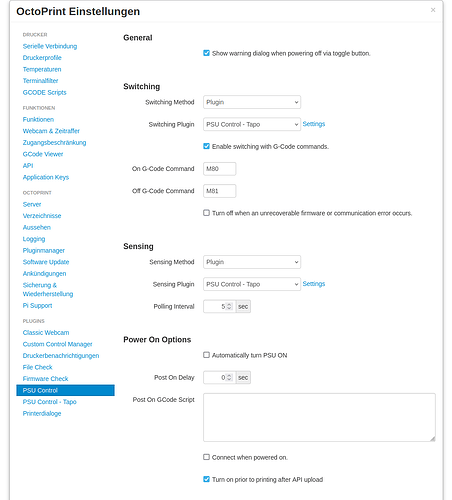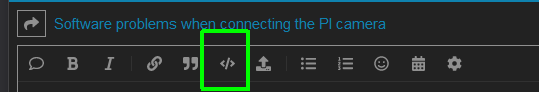What is the problem?
Setup: Ender3v2, Raspberry Pi4 with Octoprint. USB cable between both with "cutted" +-wire - to prevent to run the printer mainboard from the Raspberry.
Till version v1.11.0 all works fine - after starting the printer i can connect to it with the connect button. Shooting the printer down and on again, connection with connect button works again.
Update to v1.11.0: direct after start of OctoPrint and then starting the printer - connection button did not work. The only way to get it work - restart octoprint with running printer - then ONE TIME the connection button works fine. After shutting down the printer and start it again - same problem again.
What did you already try to solve it?
Check of the serial log (fired up for this test, before off) - in case of the problem i got this:
2025-04-24 15:04:16,286 - Changing monitoring state from "Offline" to "Detecting serial connection"
2025-04-24 15:04:16,306 - Performing autodetection with 0 port/baudrate candidates:
2025-04-24 15:04:16,307 - Changing monitoring state from "Detecting serial connection" to "Error"
After the restart of Octoprint instead:
2025-04-24 15:05:39,487 - Changing monitoring state from "Offline" to "Detecting serial connection"
2025-04-24 15:05:39,560 - Performing autodetection with 1 port/baudrate candidates: /dev/ttyUSB0@115200
2025-04-24 15:05:39,561 - Trying port /dev/ttyUSB0, baudrate 115200
2025-04-24 15:05:39,562 - Connecting to port /dev/ttyUSB0, baudrate 115200
2025-04-24 15:05:39,683 - Handshake attempt #1 with timeout 2.0s
2025-04-24 15:05:39,694 - Connected to: Serial<id=0xa42dbec8, open=True>(port='/dev/ttyUSB0', baudrate=115200, bytesize=8, parity='N', stopbits=1, timeout=2.0, xonxoff=False, rtscts=False, dsrdtr=False), starting monitor
2025-04-24 15:05:39,714 - Recv: echo:Unknown command: ""
2025-04-24 15:05:39,715 - Recv: ok
2025-04-24 15:05:39,722 - Send: N0 M110 N0125
2025-04-24 15:05:39,736 - Changing monitoring state from "Detecting serial connection" to "Operational"
2025-04-24 15:05:39,757 - Recv: ok
2025-04-24 15:05:39,759 - Send: N0 M110 N0125
2025-04-24 15:05:39,766 - Recv: ok
2025-04-24 15:05:39,768 - Send: N1 M115*39
2025-04-24 15:05:39,806 - Recv: FIRMWARE_NAME:Marlin 2.1.2.5 (Feb 17 2025 18:39:55) SOURCE_CODE_URL:github.com/MarlinFirmware/Marlin PROTOCOL_VERSION:1.0 MACHINE_TYPE:Ender-3 V2 EXTRUDER_COUNT:1 UUID:cede2a2f-41a2-4748-9b12-c55c62f367ff
Have you tried running in safe mode?
Yes - and there is no problem! So points to a Plugin?
Did running in safe mode solve the problem?
See above.
Systeminfo Bundle
You can download this in OctoPrint's System Information dialog ... no bundle, no support!)
octoprint-systeminfo-20250424152030.zip (129.2 KB)
WRITE HERE
Additional information about your setup
OctoPrint version, OctoPi version, printer, firmware, browser, operating system, ... as much data as possible
WRITE HERE