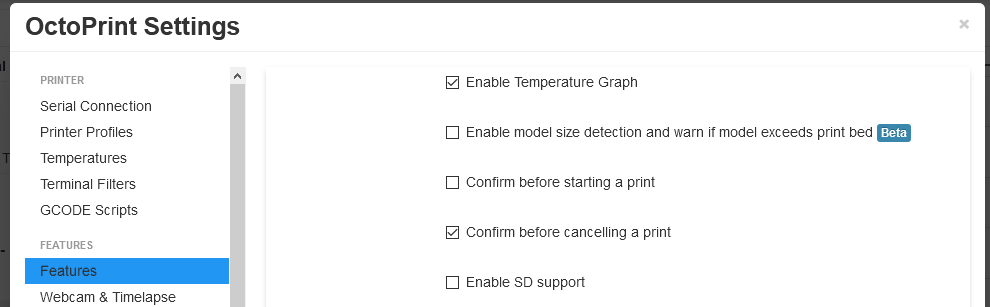What is the problem?
I updated to the latest 1.4 Octoprint the other day and didn't have any issues printing. This morning I had a prompt that the Dashboard plugin needed to update so I updated and I haven't been able to print since.
I load my file, hit print and the temps on the extruder and bedplate set to the target, but once both get to the target the temps reset to zero.
What did you already try to solve it?
I poked around the octorprint.log file and thought maybe the DisplayLayerProgress might be causing the issue with the latest Dashboard plugin based on what I was reading, but that didn't solve the issue.
I next disabled the Dashboard plugin as well, but I am getting the same behavior.
I am also getting an interesting error every once in a while that says the print is larger than the bed volume, which it isn't. It's the same small print I was running yesterday and can't get to run today. The GCode Viewer shows the print is quite small and contained in the center of the bed.
When I open that error message it says my print volume is 0x0x0, even though my printer volume is showing up just fine in the printer profiles
Seems something with the latest updates is really screwed up, either Octoprint 1.4 or or both.
Logs (octoprint.log, serial.log or output on terminal tab at a minimum, browser error console if UI issue ... no logs, no support!)
Dashboardoctoprint_after_disabling_plugins.log (53.9 KB) octoprint_before_disabling_plugins.log (32.0 KB)
Additional information about your setup (OctoPrint version, OctoPi version, printer, firmware, browser, operating system, ... as much data as possible)
Running Marlin 2.0.x bugfix