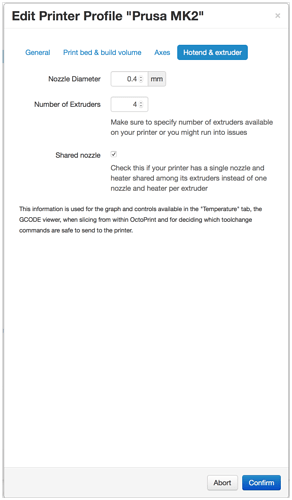I try to upgrade from version 1.3.10 to 1.4.0.
It doesn't work however, since I'm getting this error. See below.
What shall I do? Thanks for any help....
*Updating, please wait.*
*DEPRECATION: Python 2.7 will reach the end of its life on January 1st, 2020. Please upgrade your Python as Python 2.7 won't be maintained after that date. A future version of pip will drop support for Python 2.7.*
*Collecting https://github.com/foosel/OctoPrint/archive/1.4.0.zip*
*Downloading https://github.com/foosel/OctoPrint/archive/1.4.0.zip (5.5MB)*
*ERROR: Complete output from command python setup.py egg_info:*
*ERROR: Traceback (most recent call last):*
*File "<string>", line 1, in <module>*
*File "/tmp/pip-req-build-TdcS7B/setup.py", line 277, in <module>*
*setup(**params())*
*File "/usr/lib/python2.7/distutils/core.py", line 111, in setup*
*_setup_distribution = dist = klass(attrs)*
*File "/home/pi/oprint/local/lib/python2.7/site-packages/setuptools/dist.py", line 262, in __init__*
*self.fetch_build_eggs(attrs['setup_requires'])*
*File "/home/pi/oprint/local/lib/python2.7/site-packages/setuptools/dist.py", line 287, in fetch_build_eggs*
*replace_conflicting=True,*
*File "/home/pi/oprint/local/lib/python2.7/site-packages/pkg_resources.py", line 631, in resolve*
*dist = best[req.key] = env.best_match(req, ws, installer)*
*File "/home/pi/oprint/local/lib/python2.7/site-packages/pkg_resources.py", line 874, in best_match*
*return self.obtain(req, installer)*
*File "/home/pi/oprint/local/lib/python2.7/site-packages/pkg_resources.py", line 886, in obtain*
*return installer(requirement)*
*File "/home/pi/oprint/local/lib/python2.7/site-packages/setuptools/dist.py", line 338, in fetch_build_egg*
*return cmd.easy_install(req)*
*File "/home/pi/oprint/local/lib/python2.7/site-packages/setuptools/command/easy_install.py", line 636, in easy_install*
*return self.install_item(spec, dist.location, tmpdir, deps)*
*File "/home/pi/oprint/local/lib/python2.7/site-packages/setuptools/command/easy_install.py", line 666, in install_item*
*dists = self.install_eggs(spec, download, tmpdir)*
*File "/home/pi/oprint/local/lib/python2.7/site-packages/setuptools/command/easy_install.py", line 856, in install_eggs*
*return self.build_and_install(setup_script, setup_base)*
*File "/home/pi/oprint/local/lib/python2.7/site-packages/setuptools/command/easy_install.py", line 1078, in build_and_install*
*self.run_setup(setup_script, setup_base, args)*
*File "/home/pi/oprint/local/lib/python2.7/site-packages/setuptools/command/easy_install.py", line 1063, in run_setup*
*run_setup(setup_script, args)*
*File "/home/pi/oprint/local/lib/python2.7/site-packages/setuptools/sandbox.py", line 68, in run_setup*
*DirectorySandbox(setup_dir).run(runner)*
*File "/home/pi/oprint/local/lib/python2.7/site-packages/setuptools/sandbox.py", line 114, in run*
*return func()*
*File "/home/pi/oprint/local/lib/python2.7/site-packages/setuptools/sandbox.py", line 67, in runner*
*_execfile(setup_script, ns)*
*File "/home/pi/oprint/local/lib/python2.7/site-packages/setuptools/sandbox.py", line 43, in _execfile*
*exec(code, globals, locals)*
*File "/tmp/easy_install-KVj4cS/Markdown-3.1.1/setup.py", line 46, in <module>*
*"markdown>=3.1,<3.2",*
*File "/tmp/easy_install-KVj4cS/Markdown-3.1.1/setup.py", line 36, in get_version*
*File "markdown/__meta__.py", line 26, in <module>*
*ImportError: No module named extern*
*----------------------------------------*
*ERROR: Command "python setup.py egg_info" failed with error code 1 in /tmp/pip-req-build-TdcS7B/*
*WARNING: You are using pip version 19.1, however version 20.0.2 is available.*
*You should consider upgrading via the 'pip install --upgrade pip' command.*
*The update did not finish successfully. Please consult <code>octoprint.log</code> and <code>plugin_softwareupdate_console.log</code> for details.*