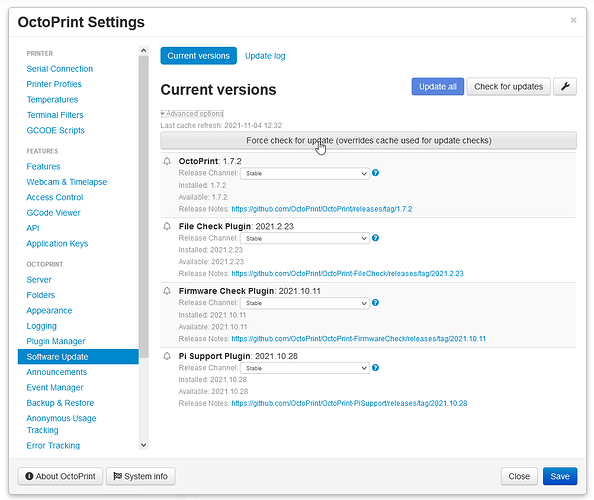Haven't found the process to update Octoprint outside of the User Interface in the Python3 environment.
went through FAQ
no
nooctoprint-systeminfo-20211104055236.zip (51.5 KB)
You can download this in OctoPrint's System Information dialog ... no bundle, no support! )
WRITE HERE
OctoPrint version, OctoPi version, printer, firmware, browser, operating system, ... as much data as possible
raspberry pi 4
Hello @ZinBasil !
Do you get any error messages?
Also this:
ZinBasil:
Have you tried running in safe mode ?
no
Please try
foosel
November 4, 2021, 11:32am
3
env.python.pip: 18.1
It will surely have told you that your pip version is too old. To solve this, SSH into your OctoPi, then run
~/oprint/bin/pip install -U pip
and then restart OctoPrint. Then in the Software Update setting, click on Advanced Options and hit "Force refresh":
This is also covered in the FAQ:
Starting with version 1.3.10, OctoPrint's built-in update mechanism will no longer allow to automatically update OctoPrint or any installed plugins if the underlying Python environment is older than some threshold, to reduce the likelihood of running into update issues in such outdated environments:
[image]
OctoPrint 1.7.0 and newer expects these minimum versions, which correspond to the environment found on OctoPi 0.16 or newer:
Python: 2.7.13
pip: 19.0.1
setuptools: 40.7.1
If your enviro…
By the way - I recently updated the Python 3 script to update pip as well, but I guess there's a few thousand people who've already used it using an older pip version.
2 Likes
foosel
November 4, 2021, 3:03pm
5
I noticed, after reading this I was about to send you a PR but then saw you had already done the needful
system
February 2, 2022, 3:03pm
6
This topic was automatically closed 90 days after the last reply. New replies are no longer allowed.