Hello @Frickel_Fritz !
Sounds interesting!
But I'm a bit curious about this:
Usually the Red wire (+5V) is disconnected and the black (GND) is kept for proper grounding.
But as long as it works for you...
I’ve tried it, it doesn’t work. I had to cut he black one 
:head-scratching: Whatever Creality desires to run smoothly...
There is no standard to the wire colours, so some cables don't mean much by red/black. It could still be the 5v one, just a different colour.
YES! It's a shame there are so many bad cables out there and nobody can look inside.
I just had a very bad experience with an external USB hard drive. Many communication errors have occurred with the original cable. After changing the USB cable, everything works fine now.
The wire you soldered to the USB A shield connects to what? I believe what you have created is a shielded USB cable.
The wire solded is connected to the housing, see the picture.
I can see the wire soldered to the USB A shield in the picture you posted.
What I can't see is where that wire goes and where the other end is connected / soldered. I also can't tell if it has insulation on it.
I'm trying to get enough information from you to duplicate your cable.
As far as I read from the first post, it just goes to the additional shielding and no further connection on the other side
Yes, it’s just a blank wire wich is wrapped in the aluminum foil. It connects the foil with the outer plug to make a shield. I’ll try to make a sketch:
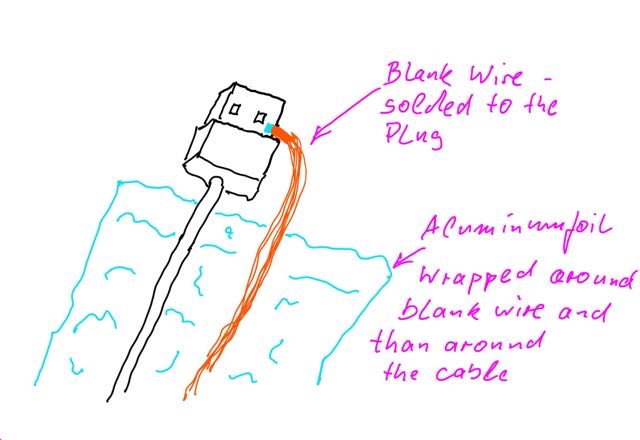
Thank you! I believe that is what was needed to duplicate your efforts.
i had similar Problems ( ender 3 pro / raspberry pi 3b+ )
i did try several fixes i found on the internet ( and in this Forum  ) :
) :
- made sure the Power supply for the pi was strong enough
- i did try several USB cables ( some only 15cm long and heavily shielded )
- taped up the 5V connector on the USB Cable ( to stop the printer from leaching power from the pi )
- connected the Ground from the pi with the frame of the Printer
and all those helped but the issue didn't go away entirely...
what did make it go away was when i shielded the Ribbon cable that goes from the Printer Mainboard to the display of the Printer !
i wrapped it in Aluminium Foil and connected that to the frame ( to ground it ) and then wrapped it all up in Tape ( so it didn't come in contact with any other electronics )
pretty much the same way you did with the usb cable 
apparently the Ribbon cable on der New ender 3 Pro picks up a lot of interference from the Stepper Motor
i didn't have a single resend error since 
How do you monitor resending issues on USB, to see whether your USB cable is OK?
Upper Left Corner of the Octoprint UI, that's what mine looks like right now:
Resend ratio: 0 / 136.1K (0%)
0 means no resends ( Good  )
)
136,1K are the total commands send to your Printer ( in this session )
every time octoprint needs to resend a command to your printer the counter goes up.
at about 10% resent ratio octoprint gives you a warning ( but at 10% you probably already have bad print quality  )
)
While the printer is connected, you can read in the terminal. There where before a lot of „unknown commands“. After the cable fix they came very rare.
Johnny, with Ender 3 you have to:
- Install „2xTemperatur fix“ plugin
- use a proper cable
It’s not necessary to shield the cable, if it’s a quality data cable. Now I bought a new short 50cm cable. But it’s important to plug of the powerline. I did it by a small tape in the plug, like seen here:
I bought a high quality 3ft long Anker cable and used two ferrite core insulators on both ends. No more problems losing data.
I've been a linux system admin for a very long time (started as an ISP support tech in 1999).
I lost some time and prints to this issue after replacing the hotend on my creality ender 3 v2 neo. A cable that had worked flawlessly for dozens of prints now seemed to be ruining every single print attempt. I was having the issue where it would put down 1, 2, maybe a dozen layers fine and when I would come back later to check, it would be printing in mid air like another post I found about this. I did a lot of troubleshooting to ensure it wasn't some other variable causing it, and the exact same file would print flawlessly when done from the sdcard.
The advice in this forum for this kind of problem is to try another USB cable.
I don't know if that is good advice or not, but the main issue I have with this is; How can I tell if a cable is good or bad? Is there a device I can use to measure it? If not, this advice doesn't really help me if my goal is to print without hassle.
The truth (for me at least) is that if it is possible that I could use a known good cable and it can just go bad at any time causing my prints to fail, then this isn't the solution for me.
I thought I saw somewhere an adapter that goes into the sdcard slot itself, not the microusb, does anyone know about those, and are they more reliable?
I'm using a libre (le potato) running whatever their image is for it.
I noticed this part in your post:
This is not how communication issues caused by the cable tend to show themselves. If the printer has stopped extruding, but is still moving, then there is something else that has gone wrong. If it's still moving, then the communication is still working OK. Normally, you would experience either resend issues (which would mean printing temporarily pauses while communication is retried) or it disconnects completely from OctoPrint. So my first bet is that you don't have the same issue as this post is talking about.
If we assume you do have communication issues:
It does happen that cables get damaged or stop working as well, but this is really rare compared to the number of times people start with a bad cable first, so the general advice of fixing communication issues with good cables is definitely valid & there's a lot of success stories of just buying a new cable. It's quite hard to measure and rate 'how good a USB cable is', but if you want a good one, it would have the following qualities:
- Short as possible
- Shielded
- Ferrite cores can help
- Higher quality - this is subjective, but what I mean is not some flimsy thin cable, one that is actually properly made.
That would be a completely different system, you can't communicate with the printer like that. It would replace the step of swapping SD cards manually, but all the control of the printer would be done directly at the printer itself. Just literally the process of uploading to the SD card is replaced there.
