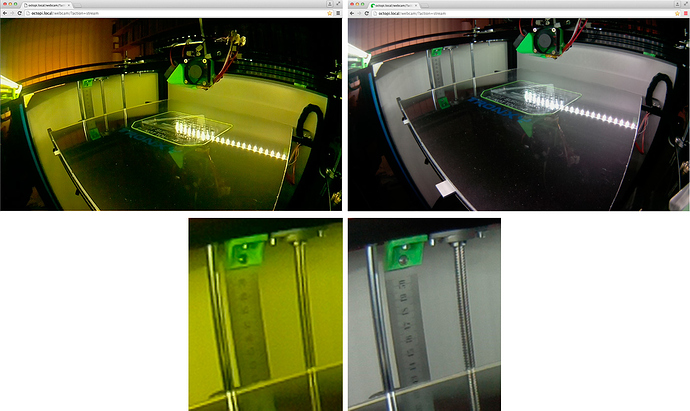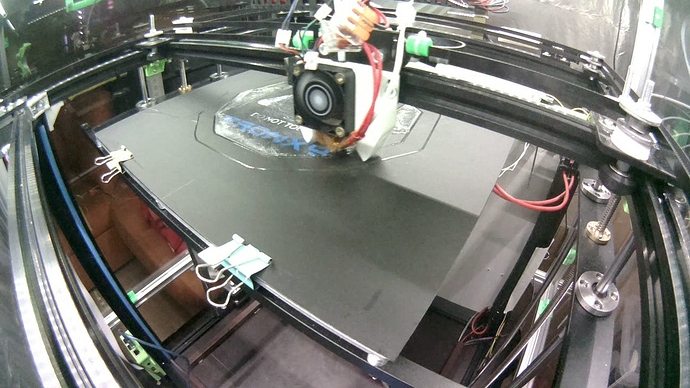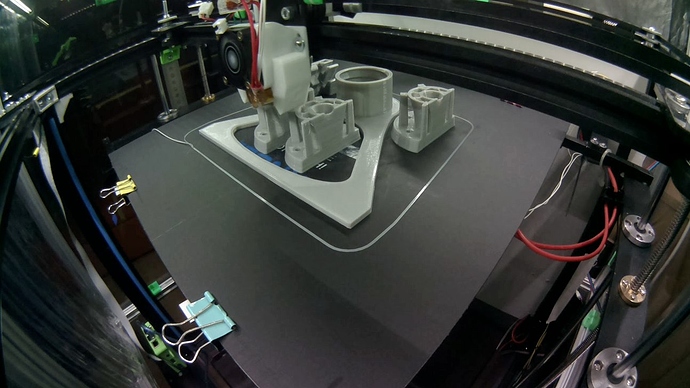What is the problem?
(I do realize this is a purely cosmetic problem, I'm just throwing it out there in the hope that someone has encountered/solved this before and it's just my Google-Fu that's too weak ...)
I'm trying to set a fixed white balance for the timelapse camera on my Octopi configuration while also maintaining good image quality (using -usestills)
What did you already try to solve it?
I've tried the various settings available in the raspicam documentation in /boot/octopi.txt, but the configuration seems to accept only "-awb auto" and either ignores other settings or does not activate the camera at all. The white balance is also apparently only set once at cold boot in the camera. For every iteration/test the raspi needs a full restart.
If there's a command line command to relaunch/restart the mjpeg-streamer after a configuration change without requiring to restart the Raspi, that'd be a great help for me already ...
My current config line is:
camera_raspi_options="-usestills -fps 2 -x 1296 -y 730 -awb auto -ex fixedfps -quality 50"
Additional information about your setup (OctoPrint version, OctoPi version, printer, firmware, octoprint.log, serial.log or output on terminal tab, ...)
Octopi 1.3.6 stable, Raspi 3, tronXY X5S, Marlin 1.1.7 (works fine)
Also, kudos for Octoprint and Octopi! Works like a charm and has made my printer feel much more "Machine" and not "Tinker toy requiring SD card DJ'ing" 
-Markus
 )
) ) and I've found a way to make things work like I wanted to - with fixed color balance and still image quality (because the -awb "something" setting seems not to be honored together with -usestills ?)
) and I've found a way to make things work like I wanted to - with fixed color balance and still image quality (because the -awb "something" setting seems not to be honored together with -usestills ?)