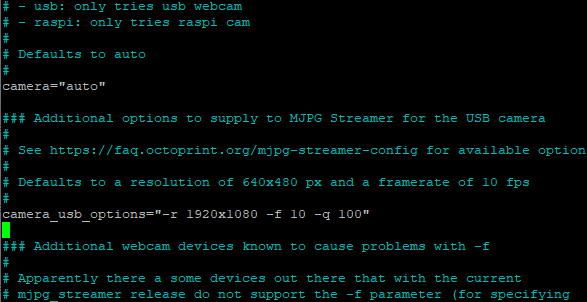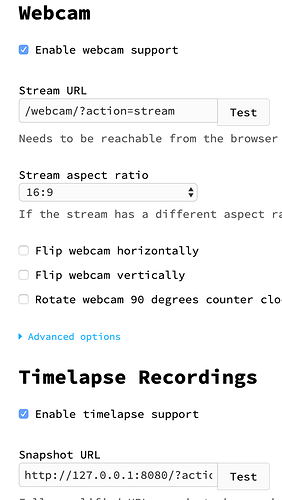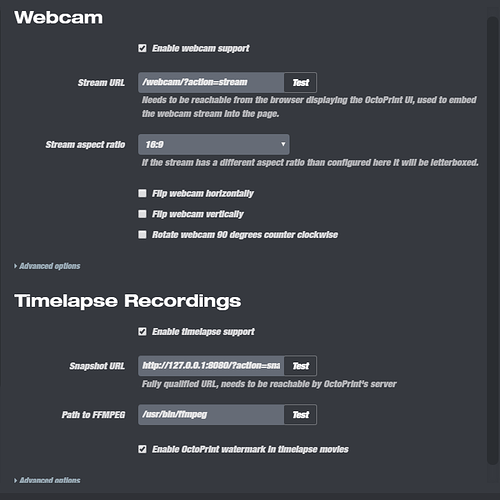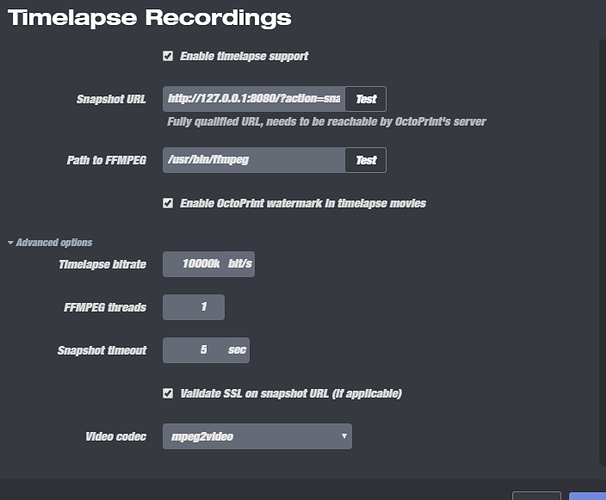I didn't make any changes to the settings, I just left the default octoprint settings
I don't believe they have any plans to enable night vision. They created the webcam firmware to help those who needed webcams in light of the current crisis and can't get them affordably or at all. This is a very basic firmware and they said they don't plan of working on it, so essentially, it is what it is.
I haven't been closely following this, but I did happen upon it right after seeing this:
Does this help anyone's endeavor or was I late to the party and this is known already?
Just trying to help!
Could you take a picture of the webcam setup screen?
It works perfectly. I wrote about it here:
Does work nicely indeed!
That's you? Awesome! I saw that article in my surfing! I even commented on it last night, but I don't know if the comment was approved or not. I don't see it now.
I was asking whether it had to be a USB3 cable or would USB2 work? I have a ton of those laying around I could use.
It just needs to be pretty much any cable that is USB-A on both ends.
Could you tell me what yours are set at currently? I have applied the firmware update to my wyze cam and purchased an A to A cable, however when I plug it in I can't seem to get an image.
Thanks
Ben
Does it (wyze) work elsewhere? say your main computer?
@Ben_Wood , it didn't work for me at first either. I was about to post on here asking for help, but then I rebooted and it started working.
@seb I've used it on Windows 10 as well for Zoom conferences, so it seems to work normally.
Yes it becomes a webcam like any other usb cam
Slightly altered topic... Could you expand on your experience with the Wyze cam as USB webcam in Zoom Conferences? Specifically are you using the microphone built into the Zoom and how is the quality? I ask because I have a Health Center looking for Webcams to make remote appointments, but they are all back ordered... this would be a great option if the webcam works with something like Zoom but I have to verify that the microphone works well in Windows 10.
off-topic. I replied to you privately.
I flashed the firmware on one of my Wyze cams last night and made my own USB type a to type a cable by soldering together to old USB2 cables I had. Works perfectly. Windows saw it and recognized it as an HD WebCam.
I currently have it plugged into one of my OctoPis and although I had to reboot the Pi it works perfectly there as well.
Thanks Wyze!!!
Webcam working good for me as well. Is there anyway to turn on infrared?
For anyone looking for settings, I finally took some time to optimize the settings and they work great. I'm currently running at 1080 with no problems with the webcam firmware. Make the following changes to the /boot/octopi.txt file.