Did you move the printer after you tested G28 with cura?
Maybe the endstop switch connector/cable has loosened
No, same position. And I tested with Cura after the crash at the same location and issues probably will crash in all exits if I let go. Why I am going to do today is press the end switch by Jax after command and see if it respond.
InManual pressed the X home switch by finger before carrage come close and did not responded so turned off the printer. Tested by pressing Home key on Optoprint. Befre this test, I tried to give conmand G1 F1600 X0 and printer would not respond. Tried to move X by Control Arrow key and that worked. So not sure why G1 command don't work. What makes Marlin to ignore X endstop switch? Also after this, use printer LCD to do Home and that works. So printer hardware is good.
See part of the trace from Termonal window:
Send: G1 F1600 X0
Recv: ok
[...]
Send: G91
Recv: ok
Send: G1 X-10 F1600
Recv: ok
Send: G90
Recv: ok
[...]
Send: G91
Recv: ok
Send: G1 X10 F1600
Recv: ok
Send: G90
Recv: ok
[...]
Send: G1 F1600 X0
Recv: ok
[...]
Send: G91
Recv: ok
Send: G28 X0 Y0
[...]
Recv: echo:busy: processing
Printer seems to support the busy protocol, will adjust timeouts and set busy interval accordingly
[...]
Recv: echo:busy: processing
[...]
Recv: echo:busy: processing
[...]
Recv: echo:busy: processing
Recv: Error:Printer halted. kill() called!
Changing monitoring state from "Operational" to "Error: Printer halted. kill() called!"
Send: M112
Send: N2 M112*35
Send: N3 M104 T0 S0*34
Send: N4 M140 S0*97
Changing monitoring state from "Error: Printer halted. kill() called!" to "Offline (Error: Printer halted. kill() called!)"
Connection closed, closing down monitor
SendAutoscroll
good idea
The command doesn't work before you homed at least that axis.
good question. I don't get why it works with cura and doesn't with octoprint.
Maybe the 0 in G28 X0 Y0 is a problem?
Could you try G28 X Y in the terminal? That's the only thing cura could have used instead in my opinion
That command came from Optoprint Home XY key. When I sent G28 it was for all exis and noting I put after G28. I just did whtat you said G28 X Y from Optoprint terminal and crash and dont respodn to X end stop switch. After crash, just did Autohome from LCD of the printer and all wroks good uncluding BLtouch Z Home. There is a clue here what makes marlin to ingnore endstop switch when command comes from optoprint? Let me know any test you want me to do and log of it if you need. Thanks
they only thing left you could test is M119
It shows you the states of the endstop switches
I'm pretty sure this is some kind of firmware bug 
Maybe somebody else got an idea
Keep in mind, stand alone printer operation works correctly. Through Cura connected directly to printer workers correctly. Only issue is doing through octoprint with new version build .18 of optiprint and pi 4 8mb version.. as it appears.
I just orders pi 4 with 4gb ram so that I can install .17 octopi to check it out. Let you know next week once I get it.
I will do endsrop state check shortly and let you know.
Very intresting I find on M119.
Fresh power on printer Ender 3 V2
First connected to Pronterface and gave command M119 with open end stops and read correctly XY open and Z tiggered (BLtouch resposne I guess)
Then I press manualy X stop switch and gave M119, detects that X is now triggered.
Then I removed Pronterface and connect computer to Optopi. Gave the command M119 and reads XY both open. Press X endstop by hand and X still reads open. So it does not detect closed X endstop. Next, wothout powerculing the printer, moved the ISB cable to computer and used Pronterface and gave command M119 and now same results as Optoprint. It stops detcting endstops. So, something gets programmed into Printer when I connect to Optoprint,
Next test: Fresh starts the printer and connected to Optoprint, repeated the M119 test and in Optopi environment, it does not detect endstops when I press X manualy
Again tuned off and back on the printer and connect Pronterface terminal and M119 works correctly, detects the endstops and Home works correctly.
Hope I have explaind you well.
Conclusion: Bottomline is that some reason endstops not working within Octopi envirement. And once printer is hooked up to Octoprint, you have to power cycle printer to make it work outside Optopi like with Cura or Pronterface. Tested with Cura also after power cycle and it works correctly.
Interesting
I just had an idea. I don't really think that it changes anything, but who knows 
Put tape on the 5V pin - Why and how
Just did this test, isolated +5VDC pin on USB cabe end, as indicated in article. I made sure that tape is working by leaving Printer off and noticed that LCD screen is also off. Befiore this change it alwas powerd LCD even main power of printer is off. So let me know if you have any other idea
.
Just found twp post on github with same issue. Some how ony X endstop, caused by SPI line!!! If you isntall SD card in Ender 3, issue seems to go awat. let me study this and let you know. see this link
Just iserting SD card into printer does not seems to fix the problem. Now I have to find the line that need tobe commented out. Post does not says which file so I need to do some reserch
Take it back my last powt: Inserting SD card in printer does seems to work. I had to format SD card, it was old and may be did not like the format. I reformated and redid the test and seems to work. Now I need to find line in the code to comment out.
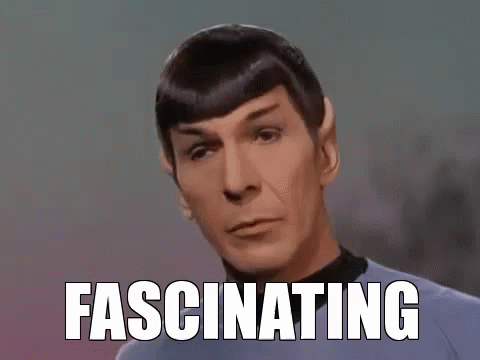
Never heard of something like this before
I just have to say: WTF 
I printed several objects after SD card installed, through Octopirnt and all worked. So Indireclty SD card fixes the issue. This may be only with 64 bit Marlin and may be with Ender 3 V2 but and wiht pi 4 with 8GB ram, not sure sinc I do nto have other printer. But we got to thimk of "Why SD card fixes the proble" and why " Stnad alone pirnter works" but not wtit Octoprint?? There got to some issue with this conbination??
Isn't it a bug in Marlin? The issue linked above has a PR to fix it, which will probably be in the next Marlin bugfix release. Again, according to the ticket, this is only present in 2.0.6.1, not earlier versions.
Not sure until somebody understand the issue fully. Standalone marlin works. One of the post says something about SPI speed programming in marlin, may not be needed. Then next question is how that bug gets triggers with Optoprint? Interesting issue to understand.
Try Marlin 2.0.5 or something, that would confirm it is a bug with latest versions?
Ok when I get a chance next week, will do.