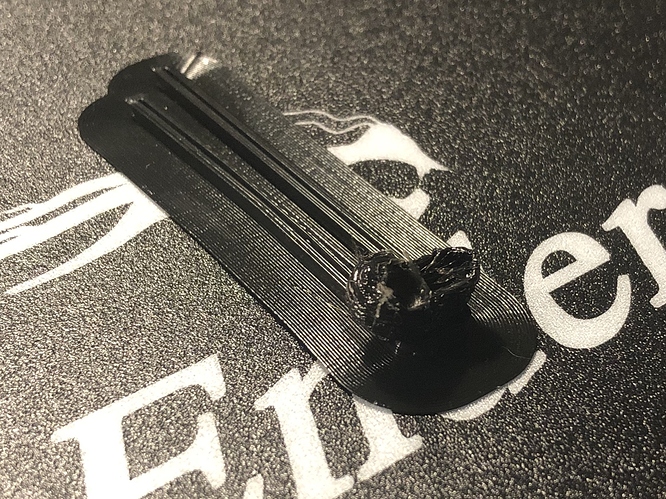Good Day
Hope someone has come across this and can help  starting to run out of ideas.
starting to run out of ideas.
Problem
My Y Axis randomly stops mid print and then never recovers, X and Y continues as normal and the results is a blobbed line for the rest of the print.
This does not happen with every print nor at the same height every time, this does also not appear to be slicing related as the same gcode file could stop 10mm into the print or print for 5 hours and stop 101mm into the print.
I have also had successful prints which makes this even tougher to troubleshoot and don't seem to have this problem printing of the Micro SD when connected to the Printer.
Troubleshooting
Note : I am still troubleshooting this but hoping the get some suggestions.
In the beginning I thought this was dirty shutdowns on the Pi so got into the habit if I was unsure if I shut it down cleanly to let it boot up, reboot into save mode and then do another clean boot.
-
I want a clean looking printer with Pi Mounted to frame and Pi Power and USB out the way so powered the Pi with a Dual USB 9V/12V/24V/36V to 5V Converter DC-DC 3A Step Down Power Module
-
USB data cable used is the "UGREEN US132 USB 2.0 male to mini 5pin male" and have used the Ugreen products for many years as they produce high quality cables.
Initially I thought power was my problem as, when I now stated troubleshooting this I noticed the UNDERVOLTAGE icon, and went over to an Original Pi 5.1V 2.5A PSU, but had yet another failed print last night (CE5_Ender3_Filament_Spool_Holder_V2.gcode)
This has happened with :
- Ender5_LEDHindges.gcode (Printed Fine)
- Spool_Pin.gcode (Failed)
- CE5_Ender3_Filament_Spool_Holder_V2.gcode (Failed and yet to print a successful print. - There was about 45Min left on this print when I left it to finish on it own and when I got to it later it had failed.)
Troubleshooting next steps :
- Print of SD Card attached to Printer via OctoPrint (So not from Pi SD )
- Shorter / Another Data Cable
Logs
octoprint.log - attached and does not have much info besides the UNDERVOLTAGE and my cancels on the failing prints.
serial.log - Logging was not enabled and have now started another shorter print where this has been enabled and will upload if failed.
Additional information about your setup
Pi 3B
OctoPrint 1.3.11, OctoPi 0.16.0
Ender 5 Silent Addition
Marlin 1.1.8
Logitech C270
Lerminator_octoprint.log (163.6 KB)
 I can fix that if I can get a successful print.
I can fix that if I can get a successful print.