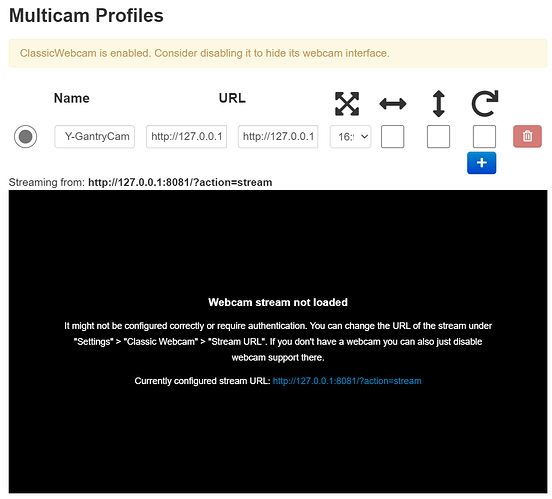Camera model
PiCam (working) and Alpcam USB camera amazon.com/dp/B0B1WBFD3F (The one having an issue)
What is the problem?
Setup as a second camera following guidance under Camera-streamer configuration on the new camera stack for OctoPi - Get Help / Guides - OctoPrint Community Forum
Multicam plugin is installed. I have it configured to use "http://127.0.0.1:8081/?action=stream" as the stream URL, but that doesn't seem to work. Here's the test output:
The camera DOES show up if I go to Settings > Classic Webcam and do a Snapshot test there (changing the port from 8080 to 8081).
Additionally, if I go to ender3:8081/?action=stream, then the stream loads. (I've also tried using the DNS entry of ender3 instead of 127.0.0.1 for the multicam plugin, but neither works.)
I'm honestly not sure if this is an OctoPrint issue or a Multicam issue (or if Multicam is even needed with the new stack; I don't see a way to do multiple cameras without it though, and I didn't see anything about this in the documentation I linked above. I'm open to any input here!
What did you already try to solve it?
Added "--http-listen=0.0.0.0" to OPTIONS= in the usb-Y-GantryCam.conf file created by the add-usb-camera script. Rebooted. Tried updating haproxy file without success, so I reverted that (see commented out change below).
Have you tried running in safe mode?
Yes
Did running in safe mode solve the problem?
Not sure how to see a second camera in Safe Mode. It acts as if there's only one total when in safe mode.
Systeminfo Bundle
You can download this in OctoPrint's System Information dialog ... no bundle, no support!)
Here you go!
octoprint-systeminfo-20240831005017.zip (86.3 KB)
Additional information about your setup
OctoPrint version, OctoPi version, printer, firmware, browser, operating system, ... as much data as possible
Brand new install as of a few hours ago, using the "New Camera Stack" option in Raspberry Pi Imager. Imported previous config (same version) as I had tried before without success and wanted to start fresh.
OctoPrint: 1.10.2
OctoPi: Build 2024.06.18.101629 with "camera-streamer", based on OctoPi 1.0.0, running on Raspberry Pi 4 Model B Rev 1.1
Printer: Ender 3 V2
Browser: Microsoft Edge 127.0.2651.98
OS: Windows 10 Pro, 64-Bit
Pi: Raspberry Pi 4 4GB, using wired LAN with PoE hat.
Config Files:
Available upon request. It's not letting me attach more than one file since I'm new ![]()
I appreciate any feedback or help from you fine folk! Thank you in advance!