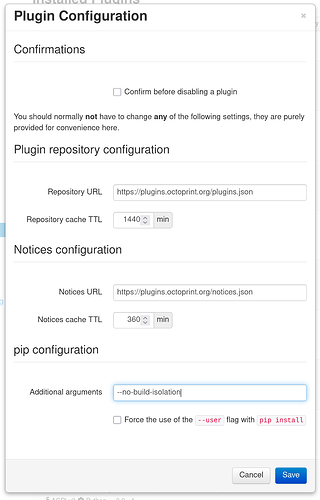If installing plugins fails on your OctoPrint instance (running 1.11.3 or earlier) with an error "Could not import OctoPrint's setuptools, are you sure you are running that under the same python installation that OctoPrint is installed under?" similar to this one:
error: subprocess-exited-with-error
× Getting requirements to build wheel did not run successfully.
│ exit code: 255
╰─> [1 lines of output]
Could not import OctoPrint's setuptools, are you sure you are running that under the same python installation that OctoPrint is installed under?
[end of output]
note: This error originates from a subprocess, and is likely not a problem with pip.
ERROR: Failed to build 'https://github.com/LazeMSS/OctoPrint-UICustomizer/archive/main.zip' when getting requirements to build wheel
then chances are high your OctoPrint environment has the pip tool upgraded to a version >= 25.3 which no longer supports most of the older plugins out there unless called with some special parameters.
To solve this, update to OctoPrint 1.11.4 or later which detects the situation and works around it by providing the needed parameters to make things work again.
What to do if updating is not an option right now
-
tell OctoPrint to install plugins via
pipwith the--no-build-isolationparameter by adding that to the additional pip arguments configured for the plugin manager under Settings > Plugin Manager > wrench icon -
pin
pipto version 25.2 and ensure that OctoPrint won't update it for you (make sure that "" is unchecked in the Software Update settings):- OctoPi:
~/oprint/bin/python -m pip install pip==25.2 - generic install:
/path/to/octoprint/venv/bin/python -m pip install pip==25.2
- OctoPi: