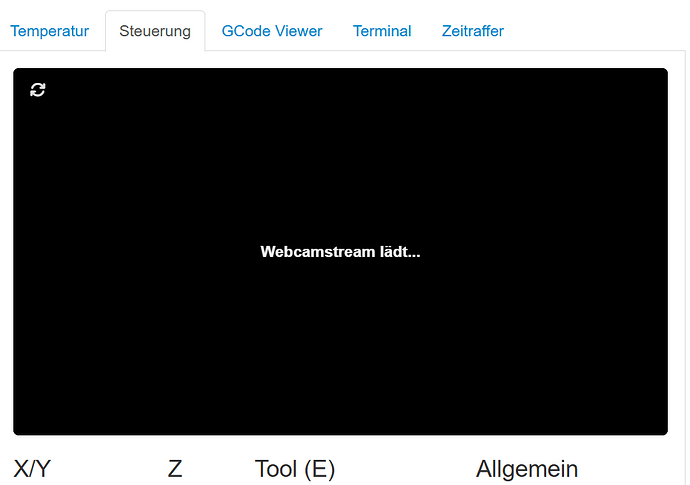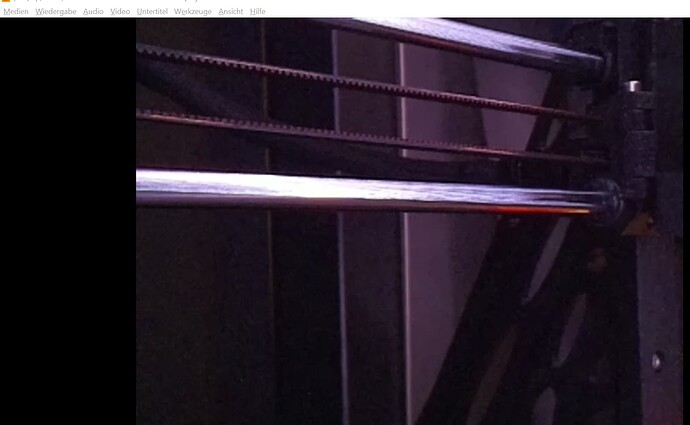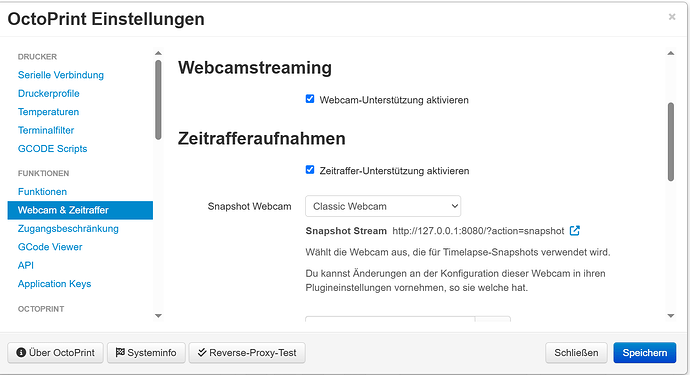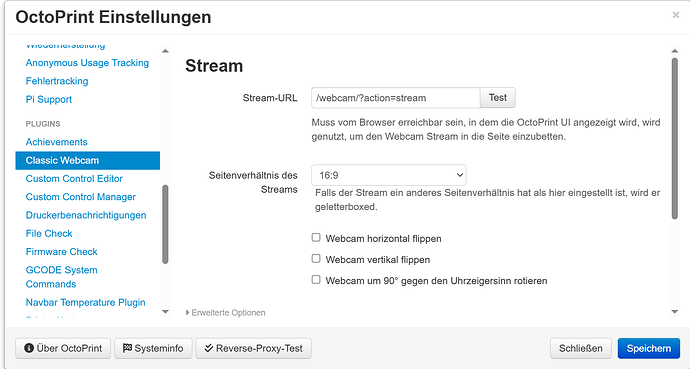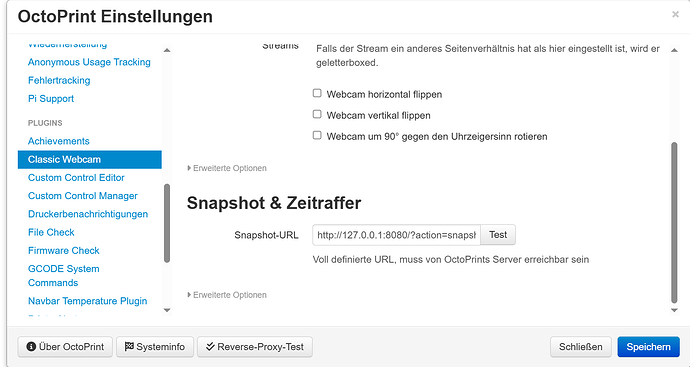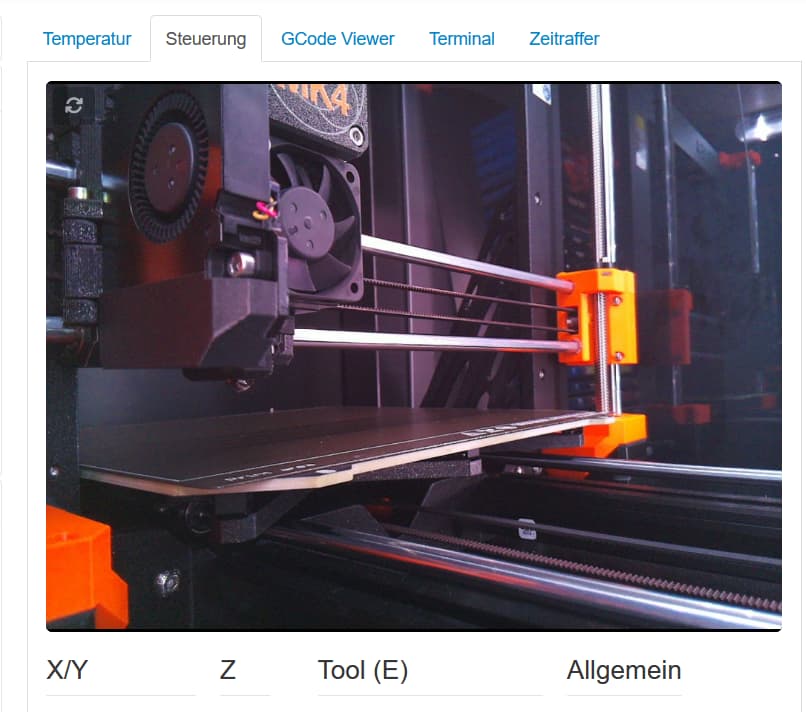Camera model
Raspi Cam Module v2 (imx219)
What is the problem?
After migration from Octopi 1.0.0 image to Octopi 1.1.0 the webcam stream is not working (out of the box) as it did before with my setup.
What did you already try to solve it?
I did try setup solutions mentioned here: https://github.com/The-EG/OctoPrint-CameraSettings/blob/c24b20961b4b2b78fc9e7e0fe0259dbdb9fcc2e7/docs/setup.md
And also in this thread: Can't detect camera in OctoPrint
Have you tried running in safe mode?
YES
Did running in safe mode solve the problem?
NO
Systeminfo Bundle
You can download this in OctoPrint's System Information dialog ... no bundle, no support!)
octoprint-systeminfo-20250517174717.zip (59.9 KB)
Additional information about your setup
OctoPrint version, OctoPi version, printer, firmware, browser, operating system, ... as much data as possible
Octoprint 1.11.1, Build 2025.05.13.134411 with "webcamd", based on OctoPi 1.1.0, running on Raspberry Pi 4 Model B Rev 1.5, Prusa MK4 running 6.2.4 FW
I restored the latest backup from my previous instance (same setup/hw but on Octopi 1.0.0).
Initially I needed to edit the config.txt and enable autodetection (no menu entry for enabling camera in raspi-config as in previous os versions):
camera_auto_detect=1
Then the camera get's recognized (confirming correct wiring):
dduese@fabricator:~ $ libcamera-hello --list-cameras
Available cameras
-----------------
0 : imx219 [3280x2464 10-bit RGGB] (/base/soc/i2c0mux/i2c@1/imx219@10)
Modes: 'SRGGB10_CSI2P' : 640x480 [30.00 fps - (65535, 65535)/65535x65535 crop]
1640x1232 [30.00 fps - (65535, 65535)/65535x65535 crop]
1920x1080 [30.00 fps - (65535, 65535)/65535x65535 crop]
3280x2464 [30.00 fps - (65535, 65535)/65535x65535 crop]
'SRGGB8' : 640x480 [30.00 fps - (65535, 65535)/65535x65535 crop]
1640x1232 [30.00 fps - (65535, 65535)/65535x65535 crop]
1920x1080 [30.00 fps - (65535, 65535)/65535x65535 crop]
3280x2464 [30.00 fps - (65535, 65535)/65535x65535 crop]
dduese@fabricator:~ $ vcgencmd get_camera
supported=1 detected=0, libcamera interfaces=1
dduese@fabricator:~ $ v4l2-ctl --list-formats-ext
ioctl: VIDIOC_ENUM_FMT
Type: Video Capture
[0]: 'YUYV' (YUYV 4:2:2)
Size: Stepwise 16x16 - 16376x16376 with step 1/1
[1]: 'UYVY' (UYVY 4:2:2)
Size: Stepwise 16x16 - 16376x16376 with step 1/1
[2]: 'YVYU' (YVYU 4:2:2)
Size: Stepwise 16x16 - 16376x16376 with step 1/1
[3]: 'VYUY' (VYUY 4:2:2)
Size: Stepwise 16x16 - 16376x16376 with step 1/1
[4]: 'RGBP' (16-bit RGB 5-6-5)
Size: Stepwise 16x16 - 16376x16376 with step 1/1
[5]: 'RGBR' (16-bit RGB 5-6-5 BE)
Size: Stepwise 16x16 - 16376x16376 with step 1/1
[6]: 'RGBO' (16-bit A/XRGB 1-5-5-5)
Size: Stepwise 16x16 - 16376x16376 with step 1/1
[7]: 'RGBQ' (16-bit A/XRGB 1-5-5-5 BE)
Size: Stepwise 16x16 - 16376x16376 with step 1/1
[8]: 'RGB3' (24-bit RGB 8-8-8)
Size: Stepwise 16x16 - 16376x16376 with step 1/1
[9]: 'BGR3' (24-bit BGR 8-8-8)
Size: Stepwise 16x16 - 16376x16376 with step 1/1
[10]: 'RGB4' (32-bit A/XRGB 8-8-8-8)
Size: Stepwise 16x16 - 16376x16376 with step 1/1
[11]: 'BA81' (8-bit Bayer BGBG/GRGR)
Size: Stepwise 16x16 - 16376x16376 with step 1/1
[12]: 'GBRG' (8-bit Bayer GBGB/RGRG)
Size: Stepwise 16x16 - 16376x16376 with step 1/1
[13]: 'GRBG' (8-bit Bayer GRGR/BGBG)
Size: Stepwise 16x16 - 16376x16376 with step 1/1
[14]: 'RGGB' (8-bit Bayer RGRG/GBGB)
Size: Stepwise 16x16 - 16376x16376 with step 1/1
[15]: 'pBAA' (10-bit Bayer BGBG/GRGR Packed)
Size: Stepwise 16x16 - 16376x16376 with step 1/1
[16]: 'BG10' (10-bit Bayer BGBG/GRGR)
Size: Stepwise 16x16 - 16376x16376 with step 1/1
[17]: 'pGAA' (10-bit Bayer GBGB/RGRG Packed)
Size: Stepwise 16x16 - 16376x16376 with step 1/1
[18]: 'GB10' (10-bit Bayer GBGB/RGRG)
Size: Stepwise 16x16 - 16376x16376 with step 1/1
[19]: 'pgAA' (10-bit Bayer GRGR/BGBG Packed)
Size: Stepwise 16x16 - 16376x16376 with step 1/1
[20]: 'BA10' (10-bit Bayer GRGR/BGBG)
Size: Stepwise 16x16 - 16376x16376 with step 1/1
[21]: 'pRAA' (10-bit Bayer RGRG/GBGB Packed)
Size: Stepwise 16x16 - 16376x16376 with step 1/1
[22]: 'RG10' (10-bit Bayer RGRG/GBGB)
Size: Stepwise 16x16 - 16376x16376 with step 1/1
[23]: 'pBCC' (12-bit Bayer BGBG/GRGR Packed)
Size: Stepwise 16x16 - 16376x16376 with step 1/1
[24]: 'BG12' (12-bit Bayer BGBG/GRGR)
Size: Stepwise 16x16 - 16376x16376 with step 1/1
[25]: 'pGCC' (12-bit Bayer GBGB/RGRG Packed)
Size: Stepwise 16x16 - 16376x16376 with step 1/1
[26]: 'GB12' (12-bit Bayer GBGB/RGRG)
Size: Stepwise 16x16 - 16376x16376 with step 1/1
[27]: 'pgCC' (12-bit Bayer GRGR/BGBG Packed)
Size: Stepwise 16x16 - 16376x16376 with step 1/1
[28]: 'BA12' (12-bit Bayer GRGR/BGBG)
Size: Stepwise 16x16 - 16376x16376 with step 1/1
[29]: 'pRCC' (12-bit Bayer RGRG/GBGB Packed)
Size: Stepwise 16x16 - 16376x16376 with step 1/1
[30]: 'RG12' (12-bit Bayer RGRG/GBGB)
Size: Stepwise 16x16 - 16376x16376 with step 1/1
[31]: 'pBEE' (14-bit Bayer BGBG/GRGR Packed)
Size: Stepwise 16x16 - 16376x16376 with step 1/1
[32]: 'BG14' (14-bit Bayer BGBG/GRGR)
Size: Stepwise 16x16 - 16376x16376 with step 1/1
[33]: 'pGEE' (14-bit Bayer GBGB/RGRG Packed)
Size: Stepwise 16x16 - 16376x16376 with step 1/1
[34]: 'GB14' (14-bit Bayer GBGB/RGRG)
Size: Stepwise 16x16 - 16376x16376 with step 1/1
[35]: 'pgEE' (14-bit Bayer GRGR/BGBG Packed)
Size: Stepwise 16x16 - 16376x16376 with step 1/1
[36]: 'GR14' (14-bit Bayer GRGR/BGBG)
Size: Stepwise 16x16 - 16376x16376 with step 1/1
[37]: 'pREE' (14-bit Bayer RGRG/GBGB Packed)
Size: Stepwise 16x16 - 16376x16376 with step 1/1
[38]: 'RG14' (14-bit Bayer RGRG/GBGB)
Size: Stepwise 16x16 - 16376x16376 with step 1/1
[39]: 'BYR2' (16-bit Bayer BGBG/GRGR)
Size: Stepwise 16x16 - 16376x16376 with step 1/1
[40]: 'GB16' (16-bit Bayer GBGB/RGRG)
Size: Stepwise 16x16 - 16376x16376 with step 1/1
[41]: 'GR16' (16-bit Bayer GRGR/BGBG)
Size: Stepwise 16x16 - 16376x16376 with step 1/1
[42]: 'RG16' (16-bit Bayer RGRG/GBGB)
Size: Stepwise 16x16 - 16376x16376 with step 1/1
[43]: 'GREY' (8-bit Greyscale)
Size: Stepwise 16x16 - 16376x16376 with step 1/1
[44]: 'Y10P' (10-bit Greyscale (MIPI Packed))
Size: Stepwise 16x16 - 16376x16376 with step 1/1
[45]: 'Y10 ' (10-bit Greyscale)
Size: Stepwise 16x16 - 16376x16376 with step 1/1
[46]: 'Y12P' (12-bit Greyscale (MIPI Packed))
Size: Stepwise 16x16 - 16376x16376 with step 1/1
[47]: 'Y12 ' (12-bit Greyscale)
Size: Stepwise 16x16 - 16376x16376 with step 1/1
[48]: 'Y14P' (14-bit Greyscale (MIPI Packed))
Size: Stepwise 16x16 - 16376x16376 with step 1/1
[49]: 'Y14 ' (14-bit Greyscale)
Size: Stepwise 16x16 - 16376x16376 with step 1/1
[50]: 'Y16 ' (16-bit Greyscale)
Size: Stepwise 16x16 - 16376x16376 with step 1/1
But the stream is not working in Octoprint...
But I did get a stream working with:
#disable webcamd to release cam control
dduese@fabricator:~ $ sudo systemctl stop webcamd.service
#start stream
dduese@fabricator:~ $ rpicam-vid -t 0 --inline --listen -o tcp://0.0.0.0:8554
[0:38:03.187263463] [1326] INFO Camera camera_manager.cpp:326 libcamera v0.5.0+59-d83ff0a4
[0:38:03.219133296] [1329] WARN RPiSdn sdn.cpp:40 Using legacy SDN tuning - please consider moving SDN inside rpi.denoise
[0:38:03.221833204] [1329] INFO RPI vc4.cpp:447 Registered camera /base/soc/i2c0mux/i2c@1/imx219@10 to Unicam device /dev/media0 and ISP device /dev/media1
[0:38:03.221938387] [1329] INFO RPI pipeline_base.cpp:1121 Using configuration file '/usr/share/libcamera/pipeline/rpi/vc4/rpi_apps.yaml'
Preview window unavailable
Mode selection for 640:480:12:P
SRGGB10_CSI2P,640x480/0 - Score: 1000
SRGGB10_CSI2P,1640x1232/0 - Score: 1444.49
SRGGB10_CSI2P,1920x1080/0 - Score: 1636.67
SRGGB10_CSI2P,3280x2464/0 - Score: 2162.49
SRGGB8,640x480/0 - Score: 2000
SRGGB8,1640x1232/0 - Score: 2444.49
SRGGB8,1920x1080/0 - Score: 2636.67
SRGGB8,3280x2464/0 - Score: 3162.49
[0:38:40.911159850] [1326] INFO Camera camera.cpp:1205 configuring streams: (0) 640x480-YUV420 (1) 640x480-SBGGR10_CSI2P
[0:38:40.912050184] [1329] INFO RPI vc4.cpp:622 Sensor: /base/soc/i2c0mux/i2c@1/imx219@10 - Selected sensor format: 640x480-SBGGR10_1X10 - Selected unicam format: 640x480-pBAA
#0 (0.00 fps) exp 33251.00 ag 8.00 dg 1.00
#1 (30.01 fps) exp 33251.00 ag 8.00 dg 1.00
#2 (30.01 fps) exp 33251.00 ag 8.00 dg 1.00
#3 (30.00 fps) exp 33251.00 ag 8.00 dg 1.00
#4 (30.00 fps) exp 33251.00 ag 8.00 dg 1.00
#5 (30.01 fps) exp 33251.00 ag 8.00 dg 1.00
#6 (30.00 fps) exp 33251.00 ag 8.00 dg 1.00
#7 (30.01 fps) exp 33251.00 ag 8.00 dg 1.00
which I could watch on my laptop with VLC player without issues, so the camera is working fine, but not recognised, set up correctly for webcamd...
my current octoprint gui setup are the defaults (as far as I know)
content of /boot/firmware/octopi.txt:
### Windows users: To edit this file use Notepad++, VSCode, Atom or SublimeText.
### Do not use Notepad or WordPad.
### MacOSX users: If you use Textedit to edit this file make sure to use
### "plain text format" and "disable smart quotes" in "Textedit > Preferences"
### Heads-up: The "input_raspi" input module of mjpg-streamer is no longer supported.
### Raspicam support is now available on the "input_uvc" module.
camera="usb"
camera_usb_options="-r 1640x1232 -f 15 -y"
camera_http_options=""
### Additional options to supply to MJPG Streamer for the USB camera
#
# See https://faq.octoprint.org/mjpg-streamer-config for available options
#
# Defaults to a resolution of 640x480 px and a framerate of 10 fps
#
#camera_usb_options="-r 640x480 -f 10"
### Additional webcam devices known to cause problems with -f
#
# Apparently there a some devices out there that with the current
# mjpg_streamer release do not support the -f parameter (for specifying
# the capturing framerate) and will just refuse to output an image if it
# is supplied.
#
# The webcam daemon will detect those devices by their USB Vendor and Product
# ID and remove the -f parameter from the options provided to mjpg_streamer.
#
# By default, this is done for the following devices:
# Logitech C170 (046d:082b)
# GEMBIRD (1908:2310)
# Genius F100 (0458:708c)
# Cubeternet GL-UPC822 UVC WebCam (1e4e:0102)
#
# Using the following option it is possible to add additional devices. If
# your webcam happens to show above symptoms, try determining your cam's
# vendor and product id via lsusb, activating the line below by removing # and
# adding it, e.g. for two broken cameras "aabb:ccdd" and "aabb:eeff"
#
# additional_brokenfps_usb_devices=("aabb:ccdd" "aabb:eeff")
#
# If this fixes your problem, please report it back so we can include the device
# out of the box: https://github.com/guysoft/OctoPi/issues
#
#additional_brokenfps_usb_devices=()
### Configuration of camera HTTP output
#
# Usually you should NOT need to change this at all! Only touch if you
# know what you are doing and what the parameters mean.
#
# Below settings are used in the mjpg-streamer call like this:
#
# -o "output_http.so -w $camera_http_webroot $camera_http_options"
#
# Current working directory is the mjpg-streamer base directory.
#
#camera_http_webroot="./www-octopi"
#camera_http_options="-n"
# Configuration of network monitoring
#
# This enables network monitoring for wifi connections with a simple ping test.
# If connection terminates by variable reasons system tries to restart the wifi connection to reestablish a connection.
# The connection test is done every minute.
# By default it is disabled (0 = off / 1 = on)
# destination_host can be an ip address or a hostname (for hostname ensure dns resosultion is working correctly)
enable_network_monitor=0
destination_host=192.168.1.1
### EXPERIMENTAL
# Support for different streamer types.
#
# Available options:
# mjpeg [default] - stable MJPG-streamer
# hls - experimental FFMPEG HLS streamer
#camera_streamer=mjpeg
Did some more digging, and took a look at the webcamd log
Starting up webcamDaemon...
--- Configuration: ----------------------------
cfg_file: /boot/firmware/octopi.txt
camera: usb
usb options: -r 640x480 -f 10
raspi options: -fps 10
http options: -w ./www-octopi
Explicitly set USB device:
-----------------------------------------------
Found video devices:
/dev/video0
/dev/video10
/dev/video11
/dev/video12
/dev/video13
/dev/video14
/dev/video15
/dev/video16
/dev/video18
/dev/video20
/dev/video21
/dev/video22
/dev/video23
/dev/video31
config file='/boot/firmware/octopi.txt':USB device was not set in options, starting MJPG-streamer with the first found video device: /dev/video0
<13>May 18 11:32:30 root: Starting USB webcam
Checking for VL805 (Raspberry Pi 4)...
- It seems that you don't have VL805 (Raspberry Pi 4).
There should be no problems with USB (a.k.a. select() timeout)
Running ./mjpg_streamer -o output_http.so -w ./www-octopi -i input_uvc.so -r 640x480 -f 10 -d /dev/video0
MJPG Streamer Version.: 2.0
i: Using V4L2 device.: /dev/video0
i: Desired Resolution: 640 x 480
i: Frames Per Second.: 10
i: Format............: JPEG
i: TV-Norm...........: DEFAULT
i: Could not obtain the requested pixelformat: MJPG , driver gave us: YUYV
... will try to handle this by checking against supported formats.
... Falling back to YUV mode (consider using -yuv option). Note that this requires much more CPU power
Unable to query that the FPS change is supported
: Inappropriate ioctl for device
UVCIOC_CTRL_ADD - Error at Pan (relative): Inappropriate ioctl for device (25)
UVCIOC_CTRL_ADD - Error at Tilt (relative): Inappropriate ioctl for device (25)
UVCIOC_CTRL_ADD - Error at Pan Reset: Inappropriate ioctl for device (25)
UVCIOC_CTRL_ADD - Error at Tilt Reset: Inappropriate ioctl for device (25)
UVCIOC_CTRL_ADD - Error at Pan/tilt Reset: Inappropriate ioctl for device (25)
UVCIOC_CTRL_ADD - Error at Focus (absolute): Inappropriate ioctl for device (25)
UVCIOC_CTRL_MAP - Error at Pan (relative): Inappropriate ioctl for device (25)
UVCIOC_CTRL_MAP - Error at Tilt (relative): Inappropriate ioctl for device (25)
UVCIOC_CTRL_MAP - Error at Pan Reset: Inappropriate ioctl for device (25)
UVCIOC_CTRL_MAP - Error at Tilt Reset: Inappropriate ioctl for device (25)
UVCIOC_CTRL_MAP - Error at Pan/tilt Reset: Inappropriate ioctl for device (25)
UVCIOC_CTRL_MAP - Error at Focus (absolute): Inappropriate ioctl for device (25)
UVCIOC_CTRL_MAP - Error at LED1 Mode: Inappropriate ioctl for device (25)
UVCIOC_CTRL_MAP - Error at LED1 Frequency: Inappropriate ioctl for device (25)
UVCIOC_CTRL_MAP - Error at Disable video processing: Inappropriate ioctl for device (25)
UVCIOC_CTRL_MAP - Error at Raw bits per pixel: Inappropriate ioctl for device (25)
o: www-folder-path......: ./www-octopi/
o: HTTP TCP port........: 8080
o: HTTP Listen Address..: (null)
o: username:password....: disabled
o: commands.............: enabled
libv4l2: error turning on stream: Invalid argument
Unable to start capture: Invalid argument
i: Can't enable video in first time
i: cleaning up resources allocated by input thread
Done bringing up all configured video devices
Goodbye...
Starting up webcamDaemon...
--- Configuration: ----------------------------
cfg_file: /boot/firmware/octopi.txt
camera: usb
usb options: -r 1640x1232 -f 30
raspi options: -fps 10
http options: -w ./www-octopi -n --listen 127.0.0.1
Explicitly set USB device:
-----------------------------------------------
Found video devices:
/dev/video0
/dev/video10
/dev/video11
/dev/video12
/dev/video13
/dev/video14
/dev/video15
/dev/video16
/dev/video18
/dev/video20
/dev/video21
/dev/video22
/dev/video23
/dev/video31
config file='/boot/firmware/octopi.txt':USB device was not set in options, starting MJPG-streamer with the first found video device: /dev/video0
<13>May 18 11:46:18 root: Starting USB webcam
Checking for VL805 (Raspberry Pi 4)...
- It seems that you don't have VL805 (Raspberry Pi 4).
There should be no problems with USB (a.k.a. select() timeout)
Running ./mjpg_streamer -o output_http.so -w ./www-octopi -n --listen 127.0.0.1 -i input_uvc.so -r 1640x1232 -f 30 -d /dev/video0
MJPG Streamer Version.: 2.0
i: Using V4L2 device.: /dev/video0
i: Desired Resolution: 1640 x 1232
i: Frames Per Second.: 30
i: Format............: JPEG
i: TV-Norm...........: DEFAULT
i: Could not obtain the requested pixelformat: MJPG , driver gave us: YUYV
... will try to handle this by checking against supported formats.
... Falling back to YUV mode (consider using -yuv option). Note that this requires much more CPU power
Unable to query that the FPS change is supported
: Inappropriate ioctl for device
UVCIOC_CTRL_ADD - Error at Pan (relative): Inappropriate ioctl for device (25)
UVCIOC_CTRL_ADD - Error at Tilt (relative): Inappropriate ioctl for device (25)
UVCIOC_CTRL_ADD - Error at Pan Reset: Inappropriate ioctl for device (25)
UVCIOC_CTRL_ADD - Error at Tilt Reset: Inappropriate ioctl for device (25)
UVCIOC_CTRL_ADD - Error at Pan/tilt Reset: Inappropriate ioctl for device (25)
UVCIOC_CTRL_ADD - Error at Focus (absolute): Inappropriate ioctl for device (25)
UVCIOC_CTRL_MAP - Error at Pan (relative): Inappropriate ioctl for device (25)
UVCIOC_CTRL_MAP - Error at Tilt (relative): Inappropriate ioctl for device (25)
UVCIOC_CTRL_MAP - Error at Pan Reset: Inappropriate ioctl for device (25)
UVCIOC_CTRL_MAP - Error at Tilt Reset: Inappropriate ioctl for device (25)
UVCIOC_CTRL_MAP - Error at Pan/tilt Reset: Inappropriate ioctl for device (25)
UVCIOC_CTRL_MAP - Error at Focus (absolute): Inappropriate ioctl for device (25)
UVCIOC_CTRL_MAP - Error at LED1 Mode: Inappropriate ioctl for device (25)
UVCIOC_CTRL_MAP - Error at LED1 Frequency: Inappropriate ioctl for device (25)
UVCIOC_CTRL_MAP - Error at Disable video processing: Inappropriate ioctl for device (25)
UVCIOC_CTRL_MAP - Error at Raw bits per pixel: Inappropriate ioctl for device (25)
o: www-folder-path......: ./www-octopi/
o: HTTP TCP port........: 8080
o: HTTP Listen Address..: 127.0.0.1
o: username:password....: disabled
o: commands.............: disabled
libv4l2: error turning on stream: Invalid argument
Unable to start capture: Invalid argument
i: Can't enable video in first time
i: cleaning up resources allocated by input thread
Done bringing up all configured video devices
/root/bin/webcamd: line 109: kill: (1205) - No such process
Goodbye...
Starting up webcamDaemon...
--- Configuration: ----------------------------
cfg_file: /boot/firmware/octopi.txt
camera: auto
usb options: -r 640x480 -f 10
raspi options: -fps 10
http options: -w ./www-octopi -n --listen 127.0.0.1
Explicitly set USB device:
-----------------------------------------------
Found video devices:
/dev/video0
/dev/video10
/dev/video11
/dev/video12
/dev/video13
/dev/video14
/dev/video15
/dev/video16
/dev/video18
/dev/video20
/dev/video21
/dev/video22
/dev/video23
/dev/video31
config file='/boot/firmware/octopi.txt':USB device was not set in options, starting MJPG-streamer with the first found video device: /dev/video0
<13>May 18 11:55:16 root: Starting USB webcam
Checking for VL805 (Raspberry Pi 4)...
- It seems that you don't have VL805 (Raspberry Pi 4).
There should be no problems with USB (a.k.a. select() timeout)
Running ./mjpg_streamer -o output_http.so -w ./www-octopi -n --listen 127.0.0.1 -i input_uvc.so -r 640x480 -f 10 -d /dev/video0
MJPG Streamer Version.: 2.0
i: Using V4L2 device.: /dev/video0
i: Desired Resolution: 640 x 480
i: Frames Per Second.: 10
i: Format............: JPEG
i: TV-Norm...........: DEFAULT
i: Could not obtain the requested pixelformat: MJPG , driver gave us: YUYV
... will try to handle this by checking against supported formats.
... Falling back to YUV mode (consider using -yuv option). Note that this requires much more CPU power
Unable to query that the FPS change is supported
: Inappropriate ioctl for device
UVCIOC_CTRL_ADD - Error at Pan (relative): Inappropriate ioctl for device (25)
UVCIOC_CTRL_ADD - Error at Tilt (relative): Inappropriate ioctl for device (25)
UVCIOC_CTRL_ADD - Error at Pan Reset: Inappropriate ioctl for device (25)
UVCIOC_CTRL_ADD - Error at Tilt Reset: Inappropriate ioctl for device (25)
UVCIOC_CTRL_ADD - Error at Pan/tilt Reset: Inappropriate ioctl for device (25)
UVCIOC_CTRL_ADD - Error at Focus (absolute): Inappropriate ioctl for device (25)
UVCIOC_CTRL_MAP - Error at Pan (relative): Inappropriate ioctl for device (25)
UVCIOC_CTRL_MAP - Error at Tilt (relative): Inappropriate ioctl for device (25)
UVCIOC_CTRL_MAP - Error at Pan Reset: Inappropriate ioctl for device (25)
UVCIOC_CTRL_MAP - Error at Tilt Reset: Inappropriate ioctl for device (25)
UVCIOC_CTRL_MAP - Error at Pan/tilt Reset: Inappropriate ioctl for device (25)
UVCIOC_CTRL_MAP - Error at Focus (absolute): Inappropriate ioctl for device (25)
UVCIOC_CTRL_MAP - Error at LED1 Mode: Inappropriate ioctl for device (25)
UVCIOC_CTRL_MAP - Error at LED1 Frequency: Inappropriate ioctl for device (25)
UVCIOC_CTRL_MAP - Error at Disable video processing: Inappropriate ioctl for device (25)
UVCIOC_CTRL_MAP - Error at Raw bits per pixel: Inappropriate ioctl for device (25)
o: www-folder-path......: ./www-octopi/
o: HTTP TCP port........: 8080
o: HTTP Listen Address..: 127.0.0.1
o: username:password....: disabled
o: commands.............: disabled
libv4l2: error turning on stream: Invalid argument
Unable to start capture: Invalid argument
i: Can't enable video in first time
i: cleaning up resources allocated by input thread
Done bringing up all configured video devices
I tried several combinations in the /boot/firmware/octopi.txt file.
Last startup procedure is the default setup (without any additional instructions in the octopi.txt file)
Also did find a post: Trying to get Raspberry pi Camera to work which stated similar problems, but was not resolved.
Ok, after going down the rabbit hole I think I can answer my own question...
As I already stated problem occured when migration to OctoPi 1.1.0 was done.
One of the first things I noted was that the cam did not need to be setup under bookworm.
Previously with the help of "raspi-config" one could enable the camera or the "legacy camera support".
The legacy camera support (closed, proprietary) has been dropped in bookworm in favor of the new open libcamera stack.
Which seems to be the problem for mjpg_streamer and PiCam v2 module in this case.
I was able to produce a watchable stream via the rpicam-vid command (which uses the libcamera stack), but not with mjpg_streamer.
To verify I did compile an alternate stream provider (found after digging through some open issues in the octopi github: Doesn't work with Pi Camera 3 · Issue #802 · guysoft/OctoPi · GitHub). I did not try the experimental_mjpg_streamer (which was discovered by @jneilliii ) but rather tried one of the suggested alternatives in the mentioned source https://forums.raspberrypi.com/viewtopic.php?t=332154
µStreamer:
Which was quickly compiled and tried out, and also did not work, at first...
After paying attention to the Raspberry Pi camera example I noticed that another command was prepended before the actual commands to start the streamer.
This libcamerify script is part of libcamera-tools and provides a v4l2-compatibility layer (according to one of the devs Pi camera not functional on Bullseye · Issue #1434 · Motion-Project/motion · GitHub).
After installing the tools and executing the streamer with libcamerify the stream was displayed in octoprint.
As an experiment I switched to the "Stable OctoPi with New Camera Stack" image (which is currently still an OctoPi 1.0.0 based on bullseye) and restored (which is, by the way, very comfortable  ) my configuration there. And my cam worked out of the box without the need to adjust a single thing.
) my configuration there. And my cam worked out of the box without the need to adjust a single thing.
TL;DR
Raspi Cam v2 does not work with the current "Stable Octopi branch (OctoPi 1.1.0 & Octoprint 1.1.1)" but will do nicely with the "Stable OctoPi with New Camera Stack".
@jneilliii @guysoft Maybe a word of caution/remark on the download page about this behavior?
Thanks @dduesentrieb for the heads up, will add it to the release notes.
Hmm, ok I need to correct my statement.
Since jneilliii suggested another possible solution involving the octoprint_deploy script, I did setup a fresh octopi 1.1.0 install on a spare Pi.
And was surprised that the PiCam v2 did work out of the box without any changes... 
Enabling the autodetect option in config.txt it is automatically loading overlays of detected cameras. Which in turn, seems to give ownership of the cam to the libcamera stack (reported in this post and confirmed in the following) which is not supported by mjpg-streamer.
camera_auto_detect=1
So contrary to the needed steps in previous Pi OS versions, it is not necessary to enable anything (quite the opposite  ) on OctoPi 1.1.0 to get the RPi Cam v2 module going.
) on OctoPi 1.1.0 to get the RPi Cam v2 module going.
Leave it as it comes in the config.txt:
# Automatically load overlays for detected cameras
camera_auto_detect=0
@guysoft @jneilliii Sorry for the confusion, so maybe we need a setup guide or remark/note of caution on this behavior?