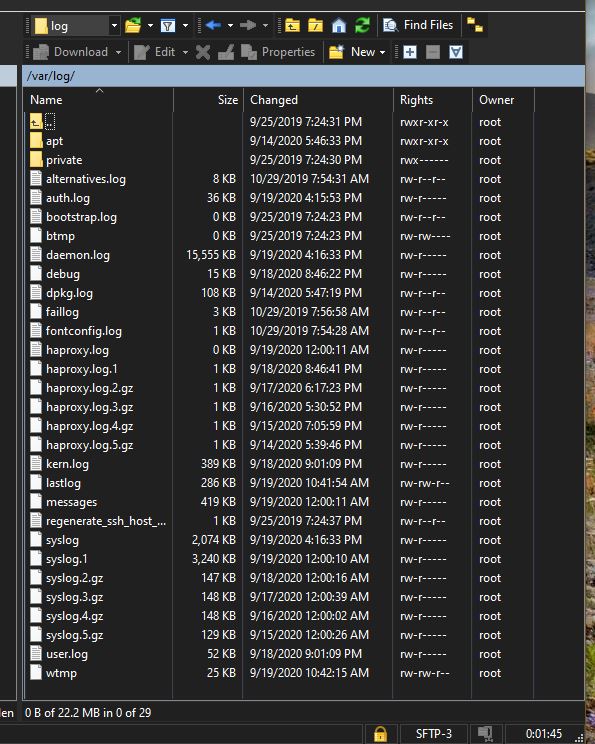Camera model Logitech 1080p Pro Stream Webcam
What is the problem?
I upgraded my raspberry pi to the new Octopi 17 (and python 3)
When I canceled a print job there was an error in Octoprint indicating an error with the timelapse
What did you already try to solve it?
Rebooting the raspberry pi solves it but I've had it fail with the camera during prints at various times. I never had this issue with the older octopi 14 and python 2.
Logs (/var/log/webcamd.log, syslog, dmesg, ... no logs, no support)
Here are some of the log info:
During handling of the above exception, another exception occurred:
Traceback (most recent call last):
File "/home/pi/oprint/lib/python3.7/site-packages/octoprint/timelapse.py", line 644, in _perform_capture
verify=self._snapshot_validate_ssl)
File "/home/pi/oprint/lib/python3.7/site-packages/requests/api.py", line 76, in get
return request('get', url, params=params, **kwargs)
File "/home/pi/oprint/lib/python3.7/site-packages/requests/api.py", line 61, in request
return session.request(method=method, url=url, **kwargs)
File "/home/pi/oprint/lib/python3.7/site-packages/requests/sessions.py", line 530, in request
resp = self.send(prep, **send_kwargs)
File "/home/pi/oprint/lib/python3.7/site-packages/requests/sessions.py", line 643, in send
r = adapter.send(request, **kwargs)
File "/home/pi/oprint/lib/python3.7/site-packages/requests/adapters.py", line 529, in send
raise ReadTimeout(e, request=request)
requests.exceptions.ReadTimeout: HTTPConnectionPool(host='127.0.0.1', port=8080): Read timed out. (read timeout=5)
2020-09-16 20:03:22,280 - octoprint.timelapse - ERROR - Could not capture image /home/pi/.octoprint/timelapse/tmp/LTAZ6_RetractionTest_LargeRetraction_20200916200046-0.jpg from http://127.0.0.1:8080/?action=snapshot
Traceback (most recent call last):
File "/home/pi/oprint/lib/python3.7/site-packages/urllib3/connectionpool.py", line 426, in _make_request
six.raise_from(e, None)
File "<string>", line 3, in raise_from
File "/home/pi/oprint/lib/python3.7/site-packages/urllib3/connectionpool.py", line 421, in _make_request
httplib_response = conn.getresponse()
File "/usr/lib/python3.7/http/client.py", line 1336, in getresponse
response.begin()
File "/usr/lib/python3.7/http/client.py", line 306, in begin
version, status, reason = self._read_status()
File "/usr/lib/python3.7/http/client.py", line 267, in _read_status
line = str(self.fp.readline(_MAXLINE + 1), "iso-8859-1")
File "/usr/lib/python3.7/socket.py", line 589, in readinto
return self._sock.recv_into(b)
socket.timeout: timed out
During handling of the above exception, another exception occurred:
Traceback (most recent call last):
File "/home/pi/oprint/lib/python3.7/site-packages/requests/adapters.py", line 449, in send
timeout=timeout
File "/home/pi/oprint/lib/python3.7/site-packages/urllib3/connectionpool.py", line 727, in urlopen
method, url, error=e, _pool=self, _stacktrace=sys.exc_info()[2]
File "/home/pi/oprint/lib/python3.7/site-packages/urllib3/util/retry.py", line 403, in increment
raise six.reraise(type(error), error, _stacktrace)
File "/home/pi/oprint/lib/python3.7/site-packages/urllib3/packages/six.py", line 735, in reraise
raise value
File "/home/pi/oprint/lib/python3.7/site-packages/urllib3/connectionpool.py", line 677, in urlopen
chunked=chunked,
File "/home/pi/oprint/lib/python3.7/site-packages/urllib3/connectionpool.py", line 428, in _make_request
self._raise_timeout(err=e, url=url, timeout_value=read_timeout)
File "/home/pi/oprint/lib/python3.7/site-packages/urllib3/connectionpool.py", line 336, in _raise_timeout
self, url, "Read timed out. (read timeout=%s)" % timeout_value
urllib3.exceptions.ReadTimeoutError: HTTPConnectionPool(host='127.0.0.1', port=8080): Read timed out. (read timeout=5)
During handling of the above exception, another exception occurred:
Traceback (most recent call last):
File "/home/pi/oprint/lib/python3.7/site-packages/octoprint/timelapse.py", line 644, in _perform_capture
verify=self._snapshot_validate_ssl)
File "/home/pi/oprint/lib/python3.7/site-packages/requests/api.py", line 76, in get
return request('get', url, params=params, **kwargs)
File "/home/pi/oprint/lib/python3.7/site-packages/requests/api.py", line 61, in request
return session.request(method=method, url=url, **kwargs)
File "/home/pi/oprint/lib/python3.7/site-packages/requests/sessions.py", line 530, in request
resp = self.send(prep, **send_kwargs)
File "/home/pi/oprint/lib/python3.7/site-packages/requests/sessions.py", line 643, in send
r = adapter.send(request, **kwargs)
File "/home/pi/oprint/lib/python3.7/site-packages/requests/adapters.py", line 529, in send
raise ReadTimeout(e, request=request)
requests.exceptions.ReadTimeout: HTTPConnectionPool(host='127.0.0.1', port=8080): Read timed out. (read timeout=5)
2020-09-16 20:04:28,741 - octoprint.timelapse - ERROR - Could not capture image /home/pi/.octoprint/timelapse/tmp/LTAZ6_RetractionTest_LargeRetraction_20200916200046-0.jpg from http://127.0.0.1:8080/?action=snapshot
Traceback (most recent call last):
File "/home/pi/oprint/lib/python3.7/site-packages/urllib3/connectionpool.py", line 426, in _make_request
six.raise_from(e, None)
File "<string>", line 3, in raise_from
File "/home/pi/oprint/lib/python3.7/site-packages/urllib3/connectionpool.py", line 421, in _make_request
httplib_response = conn.getresponse()
File "/usr/lib/python3.7/http/client.py", line 1336, in getresponse
response.begin()
File "/usr/lib/python3.7/http/client.py", line 306, in begin
version, status, reason = self._read_status()
File "/usr/lib/python3.7/http/client.py", line 267, in _read_status
line = str(self.fp.readline(_MAXLINE + 1), "iso-8859-1")
File "/usr/lib/python3.7/socket.py", line 589, in readinto
return self._sock.recv_into(b)
socket.timeout: timed out
During handling of the above exception, another exception occurred:
Traceback (most recent call last):
File "/home/pi/oprint/lib/python3.7/site-packages/requests/adapters.py", line 449, in send
timeout=timeout
File "/home/pi/oprint/lib/python3.7/site-packages/urllib3/connectionpool.py", line 727, in urlopen
method, url, error=e, _pool=self, _stacktrace=sys.exc_info()[2]
File "/home/pi/oprint/lib/python3.7/site-packages/urllib3/util/retry.py", line 403, in increment
raise six.reraise(type(error), error, _stacktrace)
File "/home/pi/oprint/lib/python3.7/site-packages/urllib3/packages/six.py", line 735, in reraise
raise value
File "/home/pi/oprint/lib/python3.7/site-packages/urllib3/connectionpool.py", line 677, in urlopen
chunked=chunked,
File "/home/pi/oprint/lib/python3.7/site-packages/urllib3/connectionpool.py", line 428, in _make_request
self._raise_timeout(err=e, url=url, timeout_value=read_timeout)
File "/home/pi/oprint/lib/python3.7/site-packages/urllib3/connectionpool.py", line 336, in _raise_timeout
self, url, "Read timed out. (read timeout=%s)" % timeout_value
urllib3.exceptions.ReadTimeoutError: HTTPConnectionPool(host='127.0.0.1', port=8080): Read timed out. (read timeout=5)
During handling of the above exception, another exception occurred:
Traceback (most recent call last):
File "/home/pi/oprint/lib/python3.7/site-packages/octoprint/timelapse.py", line 644, in _perform_capture
verify=self._snapshot_validate_ssl)
File "/home/pi/oprint/lib/python3.7/site-packages/requests/api.py", line 76, in get
return request('get', url, params=params, **kwargs)
File "/home/pi/oprint/lib/python3.7/site-packages/requests/api.py", line 61, in request
return session.request(method=method, url=url, **kwargs)
File "/home/pi/oprint/lib/python3.7/site-packages/requests/sessions.py", line 530, in request
resp = self.send(prep, **send_kwargs)
File "/home/pi/oprint/lib/python3.7/site-packages/requests/sessions.py", line 643, in send
r = adapter.send(request, **kwargs)
File "/home/pi/oprint/lib/python3.7/site-packages/requests/adapters.py", line 529, in send
raise ReadTimeout(e, request=request)
requests.exceptions.ReadTimeout: HTTPConnectionPool(host='127.0.0.1', port=8080): Read timed out. (read timeout=5)
2020-09-16 20:05:06,738 - octoprint.server.util.sockjs - INFO - Client connection closed: ::ffff:192.168.1.6
2020-09-16 20:05:49,469 - octoprint.server.util.flask - INFO - Passively logging in user pldugan from ::ffff:192.168.1.2
2020-09-16 20:05:49,471 - octoprint.access.users - INFO - Logged in user: pldugan
2020-09-16 20:05:49,637 - octoprint.server.util.sockjs - INFO - Client connection closed: ::ffff:192.168.1.2
2020-09-16 20:05:53,671 - octoprint.server.util.sockjs - INFO - New connection from client: ::ffff:192.168.1.6
2020-09-16 20:05:54,352 - octoprint.server.util.flask - INFO - Passively logging in user pldugan from ::ffff:192.168.1.6
2020-09-16 20:05:54,353 - octoprint.access.users - INFO - Logged in user: pldugan
2020-09-16 20:05:55,509 - octoprint.server.util.sockjs - INFO - New connection from client: ::ffff:192.168.1.2
2020-09-16 20:05:55,523 - octoprint.server.util.sockjs - INFO - User pldugan logged in on the socket from client ::ffff:192.168.1.6
2020-09-16 20:05:55,635 - octoprint.server.util.flask - INFO - Passively logging in user pldugan from ::ffff:192.168.1.2
2020-09-16 20:05:55,636 - octoprint.access.users - INFO - Logged in user: pldugan
2020-09-16 20:05:57,200 - octoprint.server.util.sockjs - INFO - User pldugan logged in on the socket from client ::ffff:192.168.1.2
2020-09-16 20:06:48,631 - octoprint.server.util.sockjs - INFO - Client connection closed: ::ffff:192.168.1.2
2020-09-16 20:10:32,377 - octoprint.server.heartbeat - INFO - Server heartbeat <3
2020-09-16 20:10:44,348 - octoprint.plugins.tracking - INFO - Sent tracking event ping, payload: {'octoprint_uptime': 8112}
2020-09-16 20:12:36,723 - octoprint.server.util.sockjs - INFO - Client connection closed: ::ffff:192.168.1.6
2020-09-16 20:25:32,378 - octoprint.server.heartbeat - INFO - Server heartbeat <3
2020-09-16 20:25:44,351 - octoprint.plugins.tracking - INFO - Sent tracking event ping, payload: {'octoprint_uptime': 9012}
2020-09-16 20:32:17,037 - octoprint.timelapse - ERROR - Could not capture image /home/pi/.octoprint/timelapse/tmp/LTAZ6_RetractionTest_LargeRetraction_20200916200046-0.jpg from http://127.0.0.1:8080/?action=snapshot
Traceback (most recent call last):
File "/home/pi/oprint/lib/python3.7/site-packages/urllib3/connectionpool.py", line 426, in _make_request
six.raise_from(e, None)
File "<string>", line 3, in raise_from
File "/home/pi/oprint/lib/python3.7/site-packages/urllib3/connectionpool.py", line 421, in _make_request
httplib_response = conn.getresponse()
File "/usr/lib/python3.7/http/client.py", line 1336, in getresponse
response.begin()
File "/usr/lib/python3.7/http/client.py", line 306, in begin
version, status, reason = self._read_status()
File "/usr/lib/python3.7/http/client.py", line 267, in _read_status
line = str(self.fp.readline(_MAXLINE + 1), "iso-8859-1")
File "/usr/lib/python3.7/socket.py", line 589, in readinto
return self._sock.recv_into(b)
socket.timeout: timed out
During handling of the above exception, another exception occurred:
Traceback (most recent call last):
File "/home/pi/oprint/lib/python3.7/site-packages/requests/adapters.py", line 449, in send
timeout=timeout
File "/home/pi/oprint/lib/python3.7/site-packages/urllib3/connectionpool.py", line 727, in urlopen
method, url, error=e, _pool=self, _stacktrace=sys.exc_info()[2]
File "/home/pi/oprint/lib/python3.7/site-packages/urllib3/util/retry.py", line 403, in increment
raise six.reraise(type(error), error, _stacktrace)
File "/home/pi/oprint/lib/python3.7/site-packages/urllib3/packages/six.py", line 735, in reraise
raise value
File "/home/pi/oprint/lib/python3.7/site-packages/urllib3/connectionpool.py", line 677, in urlopen
chunked=chunked,
File "/home/pi/oprint/lib/python3.7/site-packages/urllib3/connectionpool.py", line 428, in _make_request
self._raise_timeout(err=e, url=url, timeout_value=read_timeout)
File "/home/pi/oprint/lib/python3.7/site-packages/urllib3/connectionpool.py", line 336, in _raise_timeout
self, url, "Read timed out. (read timeout=%s)" % timeout_value
urllib3.exceptions.ReadTimeoutError: HTTPConnectionPool(host='127.0.0.1', port=8080): Read timed out. (read timeout=5)
During handling of the above exception, another exception occurred:
Traceback (most recent call last):
File "/home/pi/oprint/lib/python3.7/site-packages/octoprint/timelapse.py", line 644, in _perform_capture
verify=self._snapshot_validate_ssl)
File "/home/pi/oprint/lib/python3.7/site-packages/requests/api.py", line 76, in get
return request('get', url, params=params, **kwargs)
File "/home/pi/oprint/lib/python3.7/site-packages/requests/api.py", line 61, in request
return session.request(method=method, url=url, **kwargs)
File "/home/pi/oprint/lib/python3.7/site-packages/requests/sessions.py", line 530, in request
resp = self.send(prep, **send_kwargs)
File "/home/pi/oprint/lib/python3.7/site-packages/requests/sessions.py", line 643, in send
r = adapter.send(request, **kwargs)
File "/home/pi/oprint/lib/python3.7/site-packages/requests/adapters.py", line 529, in send
raise ReadTimeout(e, request=request)
requests.exceptions.ReadTimeout: HTTPConnectionPool(host='127.0.0.1', port=8080): Read timed out. (read timeout=5)
2020-09-16 20:36:57,500 - octoprint.server.util.flask - INFO - Passively logging in user pldugan from ::ffff:192.168.1.2
2020-09-16 20:36:57,501 - octoprint.access.users - INFO - Logged in user: pldugan
2020-09-16 20:37:01,489 - octoprint.server.util.sockjs - INFO - New connection from client: ::ffff:192.168.1.2
2020-09-16 20:37:01,584 - octoprint.server.util.flask - INFO - Passively logging in user pldugan from ::ffff:192.168.1.2
2020-09-16 20:37:01,585 - octoprint.access.users - INFO - Logged in user: pldugan
2020-09-16 20:37:03,095 - octoprint.server.util.sockjs - INFO - User pldugan logged in on the socket from client ::ffff:192.168.1.2
Additional information about your setup (OctoPrint version, OctoPi version, ...)
Octoprint 14.2 & OctoPi 17 Python 3octoprint.log (565.2 KB)