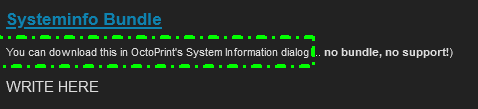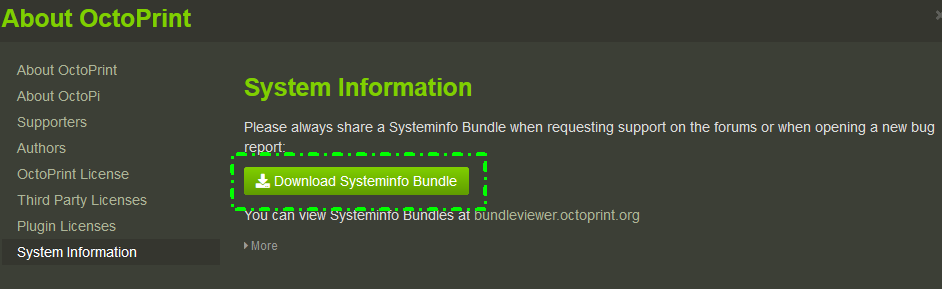What is the problem?
Communication Error when connecting to printer. It will make a connection sometimes, but most of the time in order to get it to make first connection ill have to turn the printer and the pi off and then turn back on. It will make a connection, then within 15-30 seconds max will disconnect and say "Communication Error". I have not been able to have it maintain a connection for longer than that.
I'm beginning to wonder if maybe its the board? I'm at a loss and have been working on this for several days.
What did you already try to solve it?
I've tried over 5 different USB cords.
I cut the red wire in one of the cords.
I taped the 5v with electrical tape.
I ordered a brand new cord. It made no improvements.
I installed octoprint on my laptop to make sure it wasn't the Pi, and it did not work with the laptop either.
I've tried increasing the Timeouts.
Have you tried running in safe mode?
Yes.
Did running in safe mode solve the problem?
no
Systeminfo Bundle
browser.user_agent: Mozilla/5.0 (Windows NT 10.0; Win64; x64) AppleWebKit/537.36 (KHTML, like Gecko) Chrome/96.0.4664.110 Safari/537.36
connectivity.connection_check: 1.1.1.1:53
connectivity.connection_ok: True
connectivity.enabled: True
connectivity.online: True
connectivity.resolution_check: octoprint.org
connectivity.resolution_ok: True
env.hardware.cores: 4
env.hardware.freq: 1400.0
env.hardware.ram: 915718144
env.os.bits: 32
env.os.id: linux
env.os.platform: linux
env.plugins.pi_support.model: Raspberry Pi 3 Model B Plus Rev 1.3
env.plugins.pi_support.octopi_version: 0.18.0
env.plugins.pi_support.throttle_state: 0x0
env.python.pip: 20.3.3
env.python.version: 3.7.3
env.python.virtualenv: True
octoprint.safe_mode: False
octoprint.version: 1.7.2
systeminfo.generator: zipapi
Additional information about your setup
I am using the Creality Ender 5 Plus Silent Motherboard V2.2 with TMC2208 I purchased from Amazon. I upgraded the firmware to Ender 5 Plus BL Touch 0904 v.1.71.0 KF from Kersey Fabrications. I've had no other issues aside from not being able to connect to Octoprint.Below is the log.
2021-12-17 14:53:23,640 - octoprint.util.comm - INFO - Changing monitoring state from "Offline" to "Opening serial connection"
2021-12-17 14:53:23,642 - octoprint.util.comm - INFO - Connecting to port /dev/ttyUSB0, baudrate 115200
2021-12-17 14:53:23,668 - octoprint.util.comm - INFO - Changing monitoring state from "Opening serial connection" to "Connecting"
2021-12-17 14:53:23,679 - octoprint.util.comm - INFO - M110 detected, setting current line number to 0
2021-12-17 14:53:24,634 - octoprint.util.comm - INFO - M110 detected, setting current line number to 0
2021-12-17 14:53:26,782 - octoprint.util.comm - INFO - M110 detected, setting current line number to 0
2021-12-17 14:53:26,789 - octoprint.util.comm - INFO - Changing monitoring state from "Connecting" to "Operational"
2021-12-17 14:53:26,887 - octoprint.util.comm - INFO - M110 detected, setting current line number to 0
2021-12-17 14:53:27,030 - octoprint.util.comm - INFO - Printer reports firmware name "Marlin Ver 1.71.0 KF (Kersey Fabrications)"
2021-12-17 14:53:27,055 - octoprint.util.comm - INFO - Firmware states that it supports temperature autoreporting
2021-12-17 14:55:01,586 - octoprint.util.comm - INFO - No response from printer after 3 consecutive communication timeouts, considering it dead.
2021-12-17 14:55:01,610 - octoprint.util.comm - INFO - Changing monitoring state from "Operational" to "Offline after error"
2021-12-17 14:55:01,631 - octoprint.plugins.action_command_notification - INFO - Notifications cleared