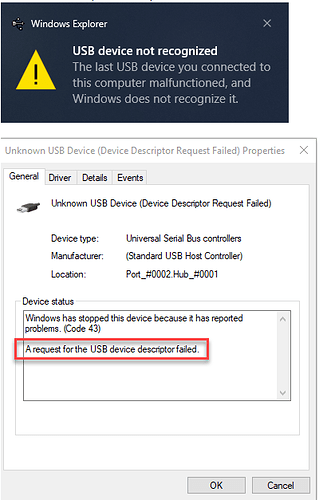What is the problem?
Connection problem between Ender-3Pro (Board V4.2.7) and Raspi (Octopi/OctoPrint)
Hi,
I want to share my solution to the connection problem between Ender 3 (Creality-Board V4.2.7) and Octopi/OctoPrint.
After replacing my original board with the silent board (V4.2.7) I couldn't connect the printer to OctoPi.
Printing an object with gcode-file on sd-card was working.
Setup:
- Ender 3 pro
- Motherboard Creality V4.2.7
- CL-Touch
- Firmware: Ender-3 Pro- Marlin2.0.1 - V1.1.2 - BLTouch - TMC2225.bin
- Raspi with fresh installed OctoPrint image
- Std. USB cable (Micro-USB <-> USB A)
Printer plugged via usb to a raspberry with OctoPi.
My problem:
Connection between Octopi/OctoPrint and Ender 3 not working
Errors:
After booting Raspi, following errors occurs (access with putty):
dmesg | grep usb
...
[ 5.929392] usb 1-1.4: new full-speed USB device number 5 using dwc_otg
[ 6.059335] usb 1-1.4: device descriptor read/64, error -32
[ 6.279178] usb 1-1.4: device descriptor read/64, error -32
[ 6.499183] usb 1-1.4: new full-speed USB device number 6 using dwc_otg
[ 6.619248] usb 1-1.4: device descriptor read/64, error -32
[ 6.839187] usb 1-1.4: device descriptor read/64, error -32
[ 6.959382] usb 1-1-port4: attempt power cycle
[ 7.619265] usb 1-1.4: new full-speed USB device number 7 using dwc_otg
[ 8.081231] usb 1-1.4: device not accepting address 7, error -32
[ 8.199195] usb 1-1.4: new full-speed USB device number 8 using dwc_otg
[ 8.649177] usb 1-1.4: device not accepting address 8, error -32
[ 8.649422] usb 1-1-port4: unable to enumerate USB device
...
I also read a lot of posts and tried different Raspi's and cables. Connection does not work, same errors as before ![]()
I've connected also the printer to my Win-PC:
My solution:
I've removed the board from the printer (all cables and screws!).
Connect the board only with the USB cable to PC (should work) => ![]() ... tadaaa…
... tadaaa…
Win 10 Device Manager
New port is visible in Windows Device Manager:
- Port (COM&LPT)
USB-Serial CH340 (COMxx)
=> Board (USB to serial chip CH340) is working ![]()
(Sorry, additional picture not possible, because this is my first post...)
Then I installed board step by step and check connection in between ...
-> No more problems detected
Also connection to OctoPi is working:
---> dmesg......
[ 6.199281] usb 1-1.4: new full-speed USB device number 5 using dwc_otg
[ 6.333615] usb 1-1.4: New USB device found, idVendor=1a86, idProduct=7523, bcdDevice= 2.64
[ 6.362004] usb 1-1.4: New USB device strings: Mfr=0, Product=2, SerialNumber=0
[ 6.373233] usb 1-1.4: Product: USB Serial
[ 10.333471] usbcore: registered new interface driver usbserial_generic
[ 10.333604] usbserial: USB Serial support registered for generic
[ 10.375739] usbcore: registered new interface driver ch341
[ 10.375949] usbserial: USB Serial support registered for ch341-uart
[ 10.403438] usb 1-1.4: ch341-uart converter now attached to ttyUSB0
Important:
USB cable should be fully conntected (all 4 pins), not a power cable (+5V and ground pin only)
Also interesting:
In my case it was not a cable problem.
I hope this helps and I was able to help someone... ![]()