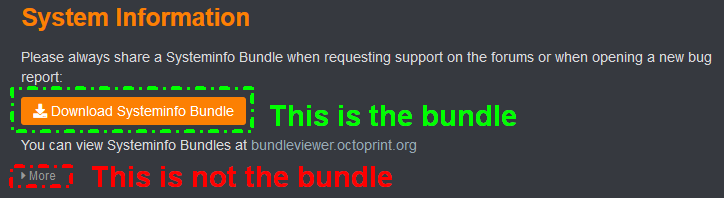What is the problem?
Ender-3 x axis crashes when homing though octoprint ignores stop switches and tries to exceed them, no issues when homing through the ender 3 directly.
What did you already try to solve it?
Ran in safe mode, taped the 5V pin on usb, changed axis cables, changed ender mother board, re-flashed fresh octopi image
Have you tried running in safe mode?
Yes
Did running in safe mode solve the problem?
No
Systeminfo Bundle
You can download this in OctoPrint's System Information dialog ... no bundle, no support!)
browser.user_agent: Mozilla/5.0 (Windows NT 10.0; Win64; x64; rv:108.0) Gecko/20100101 Firefox/108.0
connectivity.connection_check: 1.1.1.1:53
connectivity.connection_ok: True
connectivity.enabled: True
connectivity.online: True
connectivity.resolution_check: octoprint.org
connectivity.resolution_ok: True
env.hardware.cores: 4
env.hardware.freq: 1400.0
env.hardware.ram: 914006016
env.os.bits: 32
env.os.id: linux
env.os.platform: linux
env.plugins.pi_support.model: Raspberry Pi 3 Model B Plus Rev 1.3
env.plugins.pi_support.octopi_version: 0.18.0
env.plugins.pi_support.octopiuptodate_build: 0.18.0-1.8.6-20221018093204
env.plugins.pi_support.throttle_check_enabled: True
env.plugins.pi_support.throttle_check_functional: True
env.plugins.pi_support.throttle_state: 0x50000
env.python.pip: 20.3.3
env.python.version: 3.7.3
env.python.virtualenv: True
octoprint.last_safe_mode.date: unknown
octoprint.last_safe_mode.reason: unknown
octoprint.safe_mode: False
octoprint.version: 1.8.6
systeminfo.generated: 2022-12-22T09:54:18Z
systeminfo.generator: zipapi
Additional information about your setup
OctoPrint version, OctoPi version, printer, firmware, browser, operating system, ... as much data as possible
First board was the 1.1.5 silent board, issue persist to the 4.2.7 board, both running Marlin with bltouch. I am running a raspberry pi 3 B+, with a 32gig sd card. I cut the printers power before it attempts the other axis no idea if the issue persist to the y and z axis.