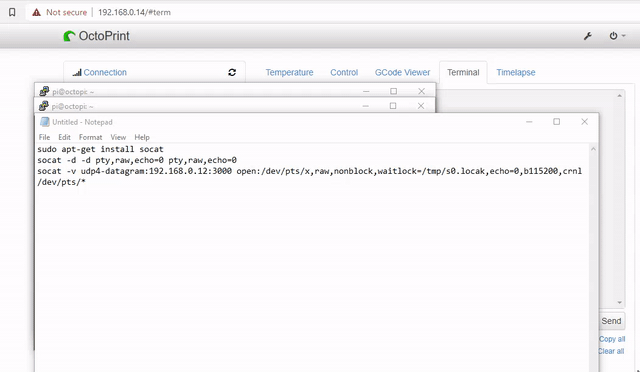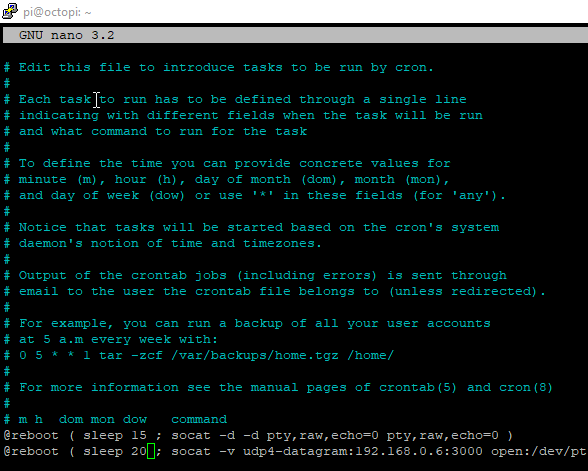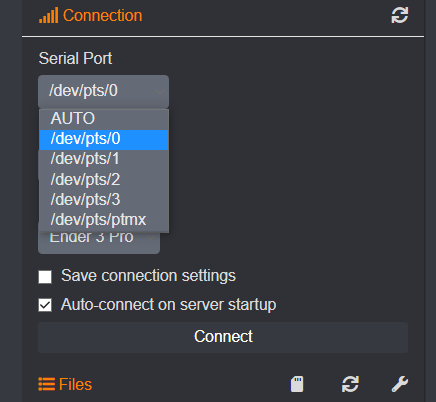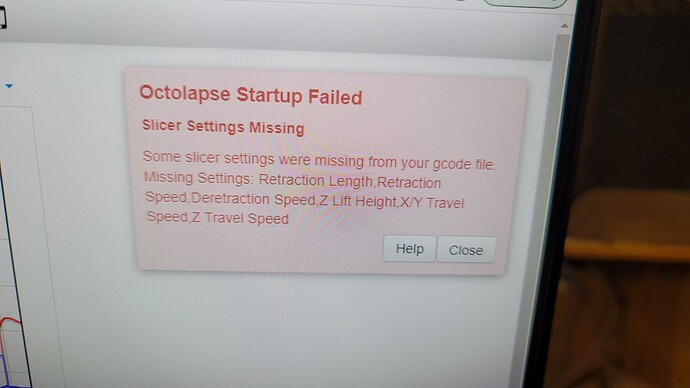Ok ive been following this in relation to getting my Qidi X-Plus connected to Octoprint via the software method and i know i'm so close but cant quite get a handshake working properly. However i am trying this via wifi and this could be my issue ? Are you guys connecting via LAN ?
So heres what i did.
I installed socat in my raspberry pie via
sudo apt-get install socat
The run up two terminals connected to the pi via putty. On the first i run
socat -d -d pty,raw,echo=0 pty,raw,echo=0
This gives me the following output
2021/05/11 09:58:54 socat[1106] N PTY is /dev/pts/1
2021/05/11 09:58:54 socat[1106] N PTY is /dev/pts/2
2021/05/11 09:58:54 socat[1106] N starting data transfer loop with FDs [5,5] and [7,7]
On the second putty connection i run
socat -v udp4-datagram:192.168.1.121:3000 open:/dev/pts/1,raw,nonblock,waitlock=/tmp/s0.locak,echo=0,b115200,crnl
Added
/dev/pts/*
To additional serial ports, which gives me
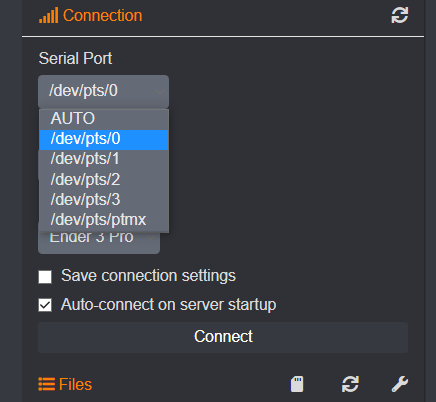
Connecting to /dev/pts02 gives me
< 2021/05/11 10:06:35.276030 length=1 from=0 to=0
< 2021/05/11 10:06:35.283165 length=11 from=1 to=11
N0 M110*35
2021/05/11 10:06:35.378975 length=38 from=0 to=37
Error:Wifi reboot,please reconnect!\r\r
2021/05/11 10:06:35.383243 length=38 from=38 to=75
Error:Wifi reboot,please reconnect!\r\r
< 2021/05/11 10:06:35.386209 length=5 from=12 to=16
M112
< 2021/05/11 10:06:35.393818 length=11 from=17 to=27
N1 M11232
< 2021/05/11 10:06:35.394505 length=17 from=28 to=44
N2 M104 T0 S035
< 2021/05/11 10:06:35.395014 length=15 from=45 to=59
N3 M140 S0*102
2021/05/11 10:06:35.599876 length=38 from=76 to=113
Error:Wifi reboot,please reconnect!\r\r
2021/05/11 10:06:35.619797 length=38 from=114 to=151
Error:Wifi reboot,please reconnect!\r\r
2021/05/11 10:06:35.648487 length=38 from=152 to=189
Error:Wifi reboot,please reconnect!\r\r
2021/05/11 10:06:35.649479 length=38 from=190 to=227
Error:Wifi reboot,please reconnect!\r\r
So it looks like its trying to connect
connecting to /dev/pts1 gives
State: Detecting serial connection
and /dev/pts00
N0 M110*35
N0 M110*35
N0 M110*35
N0 M110*35
N0 M110*35
N0 M110*35
N0 M110*35
N0 M110*35
N0 M110*35
N0 M110*35
N0 M110*35
N0 M110*35
N0 M110*35
N0 M110*35
N0 M110*35
N0 M110*35
N0 M110*35
N0 M110*35
N0 M110*35
N0 M110*35
N0 M110*35
/dev/pts/3 gives the same output but obviously a different window in putty.
I have the CBD fix plugin installed. What am i doing wrong or is it just issues with wifi handshake ?