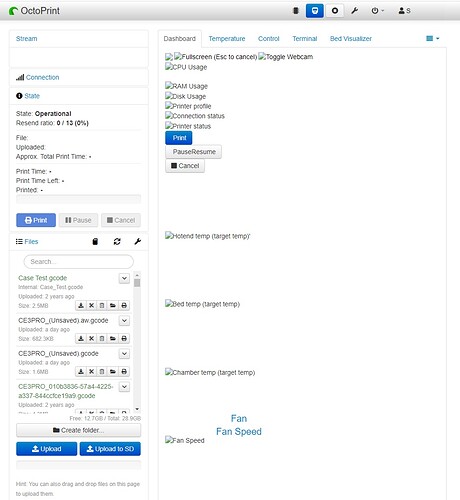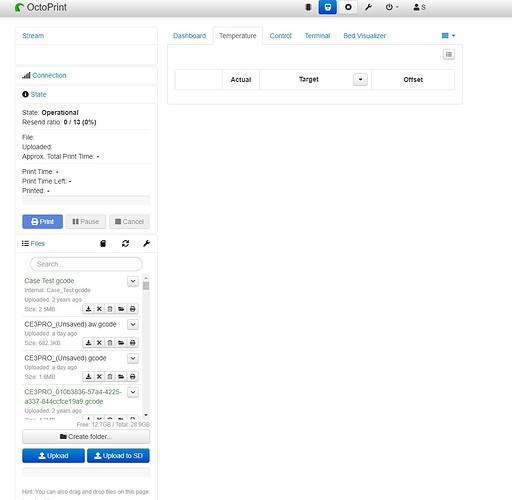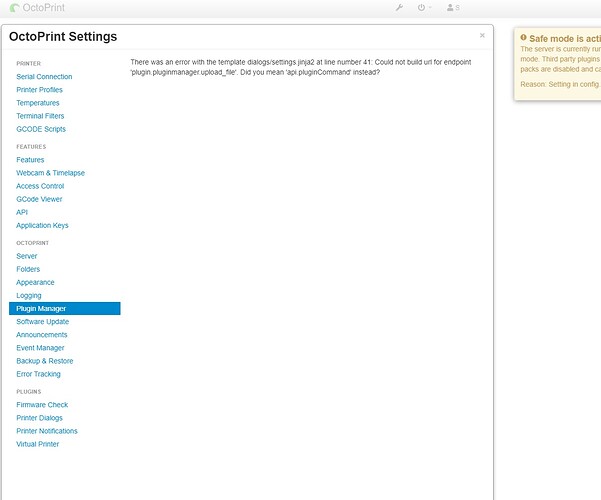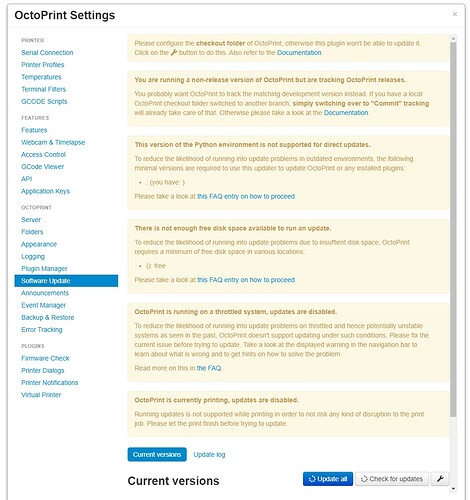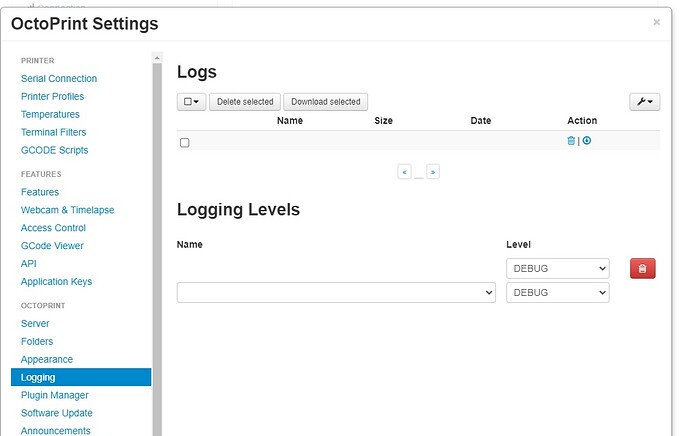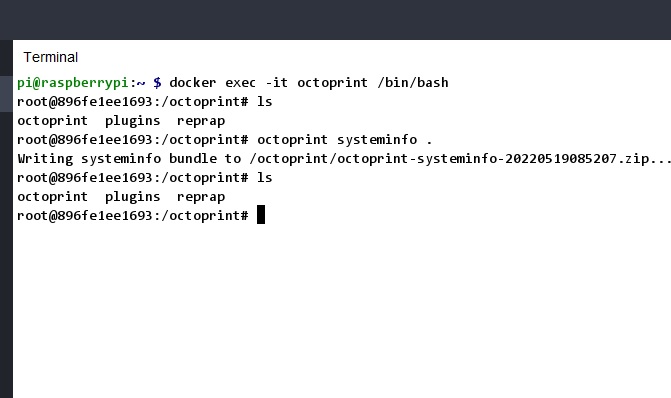What is the problem?
After trying to update my Docker Octoprint to 1.8, certain elements of the interface seems to be broken though the version is still 1.7.3. Please see screenshots.
I still can connect to the printer but the plugins are not working correctly.
What did you already try to solve it?
I tried to reinstall many times.
Have you tried running in safe mode?
Yes, it works but still with issues.
Did running in safe mode solve the problem?
No
Systeminfo Bundle
On safe mode, when I click to download the systeminfo bundle I get the following error: 500: Internal Server Error
Additional information about your setup
There are no logs in the Logging page. Most of my settings are there.
I don't know if this is related but the plugins I installed prior to update were MQTT and MQTT subscribe and they seem to be working fine but after update, they both disappeared while other plugins are still there.
the Backup and Restore shows this error: There was an error with the template dialogs/settings.jinja2 at line number 41: Could not build url for endpoint 'plugin.backup.perform_restore'. Did you mean 'api.performSystemAction' instead?
The Plugin Manager page shows this error: There was an error with the template dialogs/settings.jinja2 at line number 41: Could not build url for endpoint 'plugin.pluginmanager.upload_file'. Did you mean 'api.pluginCommand' instead?
errors appear both in normal and safe modes.
I tried to run backup from command line but it gave and error then said it generated a backup file but that file cannot be found.
In normal mode, clicking System Info and About Octoprint does not do anything.
All I want at this point to find a way to backup my settings and history in order to perform a clean reinstall.