If you have a display directly connected to your Pi running TouchUI, you might have run into this right after upgrading to OctoPrint 1.4.0:
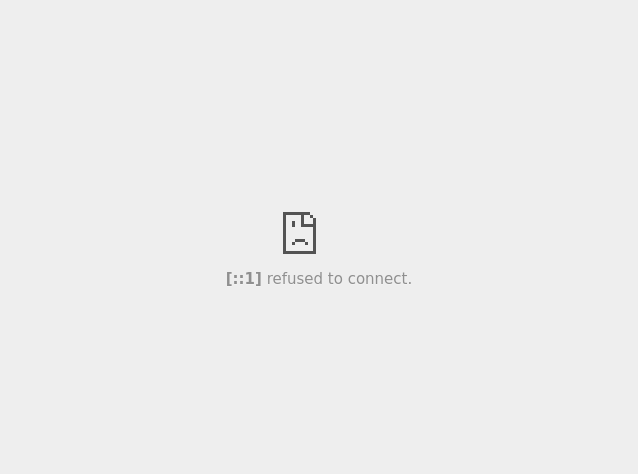
The reason is a new security measure introduced in OctoPrint 1.4.0 which was added to prevent attacks of your installation through clickjacking. Sadly TouchUI's bootloader is incompatible to said security measure. It can be easily disabled however.
Log into your OctoPi via SSH and run this:
~/oprint/bin/octoprint config set --bool server.allowFraming true
sudo service octoprint restart
sudo service touchui restart
The first line will disable the security feature, the second line restart OctoPrint and the final one restart the TouchUI bootloader. That should make everything work fine again.