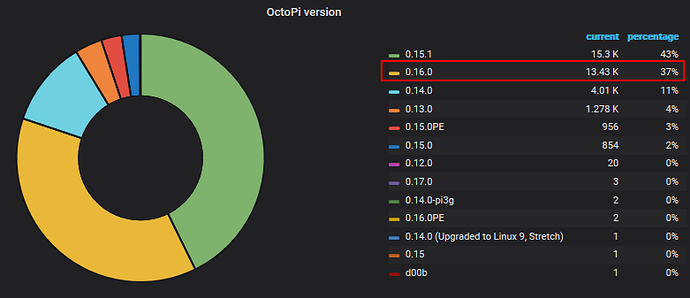Guy Sheffer has released OctoPi 0.16.0 - big thanks to him and also to everyone who helped test the release candidates and the nightly builds that went into this and reported back!
Apart from adding support for the Pi 3A+ and of course shipping with the current stable OctoPrint version 1.3.10, 0.16.0 also contains the following changes:
Changes in the image
- Raspberrypi 3A+ support
- Linux kernel 4.14.79-v7+ from new base image 2018-11-13-octopi-stretch-lite
- OctoPrint 1.3.10
- pip is not pinned to version 9 anymore, shipped with version 19
- Bug fixes
Build notes
- Uses CustomPiOS 1.1.0
- Our nightly/release builds have moved to the new Docker build supported in CustomPiOS 1.1.0. You can still use the vagrant build method.
The full release notes can be found at github.
You can download OctoPi 0.16.0 from the usual place. If you are asking yourself how to update from an earlier version of OctoPi, please read on.
“How do I update?”
There is currently no way to update from earlier OctoPi versions to a new version of that image. It’s not strictly necessary though - a new image basically means that if you have to setup a new instance you’ll start at a newer version of everything bundled with the image. Anything included on the image however can also be kept up to date without having to reflash. OctoPrint will have prompted you to update itself and will continue to do so, and most of the image itself can be kept up to date like every other Raspbian image.
So no pressing need to reflash!
If you want to however, create a backup.
Confused about the difference between OctoPi and OctoPrint? Read this!
This is a companion discussion topic for the original entry at https://octoprint.org/blog/2019/02/12/octopi-release-0-16-0/