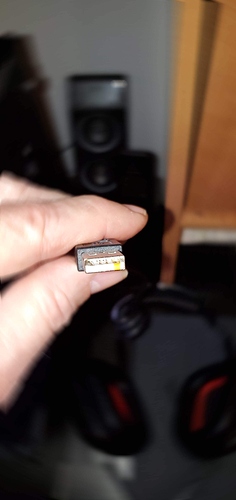I am new to Octoprint, I am excited at what i can do with it. I bought a raspberry pi 3 B+ installed the Optoprint image, and installed the GPX pluggin so I can use it with my Makerbot Replicator 2x. I got it running, but I am only seeing a few things for example I only see the printer, and what is being printed, and what the temperatures are of bed and extruder, but the other tabs show me nothing. I cannot see how long it is printing or when it will be done or see the progress of my print. I added a logitec USB Peo 9000 camera, and was delighted to see an image, but for some reason now it keeps saying that it is connecting to the camera, but never gets there. I am sure I am missing some basic setup or pluggins but not sure where to look.
Can someone point me to a good startup guide for a new user?
hi 
I've got no experience with Makerbots so I can't help you with this part.
Let's look at the webcam.
Try to unplug the power supply of the pi and all USB devices except the webcam and turn it on again. Maybe it's a power related issue.
To cover everything I think it would be the best if you upload a bunch of logs 
octoprint.log serial.log webcamd.log and the log of the gpx plugin ( I hope it's with the other logs because I don't know where to find it  )
)
two small things
we also need the webcamd.log and you need to activate the serial.log - otherwise it's not logging 
thanks, I will activate the serial log. I managed to get the video cam working. I went into the Raspbery Pi configuration and enabled the camera interface. Once I did a complete power down and restart of the system the camera started working!!
Regarding the missing features on the Makerbot prints. I suspect that it needs the GCode to present the rest of the information, but I am printing from the SD card (using the optoprint interface) to select and start the print. So the print is being generated by the Makerbot x3g codes
I am sure frustrated. I thought I had this all set, and the camera was working and my ability to start stop and pause the printer with the camera image was working well, (Still could not see the many of the updates from the printer, but I am thinking that must have something to do with printing from the SD care).
Then this morning I saw a neat pluggin for full screen camera. and installed it. After restarting the system, the camera stopped working. So I un installed the new pluggin, and camera still was not working. after several tries to restart, shutdown the system etc. still no camera. So I was ready to give up for today, and I came back about 20 minutes later to update this trouble on the forum, and the camera was working again! After several restarts I figured I would try the pluggin again, and the camera stopped working. when the octoprint restarts, I see the activity light on the camera flash for about 1 second then it goes out. It seems intermittent?
I am attaching the logs (serial.log, Plugin_GPX.log, and Octoprint.log) from today (including serial after I turned it on). I cannot find any logs named "Webcamd.log" Thanks for the help.
Octoprint logs.zip (529.1 KB)
after having fiddled with this for several days now. the problems seem to intermittantly solve themselves then come back. I am wondering if I should just format the microsd card and start all over again? Any thoughts on that idea?
Sry your thread slipped my eye 
It seems like a power related issue since you got 13 undervoltage warnings in your octoprint log.
If you're sure that your power suply is sufficient try this
I'm not sure whether it works with Makerbots - just try it 
The other guy never uploaded the logs so I couldn't help him with that.
thanks I will give it a try. I had everything working today and made a backup of my settings in octopi. I was going to swap out my SD card for a smaller one (the one I was using is 256 gb, But when I restored the settings, the camera stopped working again. new error message:
" Webcam stream not loaded
It might not be configured correctly or require authentication. You can change the URL of the stream under "Settings" > "Webcam & Timelapse" > "Webcam" > "Stream URL". If you don't have a webcam you can also just disable webcam support there.
Currently configured stream URL: /webcam/?action=stream"
(I should have not overwritten the working copy) and the pkill command would not revive it.
I just unplugged the print (maker bot) tosee if the camera starts but no difference. Here is the latest version of the serial.logserial.log (296 Bytes)
sorry, the serial log was turned off, Here is another copy after I tried to restart
octoprint.log (105.6 KB) serial (1).log (343 Bytes)
Final Update 5-11-2020 - seemed to work well, but I had to issue the Pkill mjpg_streamer more than 1/2 of the times when I started the octoprint. So for $9.00 I ordered a raspberry pi camera (V1.? and it works every time now. I will put my logitec pro 9000 back in my spare parts box. Also regarding my issue with geting the other features to work, I discovered (never noticed it belore) that makebot desktop slicer has an option to output gcode. all I had to do was output to gcode, then upload the file to octopi. all works perfectly now!..
UPDATE: 5-5-2020 9:36pm Central (after thinking about you comment on the power supply and low voltages, I replaced the USB cable from power supply to the Pi. Issued the pkill command to mjpg_streamer, and it started working again! So, if this keeps working I will update this post some time tomorrow.
Question, I just noticed for the first time an icon in the navbar top right that shows under voltage and overheat notifications. (never noticed this before). Has that always been there? and is only a notice if it is flashing or if it appears?
** UPDATE 5-7-2020 3:35PM - still working, but I tried to see if I could get rid of the under voltage icon, I tried several cables that I verified can handle over 2 amps @ 5 V, and I always get the under voltage notificaton flashing. I switched to another power supply that can deliver 10 amps at 5V, and still get the same message. I checked the voltage draw during starup, and the voltage starts at 5.12 and drops to 5.00 during boot up, and amp draw maxed out at 520 milliamps, so it never went over 1 amp or under 5V. but I still get the under voltage alert. Next I tried to remove the camera and the printer cables from the pi, and boot again. Same problem under voltage alert. **
UPdate 5-8-2020 in order to make the under voltage Icon go away, I tried a 2.5 amp and 2.4 amp power USB power supply, I have not tried the raspberry pi usb charger. I had a 3 amp 5 V charger (from my drone ) and plugged it in and the power notification dissappeared.
In the mean time..................... if this does not keep working here is the rest of my post.
I tried covering pin 1 on the usb cable to the printer and tried again, but i get the following message: i shut it down and then re-powered the Pi and got a connection error.
"#### Error connecting to printer -- There was an error while trying to connect to your printer. Error: Connection error, see Terminal tab"
(on the terminal tab we found additional info)
Changing monitoring state from "Offline" to "Error: Connection error, see Terminal tab"
Unexpected error while connecting to serial port: AUTO IOError: 'GPX plugin not able to discover AUTO port and/or baudrate. Please choose specific values for them.' @ comm.py:_openSerial:2691 (hook GPX)
Changing monitoring state from "Offline" to "Error: Connection error, see Terminal tab"
Unexpected error while connecting to serial port: AUTO IOError: 'GPX plugin not able to discover AUTO port and/or baudrate. Please choose specific values for them.' @ comm.py:_openSerial:2691 (hook GPX)
I removed the tape and tried again, and that error message goes away. Looks like it needs pin 1 for something, (or I covered the wrong pin) here is a photo
Just to be sure, I plugged the same cable (without pin 1 covered) into my desktop and it connected and printed fine. So the printer and connector seems OK.
I then experimented with issuing the pkill to the printer using putty while I was logged in and the printer started working again. Then a few restarts later, it stopped working again.