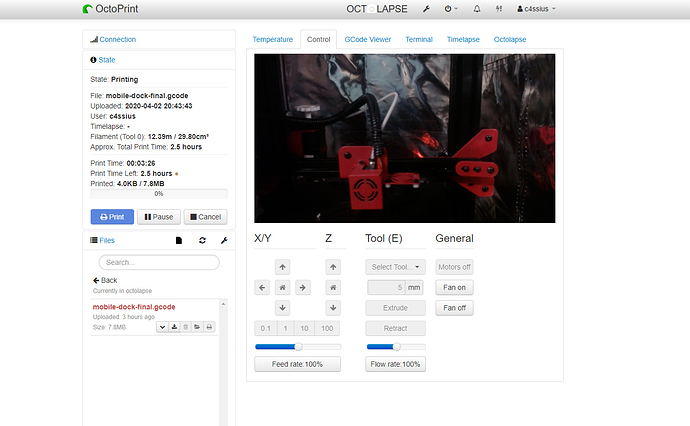What is the problem?
The extruder dont "split" out the filament, there is no extrusion
What did you already try to solve it?
everything i knwow
Logs (octoprint.log, serial.log or output on terminal tab at a minimum, browser error console if UI issue ... no logs, no support!)
octoprint (1).log (13.6 KB)
Additional information about your setup (OctoPrint version, OctoPi version, printer, firmware, browser, operating system, ... as much data as possible)
i use the new version, installed today, printer alfawise u30 pro, operating system, win 10
inital Gcode
; generated by PrusaSlicer 2.1.1+win64 on 2020-04-02 at 17:53:00 UTC
;
; external perimeters extrusion width = 0.40mm
; perimeters extrusion width = 0.45mm
; infill extrusion width = 0.50mm
; solid infill extrusion width = 0.40mm
; top infill extrusion width = 0.35mm
; support material extrusion width = 0.35mm
; first layer extrusion width = 0.50mm
M201 X9000 Y9000 Z500 E10000 ; sets maximum accelerations, mm/sec^2
M203 X500 Y500 Z12 E120 ; sets maximum feedrates, mm/sec
M204 P1500 R1500 T1500 ; sets acceleration (P, T) and retract acceleration (R), mm/sec^2
M205 X10.00 Y10.00 Z0.20 E2.50 ; sets the jerk limits, mm/sec
M205 S0 T0 ; sets the minimum extruding and travel feed rate, mm/sec
M107
M190 S50 ; set bed temperature and wait for it to be reached
M104 S200 ; set temperature
G90 ; use absolute coordinates
M83 ; use relative distances for extrusion
G28 ; home all axes
G1 Z5 F5000 ; lift nozzle
G92 E0.0
M109 S200 ; set temperature and wait for it to be reached
G21 ; set units to millimeters
G90 ; use absolute coordinates
M82 ; use absolute distances for extrusion
G92 E0
; Filament gcode