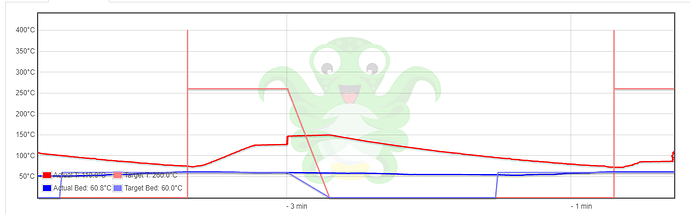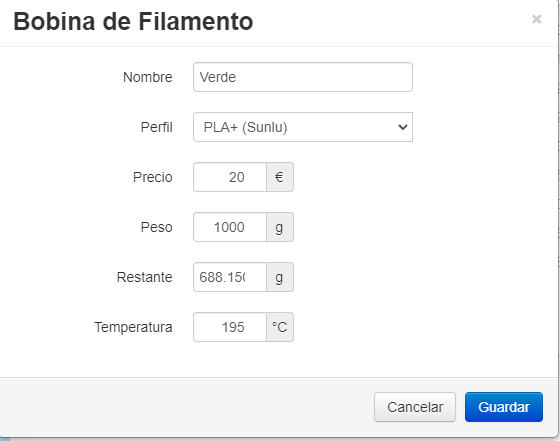Deses
October 18, 2021, 2:24am
1
When I click on print, the bed heats and then the hotend tries to heat to 400ºC and then to 260ºC. after a while, the overheating protection triggers and the printer stops.
Disable some plugins, namely, the Preheat Plugin, but that didn't change anything.
Yes.
Yes.
octoprint-systeminfo-20211018041508.zip (85.7 KB)
This happened to me before, and I always fixed it by reconnection to the printer. Disconnecting and connecting to the printer always fixed this, but now it doesn't and I don't know what plugin could be triggering this issue.
OctoPrint 1.7.0
Python 3.7.3
OctoPi 0.17.0
Ender 3
SKR Mini E3 V1.2
Marlin 2.0.7.2
Plugins installed:
ABL Expert Plugin (0.6)
Arc-Welder (1.0.0+u.bb71e8f)
Autoscroll (0.0.3)
BLTouch Plugin (0.3.4)
Bed Visualizer (1.1.0)
BetterHeaterTimeout (1.3.0)
Camera Settings (0.3.0)
Cancel Objects (0.4.6)
Cost Estimation (3.3.0)
DisplayProgress (0.1.3)
Dragon Order (0.1.7)
DryRun Plugin (1.2.0)
Filament Manager (1.9.0)
Firmware Updater (1.12.0)
Floating Navbar (0.3.7)
GcodeEditor (0.2.12)
Navbar Temperature Plugin (0.14)
Preheat Button (0.8.0)
PrettyGCode (1.2.4)
PrintTimeGenius Plugin (2.2.8)
PrinterAlerts (0.7.5)
Resource Monitor (0.3.5)
Telegram Notifications (1.6.5)
Terminal Messaging (0.1.0)
Themeify (1.2.2)
TouchUI (0.3.18)
Tuya Smartplug (0.3.0)
WiFi Status (1.7.2)
Z Probe Offset (0.5)
Gcode used:
04_Frame_scaled_PLA.aw.gcode (1.8 MB)
Deses
October 18, 2021, 3:03am
2
I've enabled each plugin one by one and I've pinpointed the one that's causing the problem: OctoPrint-FilamentManager which curiously updated today... So maybe I should open an issue in their repo rather than here.
1 Like
Deses
October 18, 2021, 9:57am
4
Oh... well I'll be damned.
Thank you for that!
Edit: Well look what the problem was. A bad translation!
In spanish, it doesn't say "temperature offset", it just says "temperature". No wonder I got it wrong.
SwHawk
October 18, 2021, 10:06am
5
You may want to raise the issue with the user responsible for the spanish translation, as this is actually very misleading
Deses
October 18, 2021, 10:54am
6
I made a pull request and fixed it myself. Oh, the wonders of open source software.
3 Likes
foosel
October 18, 2021, 11:46am
7
Awesome! It will be interesting to see if this issue will show up less now, maybe it was down to the misleading spanish translation all along that it kept popping up in the stream of support requests.
Deses
October 18, 2021, 1:51pm
8
Do you have a list of these issues around? It would definitely be interesting to see if all these issues were using the spanish translation.
foosel
October 18, 2021, 2:10pm
9
It's been something we've seen a lot primarily on the forums here during support, I haven't kept track of it specifically. But doing a quick search for filament manager uncovered at least these:
It often happens that Octoprint sets a nozzle target temperature at 480 °, I checked the code from Cura the request is 250.
I do not know where this bug comes from?
Thank you
What is the problem?
My first try to upload GCode from internet is successful. However, when the printing start, the bed temperature goes properly to 60°C while the extruder tries to jump to 400°C instead of 200. Luckily for me, he can't go that high and did not start the printing.
But if I upload the file from my LAN, all works fine.
What did you already try to solve it?
I did not try to solves this as I have no clue why is there this difference.
I tried to download the file from octoprint…
Luckily it is by rebooting it is Octiprint that comes to put a temperature of 205 in the offset of the head
Octoprint OctoPrint : 1.3.12
Anycubic Chiron
Slicer Prusa 2.1.0
[image]
code de départ sur le terminal
Connecting to: /dev/ttyUSB0
Changing monitoring state from "Offline" to "Opening serial port"
Connected to: Serial<id=0x6f4c5730, open=True>(port='/dev/ttyUSB0', baudrate=250000, bytesize=8, parity='N', stopbits=1, timeout=20.0, xonxoff=False, rtscts=False, dsrdtr=False), starting …
Hello,
I recently switched my Raspberry from an Anet to a Prusa.
Removed all related settings and placed the Prusa ones in. Everything works like a charm except..
At night (when not printing) I often remove the power from my Raspberry. The first time after startup when I start a print my nozzle temp is set to 415 celcius. Manually lowering it has no effect. Then it keeps heating up till 320~ and I receive a firmware error and octo disconnects from the printer.
Few seconds later I can connect…
Found this in the respository, as in Octoprint my temps always go away while printing. (and this fix definitely fixed the display tempeature in Octoprint. But..
Just a heads up, not sure if it is for sure related to this plug-in for sure or not, but I had JUST installed this and never seen this before. 3 or 4 print attempts in a row with the cgode (I opened in in textpad) set for the hotend temperature of 205, Octoprint kept trying to set my temperature to 260.
What is the problem?
I'm slicing Cura. 210 nozzle 60 bed first layer 70 degree. But with Octoprint, the temperature rises to 260 degrees. Then it goes down to 210 degrees. The first layer is not 70 degrees. It starts at 60 degrees.
What did you already try to solve it?
Restart, check the gcode.
Have you tried running in safe mode?
No.I am new. I don't know
Did running in safe mode solve the problem?
No.I am new. I don't know
Complete Logs
octoprint.log (881.4 KB)
serial.log (296 Bytes)
Add…
Hi,
When sending a print, after the bed is heated, the extruder temp target is set to 400 C for an instant and then 260 C, but my print is configured for 200 C, I've checked the gcode, and it's fine. After turning the printer off and on, and sending the print again it now works correctly.
Screenshot:
https://i.imgur.com/FxCY1n3.png?1
and also this:
opened 04:15PM - 04 Apr 18 UTC
closed 07:16AM - 16 Apr 18 UTC
not octoprint
<!--
i have a problem with OctoPrint double up the temp. target for extruder h… eater. i have set the preheat temps. as the same i have in my slicer program. I use the preheat function in OP, when i am changeing filament or calibrate it (as i have prevent cold extrusion i my marlin FW)
OS information:
OP ver.: 1.3.7rc3 on OctoPi 0.14.0
Installation date: 2018.03.03 (approx)
The same error are not replicated when OP is in FailSafe mode
-->
1. Turn on my Printer (Afinibot A8, changed to MKS Gen 1.4 board with Marlin 1.1.8 + TMX2130 stepper driver on X,Z,Y axsis
2. Booting up my rPi3 withOctoPrint installed on
3. Trough my Webbrowser i go to "Temperature"
4. Under "Hotend" og use the drop down section next to "Set" and select in my case "PLA (205*)
5. then i do the steps to change the filament to the wantet type, and extrude 3x30mm
6. Switch to my slicer, S3D, where i have made a script that uploades the gCode to my OctoPrint Queue
7. Select the print i want - Note that i have not turned of the hotend temp from step 4
8. it starts to heat up the bed
9. when the heating for bed it goes to E0, and here it double up the temp fra 205 to 410 as the target temp in gCode is 205
<!--
If you encountered a problem with specific files of any sorts, make sure
to also include a link to a file with which to reproduce the problem.
-->
#### What did you expect to happen?
I expect the the system will stay at the defined temp fromgCode
#### What happened instead?
It double up the temp
#### Did the same happen when running OctoPrint in safe mode?
Nope
<!--
Test if you can reproduce your problem in safe mode. You can find information
on how to enable safe mode in the Contribution Guidelines.
If you can't reproduce in safe mode, this is a bug with one of your
installed third party plugins. Don't open a ticket here!
If you can't text this in safe mode, state why.
-->
#### Version of OctoPrint
<!--
Can be found in the lower left corner of the web interface. ALWAYS INCLUDE.
-->
#### Operating System running OctoPrint
OS information:
OP ver.: 1.3.7rc3 on OctoPi 0.14.0
<!--
OctoPi, Linux, Windows, MacOS, something else? With version please.
OctoPi's version can be found in /etc/octopi_version or in the lower left
corner of the web interface.
macOS ver: 10.13.4
Safari ver. 11.1
-->
#### Printer model & used firmware incl. version
Afinibot A8, MKS gen 1,4 board with TMC2130 stepper drivers on Z,X,Y axis
Marlin FW 1.1.8
<!--
If applicable, always include if unsure.
-->
#### Browser and version of browser, operating system running browser
Safari ver. 11.1
<!--
If applicable, always include if unsure.
-->
#### Link to octoprint.log
[octoprint.log](https://github.com/foosel/OctoPrint/files/1876593/octoprint.log)
<!--
On gist.github.com or pastebin.com. ALWAYS INCLUDE and never truncate.
The Contribution Guidelines tell you where to find that.
I don't understand this section...!
-->
#### Link to contents of terminal tab or serial.log
serial.log where to find that one
<!--
On gist.github.com or pastebin.com. If applicable, always include if unsure or
reporting communication issues. Never truncate.
serial.log is usually not written due to performance reasons and must be
enabled explicitly. Provide at the very least the FULL contents of your
terminal tab at the time of the bug occurrence, even if you do not have
a serial.log (which the Contribution Guidelines tell you where to find).
-->
#### Link to contents of Javascript console in the browser
<!--
On gist.github.com or pastebin.com or alternatively a screenshot. If applicable -
always include if unsure or reporting UI issues.
The Contribution Guidelines tell you where to find that.
-->
#### Screenshot(s)/video(s) showing the problem:
https://www.dropbox.com/sh/lhojwgf31mbjj3r/AADqVhH7LpQWer0U5j3ImWbUa?dl=0
<!--
If applicable. Always include if unsure or reporting UI issues.
-->
I have read the FAQ.
and this:
opened 07:01AM - 07 Jun 19 UTC
closed 11:59AM - 02 Jul 19 UTC
**Describe the bug**
when I'm using filament manager while printing a file from… octoprint, temperature is randomly set to 525°c, and it gives to a max temp error. I've found the way to reproduce the bug all the time :
**Steps to reproduce**
1. upload a file
2. if the job needs for exemple 150g set a spool that is 145g
3. a notification of insuficient spool is displayed
4. print anyway, -> temp is set to 525°c
**Expected behavior**
I'm expected the temperature set in the Gcode : 265°c for me.
**Did the same happen when all other 3rd party plugins are disabled?**
I didnt tryed to disable all my others plugins but when I disable this one + reboot it works again.
Here is the log file :
[octoprint.log.txt](https://github.com/malnvenshorn/OctoPrint-FilamentManager/files/3266239/octoprint.log.txt)
ETA The spanish translation wasn't added until 2020, the issue has been manifesting since at least 2018, so I guess it's not been just the translation.
Deses
October 18, 2021, 2:30pm
10
This is very very interesting.
Lumo is French, maybe that translation is also wrong? The other users don't display their country of origin.
I haven't checked yet because I'm not in my computer but I'll definitely check the other translation files and the creation dates ASAP.
Maybe we can find a correlation between the issues and the translations.
SwHawk
October 18, 2021, 3:05pm
11
Being French I can look into that later but that's an interesting angle you've got here
Deses
October 18, 2021, 3:39pm
12
The plugin also has french and german translations and, right now, both are OK.
#: octoprint_filamentmanager/templates/settings_spooldialog.jinja2:74
msgid "Temperature offset"
msgstr "Décalage de température"
#: octoprint_filamentmanager/templates/settings_spooldialog.jinja2:74
msgid "Temperature offset"
msgstr "Temperaturoffset"
Taking a look at the git history, the german translation was always OK and the french one was added yesterday. So it definitely had some other problem other than the translation.
system
January 16, 2022, 3:39pm
13
This topic was automatically closed 90 days after the last reply. New replies are no longer allowed.