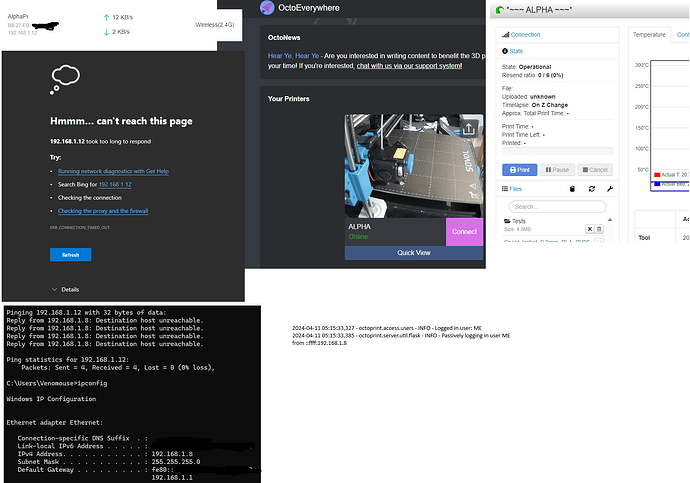I inadvertently reset my router and then had to reentere all my settings again. Which made most of network devices go offline and never reconnect. After lots of trouble shooting and reconnecting things one at a time the octopi wouldn't relearn the network. Turns out I had to enable tkip manually in the router along with aes(default). As soon as I did that most everything automatically reconnected.
Thanks in advance!
I am running on a Raspberry Pi 2 B:
OctoPrint version : 1.5.2
OctoPi version : 0.18.0
Successfully flashed the OS using Etcher on a Mac. Can get an IP address from Ethernet, but will not connect over WiFi. Using a Belkin dongle, which dmesg | more sees on boot:
[ 5.199032] usb 1-1.4: Product: Belkin USB Wireless Adaptor
[ 5.208096] usb 1-1.4: Manufacturer: Manufacturer Realtek
[ 5.217070] usb 1-1.4: SerialNumber: 00e04c000001
[ 5.328442] NET: Registered protocol family 10
[ 5.338444] Segment Routing with IPv6
I have octopi-wpa-supplicant configured per the FAQ:
WPA/WPA2 secured
network={
ssid="Metroplex"
psk="PASSWORD"
}
country=US # United States
The pi seems to "see" my router when I run sudo iwlist wlan0 scan:
Cell 09 - Address: 4C:8B:30:68:E8:0D
ESSID:"Metroplex"
Protocol:IEEE 802.11bgn
Mode:Master
Frequency:2.452 GHz (Channel 9)
Encryption key:on
Bit Rates:1 Mb/s; 2 Mb/s; 5.5 Mb/s; 11 Mb/s; 18 Mb/s
24 Mb/s; 36 Mb/s; 54 Mb/s; 6 Mb/s; 9 Mb/s
12 Mb/s; 48 Mb/s
Extra:wpa_ie=dd1c0050f20101000050f20202000050f2040050f20201000050f2020c00
IE: WPA Version 1
Group Cipher : TKIP
Pairwise Ciphers (2) : CCMP TKIP
Authentication Suites (1) : PSK
Extra:rsn_ie=30180100000fac020200000fac04000fac020100000fac020c00
IE: IEEE 802.11i/WPA2 Version 1
Group Cipher : TKIP
Pairwise Ciphers (2) : CCMP TKIP
Authentication Suites (1) : PSK
IE: Unknown: DD800050F204104A0001101044000102103B0001031047001061426D22C5067E7FDC660E1ACC392A771021000842726F6164636F6D1023000842726F6164636F6D1024000631323334353610420004313233341054000800060050F20400011011000A42726F6164636F6D415010080002200C103C0001011049000600372A000120
Signal level=100/100
I'm stumped.
Thanks!
Micah
I have been having issues with upgrading network hardware and the octoprints not connecting to the new routers (even with the same ssid name and password (has an initial UPPER case letter (and other UPPER case letters at the end)) from my old tplink n router, and even with mesh routers, but suddenly after changing the INITIAL letter case of the SSID to lowercase ALL of my ocroprint pi's are connecting.
summary changed INITIAL char of SSID from upper case to lower case IN THE ROUTER, and now working, but INITIAL upper case SSID name (in router) not connecting
So I have my OctoPi working on a SSID. However, I want to change which SSID it is connecting to as a transition network setups(My old name is rather juvenile).
However, after using Nano (also tried Notepad++ on windows directly on the mSD) to change the SSID and password to the new network the Pi wont see or connect to it.
If, with making no change on the OctoPi, I turn back on the old SSID the Pi has no problems connecting.
The wpa-supplicant file is confirmed to be changed after a reboot but the Pi isn't connecting to any SSID but the old.
I am near tearing my hair out over this. Any advice?
Octoprint on 4b has never connected wirelessly. I've been through all the troubleshooting steps suggested. I previously worked around it by connecting the ethernet port to my router. But now I've moved and for the time-being, I have only the hotspot on my phone to work with.
Is it possible that the wireless chip doesn't work? trying to see if anyone has tried this solution prior to spending money on a wifi dongle.
thanks.
I used Octopi with my Mega S for several month now.
Yesterday I started a print from my browser and while it was printing i cant Connect anymore. Not with my cellphone and Not with my Browser.
After the print I unplugged the Pi(2B) and it worked again but now after starting another print ist the same problem again…
What can I do?
My Octopi stopped working yesterday, and so far I've not been able to fix it. First, here's my latest status. Octoprint is failing to start. Here's the relevant stuff from .octoprint/logs/octoprint.log
pi@octopi:~ $ cat .octoprint/logs/octoprint.log
2023-01-19 15:43:27,621 - octoprint.startup - INFO - ******************************************************************************
2023-01-19 15:43:27,626 - octoprint.startup - INFO - Starting OctoPrint 1.8.6
2023-01-19 15:43:27,627 - octoprint.startup - INFO - ******************************************************************************
2023-01-19 15:43:27,654 - octoprint.util.connectivity.connectivity_checker - INFO - Connectivity state is currently: online
2023-01-19 15:43:27,654 - octoprint.util.connectivity.connectivity_checker - INFO - Connecting to 1.1.1.1:53 is working
2023-01-19 15:43:27,655 - octoprint.util.connectivity.connectivity_checker - INFO - Resolving octoprint.org is working
2023-01-19 15:43:27,688 - octoprint.plugin.core - INFO - Loading plugins from /home/pi/oprint/lib/python3.7/site-packages/octoprint/plugins, /home/pi/.octoprint/plugins and installed plugin packages...
2023-01-19 15:43:35,191 - octoprint.plugin.core - INFO - Found 18 plugin(s) providing 18 mixin implementations, 38 hook handlers
2023-01-19 15:43:35,341 - octoprint.server.heartbeat - INFO - Starting server heartbeat, 900.0s interval
2023-01-19 15:43:35,880 - octoprint.server - INFO - Intermediary server started
2023-01-19 15:43:35,890 - octoprint.printer.profile - ERROR - Profile _default does not exist, creating _default again and setting it as default
2023-01-19 15:43:36,120 - octoprint.filemanager.storage - INFO - Initializing the file metadata for /home/pi/.octoprint/uploads...
2023-01-19 15:43:36,122 - octoprint.filemanager.storage - INFO - ... file metadata for /home/pi/.octoprint/uploads initialized successfully.
2023-01-19 15:43:36,130 - octoprint.server - INFO - Added new permission from plugin action_command_notification: PLUGIN_ACTION_COMMAND_NOTIFICATION_SHOW (needs: "Need(method='role', value='plugin_action_command_notification_show')")
2023-01-19 15:43:36,131 - octoprint.server - INFO - Added new permission from plugin action_command_notification: PLUGIN_ACTION_COMMAND_NOTIFICATION_CLEAR (needs: "Need(method='role', value='plugin_action_command_notification_clear')")
2023-01-19 15:43:36,132 - octoprint.server - INFO - Added new permission from plugin action_command_prompt: PLUGIN_ACTION_COMMAND_PROMPT_INTERACT (needs: "Need(method='role', value='plugin_action_command_prompt_interact')")
2023-01-19 15:43:36,132 - octoprint.server - INFO - Added new permission from plugin announcements: PLUGIN_ANNOUNCEMENTS_READ (needs: "Need(method='role', value='plugin_announcements_read')")
2023-01-19 15:43:36,133 - octoprint.server - INFO - Added new permission from plugin announcements: PLUGIN_ANNOUNCEMENTS_MANAGE (needs: "Need(method='role', value='plugin_announcements_manage'), Need(method='role', value='plugin_announcements_read')")
2023-01-19 15:43:36,134 - octoprint.server - INFO - Added new permission from plugin appkeys: PLUGIN_APPKEYS_ADMIN (needs: "Need(method='role', value='plugin_appkeys_admin')")
2023-01-19 15:43:36,134 - octoprint.server - INFO - Added new permission from plugin appkeys: PLUGIN_APPKEYS_GRANT (needs: "Need(method='role', value='plugin_appkeys_user')")
2023-01-19 15:43:36,135 - octoprint.server - INFO - Added new permission from plugin backup: PLUGIN_BACKUP_ACCESS (needs: "Need(method='role', value='plugin_backup_access')")
2023-01-19 15:43:36,135 - octoprint.server - INFO - Added new permission from plugin firmware_check: PLUGIN_FIRMWARE_CHECK_DISPLAY (needs: "Need(method='role', value='plugin_firmware_check_display')")
2023-01-19 15:43:36,137 - octoprint.server - INFO - Added new permission from plugin logging: PLUGIN_LOGGING_MANAGE (needs: "Need(method='role', value='plugin_logging_manage')")
2023-01-19 15:43:36,140 - octoprint.server - INFO - Added new permission from plugin pi_support: PLUGIN_PI_SUPPORT_STATUS (needs: "Need(method='role', value='plugin_pi_support_check')")
2023-01-19 15:43:36,143 - octoprint.server - INFO - Added new permission from plugin pluginmanager: PLUGIN_PLUGINMANAGER_LIST (needs: "Need(method='role', value='plugin_pluginmanager_list')")
2023-01-19 15:43:36,145 - octoprint.server - INFO - Added new permission from plugin pluginmanager: PLUGIN_PLUGINMANAGER_MANAGE (needs: "Need(method='role', value='plugin_pluginmanager_manage')")
2023-01-19 15:43:36,149 - octoprint.server - INFO - Added new permission from plugin pluginmanager: PLUGIN_PLUGINMANAGER_INSTALL (needs: "Need(method='role', value='plugin_pluginmanager_manage'), Need(method='role', value='plugin_pluginmanager_install')")
2023-01-19 15:43:36,151 - octoprint.server - INFO - Added new permission from plugin softwareupdate: PLUGIN_SOFTWAREUPDATE_CHECK (needs: "Need(method='role', value='plugin_softwareupdate_check')")
2023-01-19 15:43:36,154 - octoprint.server - INFO - Added new permission from plugin softwareupdate: PLUGIN_SOFTWAREUPDATE_UPDATE (needs: "Need(method='role', value='plugin_softwareupdate_update')")
2023-01-19 15:43:36,157 - octoprint.server - INFO - Added new permission from plugin softwareupdate: PLUGIN_SOFTWAREUPDATE_CONFIGURE (needs: "Need(method='role', value='plugin_softwareupdate_configure')")
2023-01-19 15:43:37,721 - octoprint.util.pip - INFO - Using "/home/pi/oprint/bin/python3 -m pip" as command to invoke pip
2023-01-19 15:43:38,761 - octoprint.util.pip - INFO - Version of pip is 20.3.3
2023-01-19 15:43:38,793 - octoprint.util.pip - INFO - pip installs to /home/pi/oprint/lib/python3.7/site-packages (writable -> yes), --user flag needed -> no, virtual env -> yes
2023-01-19 15:43:38,794 - octoprint.util.pip - INFO - ==> pip ok -> yes
2023-01-19 15:43:38,913 - octoprint.plugin.core - INFO - Initialized 18 plugin implementation(s)
2023-01-19 15:43:39,440 - octoprint.plugin.core - INFO - 18 plugin(s) registered with the system:
| Action Command Notification Support (bundled) = /home/pi/oprint/lib/python3.7/site-packages/octoprint/plugins/action_command_notification
| Action Command Prompt Support (bundled) = /home/pi/oprint/lib/python3.7/site-packages/octoprint/plugins/action_command_prompt
| Announcement Plugin (bundled) = /home/pi/oprint/lib/python3.7/site-packages/octoprint/plugins/announcements
| Anonymous Usage Tracking (bundled) = /home/pi/oprint/lib/python3.7/site-packages/octoprint/plugins/tracking
| Application Keys Plugin (bundled) = /home/pi/oprint/lib/python3.7/site-packages/octoprint/plugins/appkeys
| Backup & Restore (bundled) = /home/pi/oprint/lib/python3.7/site-packages/octoprint/plugins/backup
| Core Wizard (bundled) = /home/pi/oprint/lib/python3.7/site-packages/octoprint/plugins/corewizard
| Discovery (bundled) = /home/pi/oprint/lib/python3.7/site-packages/octoprint/plugins/discovery
| Error Tracking (bundled) = /home/pi/oprint/lib/python3.7/site-packages/octoprint/plugins/errortracking
| Event Manager (bundled) = /home/pi/oprint/lib/python3.7/site-packages/octoprint/plugins/eventmanager
| File Check (2021.2.23) (bundled) = /home/pi/oprint/lib/python3.7/site-packages/octoprint_file_check
| Firmware Check (2021.10.11) (bundled) = /home/pi/oprint/lib/python3.7/site-packages/octoprint_firmware_check
| GCode Viewer (bundled) = /home/pi/oprint/lib/python3.7/site-packages/octoprint/plugins/gcodeviewer
| Logging (bundled) = /home/pi/oprint/lib/python3.7/site-packages/octoprint/plugins/logging
| Pi Support Plugin (2022.6.13) (bundled) = /home/pi/oprint/lib/python3.7/site-packages/octoprint_pi_support
| Plugin Manager (bundled) = /home/pi/oprint/lib/python3.7/site-packages/octoprint/plugins/pluginmanager
| Software Update (bundled) = /home/pi/oprint/lib/python3.7/site-packages/octoprint/plugins/softwareupdate
| Virtual Printer (bundled) = /home/pi/oprint/lib/python3.7/site-packages/octoprint/plugins/virtual_printer
Prefix legend: ! = disabled, # = blacklisted, * = incompatible
2023-01-19 15:43:43,593 - octoprint.environment - INFO - Detected environment is Python 3.7.3 under Linux (linux). Details:
| hardware:
| cores: 4
| freq: 1200.0
| ram: 914006016
| os:
| bits: 32
| id: linux
| platform: linux
| plugins:
| pi_support:
| model: Raspberry Pi 3 Model B Rev 1.2
| octopi_version: 0.18.0
| octopiuptodate_build: 0.18.0-1.8.6-20221018093204
| throttle_check_enabled: true
| throttle_check_functional: true
| throttle_state: '0x0'
| python:
| pip: 20.3.3
| version: 3.7.3
| virtualenv: /home/pi/oprint
2023-01-19 15:43:43,679 - octoprint.server - INFO - Reset webasset folder /home/pi/.octoprint/generated/webassets...
2023-01-19 15:43:43,681 - octoprint.server - INFO - Reset webasset folder /home/pi/.octoprint/generated/.webassets-cache...
2023-01-19 15:43:43,683 - octoprint.server - INFO - Reset webasset folder /home/pi/.octoprint/generated/.webassets-manifest.json...
2023-01-19 15:43:44,625 - octoprint.server - INFO - Shutting down intermediary server...
2023-01-19 15:43:44,737 - octoprint.server - INFO - Intermediary server shut down
2023-01-19 15:43:44,742 - octoprint.events - INFO - Processing startup event, this is our first event
2023-01-19 15:43:44,743 - octoprint.events - INFO - Adding 1 events to queue that were held back before startup event
2023-01-19 15:43:44,745 - octoprint.filemanager - INFO - Adding backlog items from all storage types to analysis queue...
2023-01-19 15:43:44,755 - octoprint.server.util.watchdog - INFO - Running initial scan on watched folder...
2023-01-19 15:43:44,759 - octoprint.filemanager - INFO - Added 0 items from storage type "local" to analysis queue
2023-01-19 15:43:44,761 - octoprint.server.util.watchdog - INFO - ... initial scan done.
2023-01-19 15:43:45,594 - octoprint.plugins.discovery - INFO - Registered 'OctoPrint instance on octopi._http._tcp.local.' for _http._tcp.local.
2023-01-19 15:43:46,520 - octoprint.plugins.discovery - INFO - Registered 'OctoPrint instance on octopi._octoprint._tcp.local.' for _octoprint._tcp.local.
2023-01-19 15:43:46,539 - octoprint.plugins.discovery - INFO - Registered OctoPrint instance on octopi for SSDP
2023-01-19 15:43:46,593 - octoprint.server - INFO - Listening on http://127.0.0.1:5000
2023-01-19 15:43:46,850 - octoprint.server.views - INFO - Preemptive cache not active for path /, ui _default and data {'path': '/', 'base_url': 'http://octopi.local/', 'query_string': 'l10n=en'}, signaling as cached
2023-01-19 15:43:46,877 - octoprint.server.views - INFO - Preemptive cache not active for path /, ui _default and data {'path': '/', 'base_url': 'http://octopi.local/', 'query_string': 'l10n=en'}, signaling as cached
2023-01-19 15:43:47,382 - octoprint.plugins.announcements - INFO - Loaded channel _important from Important OctoPrint Announcements in 0.54s
2023-01-19 15:43:47,681 - octoprint.plugins.pluginmanager - INFO - Loaded plugin repository data from https://plugins.octoprint.org/plugins.json
2023-01-19 15:43:47,729 - octoprint.plugins.softwareupdate - INFO - Fetching check overlays from https://plugins.octoprint.org/update_check_overlay.json
2023-01-19 15:43:47,882 - octoprint.util.pip - INFO - Using "/home/pi/oprint/bin/python3 -m pip" as command to invoke pip
2023-01-19 15:43:47,884 - octoprint.util.pip - INFO - pip installs to /home/pi/oprint/lib/python3.7/site-packages (writable -> yes), --user flag needed -> no, virtual env -> yes
2023-01-19 15:43:48,052 - octoprint.plugins.announcements - INFO - Loaded channel _releases from OctoPrint Release Announcements in 0.53s
2023-01-19 15:43:48,121 - octoprint.util.pip - INFO - ==> pip ok -> yes
2023-01-19 15:43:48,241 - octoprint.plugins.softwareupdate - INFO - Minimum free storage across all update relevant locations is 12.9GB. That is considered sufficient for updating.
2023-01-19 15:43:49,161 - octoprint.plugins.announcements - INFO - Loaded channel _blog from OctoBlog in 0.67s
2023-01-19 15:43:49,815 - octoprint.plugins.announcements - INFO - Loaded channel _plugins from OctoPrint Plugin Repository in 0.53s
2023-01-19 16:03:52,744 - octoprint.server.heartbeat - INFO - Server heartbeat <3
2023-01-19 16:03:53,116 - octoprint.util.pip - INFO - Using "/home/pi/oprint/bin/python3 -m pip" as command to invoke pip
2023-01-19 16:03:53,122 - octoprint.util.pip - INFO - pip installs to /home/pi/oprint/lib/python3.7/site-packages (writable -> yes), --user flag needed -> no, virtual env -> yes
2023-01-19 16:03:53,122 - octoprint.util.pip - INFO - ==> pip ok -> yes
2023-01-19 16:03:53,323 - octoprint.plugins.softwareupdate - INFO - Saved version cache to disk
2023-01-19 16:03:53,575 - octoprint.plugins.announcements - INFO - Loaded channel _octopi from OctoPi Announcements in 0.6s
2023-01-19 16:03:54,837 - octoprint.server.util.flask.PreemptiveCache - INFO - Adding entry for / and {'path': '/', 'base_url': 'http://octopi.local/', 'query_string': 'l10n=en', '_timestamp': 1674162234.8377078, '_count': 1}
2023-01-19 16:03:54,866 - octoprint.plugins.pluginmanager - INFO - Loaded plugin notices data from https://plugins.octoprint.org/notices.json
2023-01-19 16:04:11,557 - octoprint.server.util.sockjs - INFO - New connection from client: ::ffff:192.168.0.42
2023-01-19 16:07:17,984 - octoprint.access.users - INFO - Logged in user: rick
2023-01-19 16:07:17,987 - octoprint.server.api - INFO - Actively logging in user rick from ::ffff:192.168.0.42
2023-01-19 16:07:18,101 - octoprint.server.util.sockjs - INFO - User rick logged in on the socket from client ::ffff:192.168.0.42
2023-01-19 16:09:03,706 - octoprint.plugins.tracking - INFO - Sent tracking event ping, payload: {'octoprint_uptime': 325, 'printer_state': 'OFFLINE'}
2023-01-19 16:09:04,269 - octoprint.plugins.tracking - INFO - Sent tracking event pong, payload: {'version': '1.8.6', 'os': 'linux', 'bits': 32, 'python': '3.7.3', 'pip': '20.3.3', 'cores': 4, 'freq': 1200.0, 'ram': 914006016, 'pi_model': 'Raspberry Pi 3 Model B Rev 1.2', 'octopi_version': '0.18.0', 'octopiuptodate_build': '0.18.0-1.8.6-20221018093204', 'plugins': ''}
2023-01-19 16:09:04,779 - octoprint.plugins.tracking - INFO - Sent tracking event startup, payload: {'version': '1.8.6', 'os': 'linux', 'bits': 32, 'python': '3.7.3', 'pip': '20.3.3', 'cores': 4, 'freq': 1200.0, 'ram': 914006016, 'pi_model': 'Raspberry Pi 3 Model B Rev 1.2', 'octopi_version': '0.18.0', 'octopiuptodate_build': '0.18.0-1.8.6-20221018093204'}
2023-01-19 16:05:39,053 - octoprint.startup - INFO - ******************************************************************************
2023-01-19 16:05:39,061 - octoprint.startup - INFO - Starting OctoPrint 1.8.6
2023-01-19 16:05:39,063 - octoprint.startup - INFO - ******************************************************************************
2023-01-19 16:05:43,017 - octoprint.util.connectivity.connectivity_checker - INFO - Connectivity changed from offline to online
2023-01-19 16:05:43,017 - octoprint.util.connectivity.connectivity_checker - INFO - Connectivity state is currently: online
2023-01-19 16:05:43,018 - octoprint.util.connectivity.connectivity_checker - INFO - Connecting to 1.1.1.1:53 is working
2023-01-19 16:05:43,019 - octoprint.util.connectivity.connectivity_checker - INFO - Resolving octoprint.org is working
2023-01-19 16:05:43,586 - octoprint.startup - INFO - Blacklist processing done, adding 3 blacklisted plugin versions: roomtemp (any), GcodeEditor (>=0.1.1,<=0.2.8), gcodeleveling (>=0.1.0,<=0.1.1)
2023-01-19 16:05:43,603 - octoprint.plugin.core - INFO - Loading plugins from /home/pi/oprint/lib/python3.7/site-packages/octoprint/plugins, /home/pi/.octoprint/plugins and installed plugin packages...
2023-01-19 16:05:50,121 - octoprint.plugin.core - INFO - Found 18 plugin(s) providing 18 mixin implementations, 38 hook handlers
2023-01-19 16:05:50,328 - octoprint.server.heartbeat - INFO - Starting server heartbeat, 900.0s interval
2023-01-19 16:05:50,670 - octoprint.server - INFO - Intermediary server started
2023-01-19 16:05:50,728 - octoprint.filemanager.storage - INFO - Initializing the file metadata for /home/pi/.octoprint/uploads...
2023-01-19 16:05:50,731 - octoprint.filemanager.storage - INFO - ... file metadata for /home/pi/.octoprint/uploads initialized successfully.
2023-01-19 16:05:50,739 - octoprint.server - INFO - Added new permission from plugin action_command_notification: PLUGIN_ACTION_COMMAND_NOTIFICATION_SHOW (needs: "Need(method='role', value='plugin_action_command_notification_show')")
2023-01-19 16:05:50,739 - octoprint.server - INFO - Added new permission from plugin action_command_notification: PLUGIN_ACTION_COMMAND_NOTIFICATION_CLEAR (needs: "Need(method='role', value='plugin_action_command_notification_clear')")
2023-01-19 16:05:50,740 - octoprint.server - INFO - Added new permission from plugin action_command_prompt: PLUGIN_ACTION_COMMAND_PROMPT_INTERACT (needs: "Need(method='role', value='plugin_action_command_prompt_interact')")
2023-01-19 16:05:50,741 - octoprint.server - INFO - Added new permission from plugin announcements: PLUGIN_ANNOUNCEMENTS_READ (needs: "Need(method='role', value='plugin_announcements_read')")
2023-01-19 16:05:50,741 - octoprint.server - INFO - Added new permission from plugin announcements: PLUGIN_ANNOUNCEMENTS_MANAGE (needs: "Need(method='role', value='plugin_announcements_manage'), Need(method='role', value='plugin_announcements_read')")
2023-01-19 16:05:50,742 - octoprint.server - INFO - Added new permission from plugin appkeys: PLUGIN_APPKEYS_ADMIN (needs: "Need(method='role', value='plugin_appkeys_admin')")
2023-01-19 16:05:50,743 - octoprint.server - INFO - Added new permission from plugin appkeys: PLUGIN_APPKEYS_GRANT (needs: "Need(method='role', value='plugin_appkeys_user')")
2023-01-19 16:05:50,743 - octoprint.server - INFO - Added new permission from plugin backup: PLUGIN_BACKUP_ACCESS (needs: "Need(method='role', value='plugin_backup_access')")
2023-01-19 16:05:50,744 - octoprint.server - INFO - Added new permission from plugin firmware_check: PLUGIN_FIRMWARE_CHECK_DISPLAY (needs: "Need(method='role', value='plugin_firmware_check_display')")
2023-01-19 16:05:50,747 - octoprint.server - INFO - Added new permission from plugin logging: PLUGIN_LOGGING_MANAGE (needs: "Need(method='role', value='plugin_logging_manage')")
2023-01-19 16:05:50,749 - octoprint.server - INFO - Added new permission from plugin pi_support: PLUGIN_PI_SUPPORT_STATUS (needs: "Need(method='role', value='plugin_pi_support_check')")
2023-01-19 16:05:50,752 - octoprint.server - INFO - Added new permission from plugin pluginmanager: PLUGIN_PLUGINMANAGER_LIST (needs: "Need(method='role', value='plugin_pluginmanager_list')")
2023-01-19 16:05:50,754 - octoprint.server - INFO - Added new permission from plugin pluginmanager: PLUGIN_PLUGINMANAGER_MANAGE (needs: "Need(method='role', value='plugin_pluginmanager_manage')")
2023-01-19 16:05:50,756 - octoprint.server - INFO - Added new permission from plugin pluginmanager: PLUGIN_PLUGINMANAGER_INSTALL (needs: "Need(method='role', value='plugin_pluginmanager_install'), Need(method='role', value='plugin_pluginmanager_manage')")
2023-01-19 16:05:50,758 - octoprint.server - INFO - Added new permission from plugin softwareupdate: PLUGIN_SOFTWAREUPDATE_CHECK (needs: "Need(method='role', value='plugin_softwareupdate_check')")
2023-01-19 16:05:50,760 - octoprint.server - INFO - Added new permission from plugin softwareupdate: PLUGIN_SOFTWAREUPDATE_UPDATE (needs: "Need(method='role', value='plugin_softwareupdate_update')")
2023-01-19 16:05:50,762 - octoprint.server - INFO - Added new permission from plugin softwareupdate: PLUGIN_SOFTWAREUPDATE_CONFIGURE (needs: "Need(method='role', value='plugin_softwareupdate_configure')")
2023-01-19 16:05:50,793 - octoprint.access.users - INFO - Making a backup of the users.yaml file before migrating from version 1 to 2
2023-01-19 16:05:50,795 - octoprint.server - ERROR - Could not instantiate user manager octoprint.access.users.FilebasedUserManager, falling back to FilebasedUserManager!
Traceback (most recent call last):
File "/home/pi/oprint/lib/python3.7/site-packages/octoprint/server/init.py", line 569, in run
userManager = clazz(groupManager)
File "/home/pi/oprint/lib/python3.7/site-packages/octoprint/access/users.py", line 521, in init
self._load()
File "/home/pi/oprint/lib/python3.7/site-packages/octoprint/access/users.py", line 578, in _load
passwordHash=attributes["password"],
KeyError: 'password'
2023-01-19 16:05:50,811 - octoprint.access.users - INFO - Making a backup of the users.yaml file before migrating from version 1 to 2
2023-01-19 16:05:50,813 - octoprint.cli.server - ERROR - Uncaught exception
Traceback (most recent call last):
File "/home/pi/oprint/lib/python3.7/site-packages/octoprint/server/init.py", line 569, in run
userManager = clazz(groupManager)
File "/home/pi/oprint/lib/python3.7/site-packages/octoprint/access/users.py", line 521, in init
self._load()
File "/home/pi/oprint/lib/python3.7/site-packages/octoprint/access/users.py", line 578, in _load
passwordHash=attributes["password"],
KeyError: 'password'
During handling of the above exception, another exception occurred:
Traceback (most recent call last):
File "/home/pi/oprint/bin/octoprint", line 8, in
sys.exit(main())
File "/home/pi/oprint/lib/python3.7/site-packages/octoprint/init.py", line 936, in main
octo(args=args, prog_name="octoprint", auto_envvar_prefix="OCTOPRINT")
File "/home/pi/oprint/lib/python3.7/site-packages/click/core.py", line 1130, in call
return self.main(*args, **kwargs)
File "/home/pi/oprint/lib/python3.7/site-packages/click/core.py", line 1055, in main
rv = self.invoke(ctx)
File "/home/pi/oprint/lib/python3.7/site-packages/click/core.py", line 1657, in invoke
return _process_result(sub_ctx.command.invoke(sub_ctx))
File "/home/pi/oprint/lib/python3.7/site-packages/click/core.py", line 1404, in invoke
return ctx.invoke(self.callback, **ctx.params)
File "/home/pi/oprint/lib/python3.7/site-packages/click/core.py", line 760, in invoke
return __callback(*args, **kwargs)
File "/home/pi/oprint/lib/python3.7/site-packages/click/decorators.py", line 26, in new_func
return f(get_current_context(), *args, **kwargs)
File "/home/pi/oprint/lib/python3.7/site-packages/octoprint/cli/server.py", line 330, in serve_command
disable_color=no_color,
File "/home/pi/oprint/lib/python3.7/site-packages/octoprint/cli/server.py", line 163, in run_server
octoprint_server.run()
File "/home/pi/oprint/lib/python3.7/site-packages/octoprint/server/init.py", line 577, in run
userManager = octoprint.access.users.FilebasedUserManager(groupManager)
File "/home/pi/oprint/lib/python3.7/site-packages/octoprint/access/users.py", line 521, in init
self._load()
File "/home/pi/oprint/lib/python3.7/site-packages/octoprint/access/users.py", line 578, in _load
passwordHash=attributes["password"],
KeyError: 'password'
==========
How I got here.
I decided to build a new image using the RaspberryPi imager. I'm running on a Mac FWIW, and the imager asked to get the wifi settings from Keychain.
When I rebooted the pi, it still wouldn't connect. After several tries I decided to look a the sd card with VS Code and discovered that the wpa-supplicant file had the key in an encrypted form. I changed it to the text format.. The pi seemed to connect with difficulty, but eventually it did show up on the network. But I couldn't connect via http. The octoprint.log file was nowhere to be found.
I tried the i.t. crowd approach several times (powering off an on), and once the browser did come up an I went through the octoprint setup wizard. I was doing this away from the printer, so I powered down, hooked it up to the printer and restarted.
It still shows up on the network, but no browser connection, but now the log file is there and shows the python errors.
I'd appreciate any help!
This post is a thread dedicated to 'Wifi/network troubleshooting'. Since you don't have an issue with that, then your post should be made separately not hijacking this one.
I'm having trouble getting my OctoPi connected to the Wifi. It was working fine up to a point and now it can no longer connect. I have imaged the latest OctoPi (version 1.0) using the Raspberry Pi imager. It is a Raspberry Pi 4 (model 8) and it is right next to the router. I have a tp-link Archer AX50 router and there is zero information available through it's syslogs. The Pi is powered by a 5 amp plug, so it has plenty of power. I have many other wireless devices on my home network without issue. I've read through the Wifi setup and troubleshooting guide, but no luck.
Here is my /boot/octopi-wpa-supplicant.conf
country=US
update_config=1
ctrl_interface=DIR=/var/run/wpa_supplicant GROUP=netdev
network={
ssid="MYSSID"
psk=my encrypted passcode
}
When I run ifconfig wlan0 I see
wlan0: flags=4099<UP,BROADCAST,MULTICAST> mtu 1500
ether (my MAC address) txqueuelen 1000 (Ethernet)
Zero packets/collisions/errors/etc
.
When I run iwlist wlan0 scan, I see my router with quality 70/70 signal level=-16 dBm
When I run dhclient -v wlan0, I get
Listening on LPF/wlan0/my MAC adress
Sending on LPF/wlan0/my MAC address
Sending on Socket/fallback
DHCPDISCOVER on wlan0 to 255.255.255.255 port 67 interval 8
DHCPDISCOVER on wlan0 to 255.255.255.255 port 67 interval 11
DHCPDISCOVER on wlan0 to 255.255.255.255 port 67 interval 8
DHCPDISCOVER on wlan0 to 255.255.255.255 port 67 interval 20
DHCPDISCOVER on wlan0 to 255.255.255.255 port 67 interval 14
No DHCPOFFERS received
No working leases in persistent database - sleeping.
I see similar messages in the syslog
When I look at systemctl, neither wpa_supplicant.service nor networking.service have any errors.
I have also tried setting up a static IP by reserving an IP on my router and adding to dhcpcd.conf the following
interface wlan0
static ip_address=192.168.0.249
If I plug in the ethernet, everything works fine, but I don't plan to use the Pi near the router in the future. Any and all help is appreciated
Is there anything different about the octopi image with the new camera stack when it comes to networking? I can connect to my network at boot, everything is fine for a day or so, then something happens and the pi is still running and 3d printing stuff, but not connected any more. I feel I have to set up a hardware button to run a script to reset wifi, if I power down it's likely a destroyed sdcard and reimage.
What are the current standard commands for starting and stopping wifi? There are several linux standards out there and I fear I end up flailing about trying incompatible services.
ifconfig vs ip vs dhcpcd vs network manager, vanilla, chocolate, strawberry, raspberry no doubt. ![]()
Octopi 1.0.0 now includes network monitoring as an Octopi service. It is enabled in octopi.txt (but disabled by default), here's the relevant section:
# Configuration of network monitoring
#
# This enables network monitoring for wifi connections with a simple ping test.
# If connection terminates by variable reasons system tries to restart the wifi connection to reestablish a connection.
# The connection test is done every minute.
# By default it is disabled (0 = off / 1 = on)
# destination_host can be an ip address or a hostname (for hostname ensure dns resosultion is working correctly)
enable_network_monitor=1
destination_host=8.8.8.8
Once the service is enabled you can check the status with:
service networkcheck status
And check its' performance over time with:
journalctl -u networkcheck
This feature has worked perfectly for me in solving the exact problem you describe. No need to write your own scripts.
No issues since I did that so far.
I also enabled file system overlay and that made the the sdcard read only. Set up pivpn (wireguard) as well for remote access, which should keep it alive with the vpn traffic.
Thanks.
You're welcome.
Been using it since OctoPi 1.0.0 was released this Spring & it has yet to fail on a Pi that lives a hard life in a dirty wifi environment. journalctl shows two things over time: the Pi still regularly gets knocked off the network (once a day) & OctoPi network monitoring restores the connection within 2 minutes every time. Without it, 8 out of 10 disconnects require an unceremonious reboot of the headless Pi. Think you'll have good luck with it.
Hello, I posted a while back having issues but didn't have time to address them and can't find my original post. So here goes:
I'm a very inexperienced pi user; I received a kit last summer that was specifically for OctoPrint (Miuzel with Raspberry Pi 3B). I followed the installation instructions on the octoprint site and burned the files onto a brand new 32GB Samsung EVO Plus mini SD. After plugging the Pi into my Ender 3 Pro via micro-USB cable, I navigated to http://octopi.local . I am greeted with the stereotypical "Hmm...can't reach this page" that every browser has. No errors listed, just unable to connect.
I plugged my pi into a monitor via HDMI and connected a keyboard. At this point, my Pi is NOT connected to ethernet because I do not have access to ethernet because of my living situation. After logging in using the username and password created before burning the files to the SD card, the system says I can access octoprint from a web browser using the octoprint.local link mentioned earlier. No IP addresses are listed to use alternatively.
Following the wifi troubleshooting FAQ, I used VSCode to edit the wpa supplicant file as it suggests. The power supply I'm using is the one that came with my kit, a standard two-prong wall plug with a barrel that plugs into the pi. The pi turns on when the switch on the cord is flipped, so I can't diagnose power issues any further. I have a wifi extender in my apartment and get excellent signal strength on all my devices. The wifi I use is provided by my housing - its a WPA protected public wifi (technically the same as any home wifi). The SSID is not hidden as far as I know, because the name is displayed on my other connected devices. I don't have any electrical interference devices in my apartment.
If I use the command ifconfig wlan0 on the monitor, the result is this:
flags=4099<UP,BROADCAST,MULTICAST> mtu 1500
ether b8:27:eb:b1:f5:cc txqueuelen 1000 (Ethernet)
RX packets 0 bytes 0 (0.0 B)
RX errors 0 dropped 0 overruns 0 frame 0
TX packets 0 bytes 0 (0.0 B)
TX errors 0 dropped 0 overruns 0 carrier 0 collisions 0
I tried using the command sudo iwlist wlan0 scan, and receive 11 outputs. I'm unable to scroll for some reason (I tried page up, shift+page up, up arrow, control+shift+up arrow, plugging in a mouse), so I tried using the | less command at the end. Oddly enough, I can't type "|" into the system; it simply outputs "~" instead. Finally tried the alt command 124 and got that to work. Our building has two wifi networks (the second has the same name with a 2 at the end, ie "buildingwifi 2"). I see several networks, but can only find the first network. I'm guessing the 2 is arbitrary, but it might also be that the second network is a 5 GHz connection. Is it possible to connect the pi to a 5 GHz line? There are a few 5 GHz connections in the list. The connections I see have a decent connection (60ish quality, -47dBm signal level).
I'm not sure what to do from here since I can view the network from the pi, but I can't find the pi's IP address and octoprint.local is not working. I thought about trying this out at a friend's house on a different wifi network. Is that my only option or can I try something else?
Thank you in advance. I've been trying this for hours and hours with no luck and no apparent errors.
Update: I reburned to the SD card trying the weaker wifi connection and the system now spits out an IP address. octopi.local still doesn't work, nor does typing the ip address.
If your RPi shows an IP address on the monitor then it is possible that your WiFi is configured so that each device on the network can only see the internet, not other devices connected to it. Given your living situation, this is most likely the case.
octopi. Local is a Bonjour created name and may not be available in your WiFi environment.
The RPi 3B is only capable of 2.4GHz WiFi connections.
sudo iwlist wlan0 scan | grep ESSID shows the connections the RPi can see.
Apparently, you have connected successfully at least once if you saw an IP address.
A possible solution may be something like a TP-Link TL-WR902AC Travel Router. These are typically used in travel situations like a hotel or motel and can be used to connect multiple devices to it while appearing to the hotel as a single device.
After several hours of troubleshooting. I finally managed to change the wifi settings so my PI connects my repeater and not my main router. If you have two SSIDs nearby and want to prioritize one of them, you must change /etc/wpa_supplicant/wpa_supplicant.conf
This file will contain ALL the networks you have added via octopi-wpa-supplicant.txt. Feel free to add or remove networks here.
To change this file, run this in your terminal:
sudo nano /etc/wpa_supplicant/wpa_supplicant.conf
If you want to add priority so your PI fall back if your main router is offline, add priority numbers to the entries.
What is the problem?
I have recently changed routers, I am now using a TP-Link X-20.
What did you already try to solve it?
Checked [logs]), network diagnostics, nothing obvious
Full troubleshooting screenshot here.
Have you tried running in safe mode?
n/a
Did running in safe mode solve the problem?
N/a
Systeminfo Bundle
octoprint-systeminfo-20240414013120.zip (95.3 KB)
Additional information about your setup
Using a Raspberry Pi 4, no changes to them or network settings on PC apart from new modem.
IP reservation set for both PC and Pi's in the new modem.
Any help is greatly appreciated.
Thank you.
I'd suggest that you start a new topic. This topic is closed and has 400+ entries spanning almost 6 years. We will need more details on the router configuration, the Raspberry Pi configuration, and the PC configuration.
Thank you
I figured it out. Was either due to the network being hidden , which I changed or connecting to the guest network instead of the main.