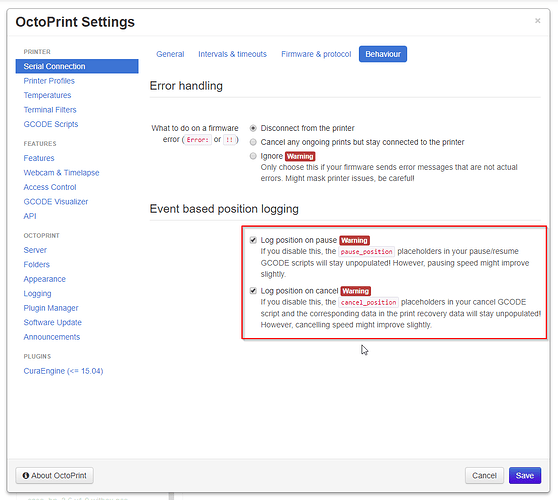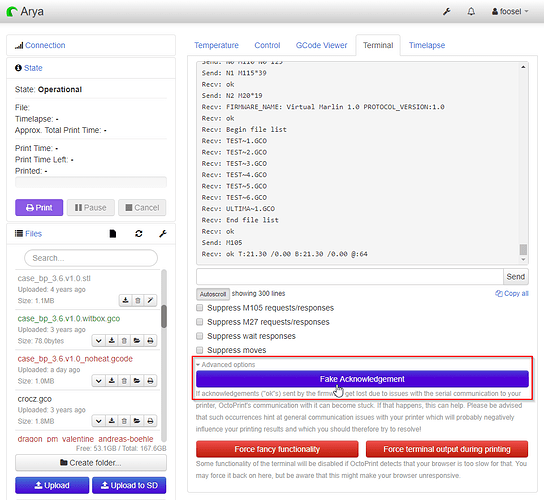This is caused by race condition in the code that sadly was only identified after release of 1.3.8 (please help test release candidates to reduce the likelihood of things like this). It will be fixed in 1.3.9.
Until then there are two workarounds available to "unstick" communications.
The first is disabling pause/cancel position logging altogether:
This has the downside that if you have a resume script that depends on the pause position, that will no longer work since OctoPrint will no longer record the pause position. Same goes for any kind of print recovery plugins relying on position logging.
The other option is clicking the "Fake Acknowledgement" button if things become stuck:
That will basically do manually what the fix for the above race condition will do automatically and should make things going again if your printer is otherwise producing valid position reports. If this doesn't work for you, you'll need to go with the first option. If so, please provide the response of your printer to an M114 here so that I can see if there's a possibility to make things work after all by adapting OctoPrint to also be able to parse your printer's position report.