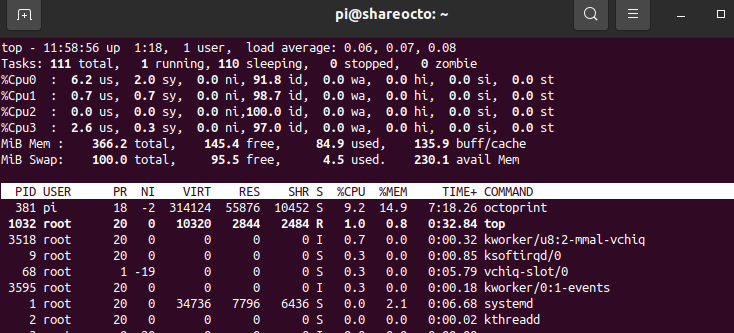Ok, so on my 3rd long print it crashed again...
2020-01-03 03:05:19,806 - Changing monitoring state from "Offline" to "Detecting serial port"
2020-01-03 03:05:19,933 - Serial port list: ['/dev/ttyUSB0']
2020-01-03 03:05:19,934 - Connecting to: /dev/ttyUSB0
2020-01-03 03:05:20,004 - Changing monitoring state from "Detecting serial port" to "Opening serial port"
2020-01-03 03:05:20,006 - Connected to: Serial<id=0xac625710, open=True>(port='/dev/ttyUSB0', baudrate=115200, bytesize=8, parity='N', stopbits=1, timeout=120.0, xonxoff=False, rtscts=False, dsrdtr=False), starting monitor
2020-01-03 03:05:20,007 - Starting baud rate detection...
2020-01-03 03:05:20,009 - Changing monitoring state from "Opening serial port" to "Detecting baudrate"
2020-01-03 03:05:50,040 - Trying baudrate: 115200
2020-01-03 03:05:50,049 - Recv: �Np|4f6|>,JpOF6��B�jQ�B� or�DA��� af�6�P�H�J�b�� :�]�'��)
2020-01-03 03:05:50,055 - Send: N0 M110 N0*125
2020-01-03 03:07:50,153 - Baudrate test retry #1
2020-01-03 03:07:50,160 - Send: N0 M110 N0*125
2020-01-03 03:08:00,159 - Baudrate test retry #2
2020-01-03 03:08:00,169 - Send: N0 M110 N0*125
2020-01-03 03:08:10,171 - Baudrate test retry #3
2020-01-03 03:08:10,185 - Send: N0 M110 N0*125
2020-01-03 03:08:20,187 - Baudrate test retry #4
2020-01-03 03:08:20,197 - Send: N0 M110 N0*125
2020-01-03 03:08:30,205 - Trying baudrate: 250000
2020-01-03 03:08:30,211 - Send: N0 M110 N0*125
2020-01-03 03:08:30,212 - Recv: �0jV>h.&a|��0e�b�a"*�MMrC6d"�p|@�e�E@�B�k�e�A`�Atp:EePe>�P.`�pt(Y�@�J�J�@��@\&v�B�JTe�Te���%�C�2"6XB�}�<p|,�B�J�Z�BQ� PJtt8n�eB:he�bf�J�B�B�J�)p%�@��eN>`}�j�Ka7.aCP�..iCKe�*�v�B�J�%TB�%�A�!TJp|PGmB�:M�&e�>S&�E�&e�:�eAgY�6fLe�{66�Ce2��;aB�J�I�r�B�(%� %�0�B��H�*�Qa2B�Z�I�rN�X�"&2|&B*e^v�B�K� BJ�@�C�(B!P:zO>�v�B�J�Jza9�T�@�B�J�-��~R
B�;echo:Unknown command: ""
2020-01-03 03:08:30,216 - Recv: ok
2020-01-03 03:08:30,228 - Changing monitoring state from "Detecting baudrate" to "Operational"
2020-01-03 03:08:30,378 - Send: N0 M110 N0*125
2020-01-03 03:08:30,379 - Recv: ok
2020-01-03 03:08:30,381 - Send: N1 M115*39
2020-01-03 03:08:30,382 - Recv: ok
2020-01-03 03:08:30,386 - Send: N2 M21*18
2020-01-03 03:08:30,391 - Recv: FIRMWARE_NAME:Marlin TORNADO (Github) SOURCE_CODE_URL:https://github.com/MarlinFirmware/Marlin PROTOCOL_VERSION:1.0 MACHINE_TYPE:TEVO Tornado EXTRUDER_COUNT:1 UUID:cede2a2f-41a2-4748-9b12-c55c62f367ff
2020-01-03 03:08:30,411 - Recv: Cap:EEPROM:1
2020-01-03 03:08:30,412 - Recv: Cap:AUTOREPORT_TEMP:1
2020-01-03 03:08:30,414 - Recv: Cap:PROGRESS:0
2020-01-03 03:08:30,415 - Recv: Cap:PRINT_JOB:1
2020-01-03 03:08:30,416 - Recv: Cap:AUTOLEVEL:0
2020-01-03 03:08:30,417 - Recv: Cap:Z_PROBE:0
2020-01-03 03:08:30,421 - Recv: Cap:LEVELING_DATA:0
2020-01-03 03:08:30,422 - Recv: Cap:SOFTWARE_POWER:0
2020-01-03 03:08:30,423 - Recv: Cap:TOGGLE_LIGHTS:0
2020-01-03 03:08:30,425 - Recv: Cap:CASE_LIGHT_BRIGHTNESS:0
2020-01-03 03:08:30,426 - Recv: Cap:EMERGENCY_PARSER:0
2020-01-03 03:08:30,429 - Recv: ok
2020-01-03 03:08:30,430 - Send: M155 S2
2020-01-03 03:08:31,364 - Recv: Error:volume.init failed
2020-01-03 03:08:31,371 - Recv: ok
2020-01-03 03:08:31,374 - Recv: ok
2020-01-03 03:08:33,365 - Recv: T:17.50 /0.00 B:16.84 /0.00 @:0 B@:0
2020-01-03 03:08:35,365 - Recv: T:16.60 /0.00 B:16.76 /0.00 @:0 B@:0
2020-01-03 03:08:37,365 - Recv: T:17.15 /0.00 B:17.42 /0.00 @:0 B@:0
2020-01-03 03:08:37,857 - Changing monitoring state from "Operational" to "Starting"
2020-01-03 03:08:37,962 - Send: N3 M117 ETA: -*96
2020-01-03 03:08:37,969 - Recv: ok
2020-01-03 03:08:37,973 - Changing monitoring state from "Starting" to "Cancelling"
2020-01-03 03:08:38,032 - Send: N4 M108*46
2020-01-03 03:08:38,105 - Changing monitoring state from "Cancelling" to "Printing"
2020-01-03 03:08:38,210 - Recv: ok
2020-01-03 03:08:38,219 - Send: N0 M110 N0*125
2020-01-03 03:08:38,225 - Send: N1 M84*30
2020-01-03 03:08:38,226 - Recv: ok
2020-01-03 03:08:38,268 - Send: N2 M104 T0 S0*35
2020-01-03 03:08:38,270 - Recv: ok
2020-01-03 03:08:38,337 - Send: N3 M140 S0*102
2020-01-03 03:08:38,339 - Recv: ok
2020-01-03 03:08:38,341 - Send: N4 M106 S0*99
2020-01-03 03:08:38,451 - Recv: ok
2020-01-03 03:08:38,482 - Changing monitoring state from "Printing" to "Operational"
2020-01-03 03:08:38,484 - Recv: ok
2020-01-03 03:08:39,365 - Recv: T:18.12 /0.00 B:17.27 /0.00 @:0 B@:0
2020-01-03 03:08:41,365 - Recv: T:18.16 /0.00 B:16.76 /0.00 @:0 B@:0
2020-01-03 03:08:43,366 - Recv: T:16.80 /0.00 B:16.91 /0.00 @:0 B@:0
2020-01-03 03:08:45,365 - Recv: T:16.95 /0.00 B:16.68 /0.00 @:0 B@:0
2020-01-03 03:08:47,364 - Recv: T:16.60 /0.00 B:16.64 /0.00 @:0 B@:0
2020-01-03 03:08:49,364 - Recv: T:16.76 /0.00 B:16.84 /0.00 @:0 B@:0
2020-01-03 03:08:51,365 - Recv: T:16.64 /0.00 B:16.80 /0.00 @:0 B@:0
2020-01-03 03:08:53,364 - Recv: T:17.15 /0.00 B:16.95 /0.00 @:0 B@:0
2020-01-03 03:08:55,364 - Recv: T:16.64 /0.00 B:16.52 /0.00 @:0 B@:0
2020-01-03 03:08:57,364 - Recv: T:17.38 /0.00 B:17.38 /0.00 @:0 B@:0
2020-01-03 03:08:59,364 - Recv: T:17.54 /0.00 B:17.19 /0.00 @:0 B@:0
2020-01-03 03:09:01,148 - Changing monitoring state from "Operational" to "Starting"
2020-01-03 03:09:01,310 - Send: N5 M117 ETA: -*102
2020-01-03 03:09:01,314 - Recv: ok
2020-01-03 03:09:01,317 - Changing monitoring state from "Starting" to "Cancelling"
2020-01-03 03:09:01,324 - Send: N6 M108*44
2020-01-03 03:09:01,385 - Recv: ok
2020-01-03 03:09:01,393 - Changing monitoring state from "Cancelling" to "Printing"
2020-01-03 03:09:01,396 - Recv: T:17.03 /0.00 B:16.60 /0.00 @:0 B@:0
2020-01-03 03:09:01,504 - Send: N0 M110 N0*125
2020-01-03 03:09:01,507 - Send: N1 M84*30
2020-01-03 03:09:01,510 - Recv: ok
2020-01-03 03:09:01,543 - Recv: ok
2020-01-03 03:09:01,555 - Send: N2 M104 T0 S0*35
2020-01-03 03:09:01,618 - Recv: ok
2020-01-03 03:09:01,622 - Send: N3 M140 S0*102
2020-01-03 03:09:01,639 - Send: N4 M106 S0*99
2020-01-03 03:09:01,656 - Recv: ok
2020-01-03 03:09:01,678 - Recv: ok
2020-01-03 03:09:01,688 - Changing monitoring state from "Printing" to "Operational"
2020-01-03 03:09:03,363 - Recv: T:17.93 /0.00 B:16.68 /0.00 @:0 B@:0
2020-01-03 03:09:05,363 - Recv: T:16.76 /0.00 B:16.72 /0.00 @:0 B@:0
2020-01-03 03:09:07,364 - Recv: T:17.15 /0.00 B:17.11 /0.00 @:0 B@:0
2020-01-03 03:09:09,364 - Recv: T:17.54 /0.00 B:16.72 /0.00 @:0 B@:0
2020-01-03 03:09:11,364 - Recv: T:17.46 /0.00 B:17.11 /0.00 @:0 B@:0
2020-01-03 03:09:13,364 - Recv: T:16.33 /0.00 B:17.42 /0.00 @:0 B@:0
2020-01-03 03:09:15,363 - Recv: T:16.84 /0.00 B:16.99 /0.00 @:0 B@:0
2020-01-03 03:09:17,363 - Recv: T:16.80 /0.00 B:16.29 /0.00 @:0 B@:0
2020-01-03 03:09:19,363 - Recv: T:16.91 /0.00 B:16.68 /0.00 @:0 B@:0
2020-01-03 03:09:21,380 - Recv: T:17.23 /0.00 B:17.62 /0.00 @:0 B@:0
2020-01-03 03:09:23,380 - Recv: T:16.87 /0.00 B:16.37 /0.00 @:0 B@:0
2020-01-03 03:09:25,380 - Recv: T:16.64 /0.00 B:16.52 /0.00 @:0 B@:0
2020-01-03 03:09:27,379 - Recv: T:17.30 /0.00 B:16.87 /0.00 @:0 B@:0
2020-01-03 03:09:29,380 - Recv: T:17.42 /0.00 B:16.68 /0.00 @:0 B@:0
2020-01-03 03:09:31,380 - Recv: T:17.46 /0.00 B:18.16 /0.00 @:0 B@:0
2020-01-03 03:09:33,379 - Recv: T:16.95 /0.00 B:16.91 /0.00 @:0 B@:0
2020-01-03 03:09:35,379 - Recv: T:16.56 /0.00 B:17.23 /0.00 @:0 B@:0
2020-01-03 03:09:37,379 - Recv: T:16.99 /0.00 B:17.15 /0.00 @:0 B@:0