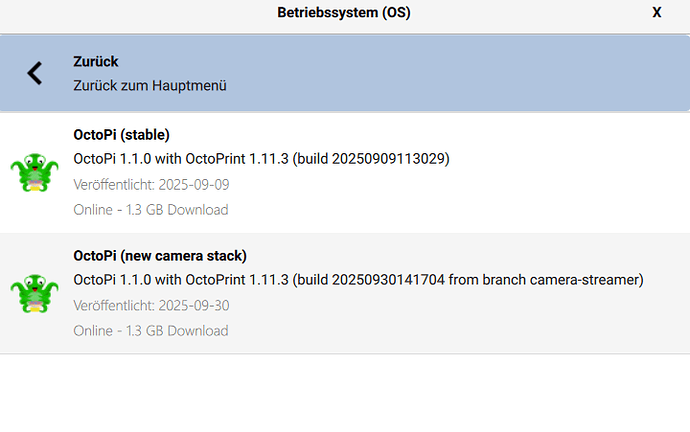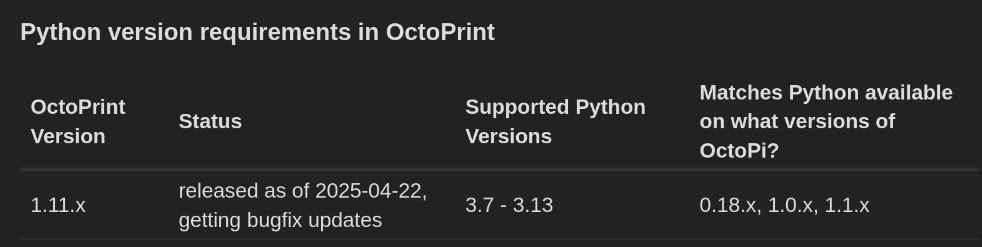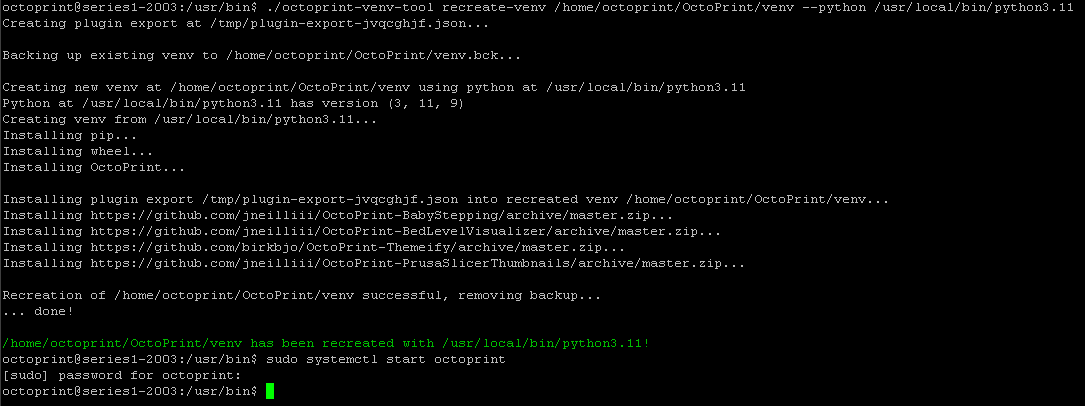Ok, but I haven't forgotten it, it was just no longer valid - for whatever reason.
Anyway, the problem is solved
If you're running the OctoPi image and need a newer Python version, here’s how I upgraded OctoPrint to Python 3.11 without reflashing.
- Build and install Python 3.11 (takes a while)
cd /usr/src
sudo wget https://www.python.org/ftp/python/3.11.9/Python-3.11.9.tgz
sudo tar xzf Python-3.11.9.tgz
cd Python-3.11.9
sudo apt install -y build-essential libssl-dev zlib1g-dev libncurses5-dev \
libffi-dev libsqlite3-dev libreadline-dev libbz2-dev
sudo ./configure --enable-optimizations
sudo make -j$(nproc)
sudo make altinstall
(it might complain about sudo and pip but just ignore it)
- Stop OctoPrint
sudo systemctl stop octoprint
- Download the OctoPrint venv tool
curl -LO https://get.octoprint.org/octoprint-venv-tool
chmod +x octoprint-venv-tool
Edit the first line of the script so it reads:
#!/usr/bin/env python3 ( i had to do this because /bin/env didn't exist on my pi )
- Run the venv tool.
./octoprint-venv-tool recreate-venv /home/pi/oprint --python /usr/local/bin/python3.11
(If you don’t know your venv path, run find /home/pi -name activate and look for the parent directory just before /bin.)
- Restart OctoPrint
sudo systemctl start octoprint
![]() Done! OctoPrint should now be running under Python 3.11.
Done! OctoPrint should now be running under Python 3.11.
I just rebuilt my OctoPi system in the past six months, and now I have to do it again. How often is this going to be happening? How often am I going to have to backup my settings, do a completely new installation and restore my settings? I've also got OctoDash running, so I have to account for that as well.
I try my best to support Python versions for at least a year longer than their official EOL, or even more if the latest OctoPi requires that, but longer than that it's really not going to work anymore as the dependencies these days also stop supporting EOL versions faster than they used to, and that means that keeping things supported on a Python version that doesn't even get security fixes anymore means a TON of support overhead that simply doesn't work anymore if y'all also want bug fixes, features, improvements. Remember that I'm maintaining OctoPrint mostly on my own, and I'm also the only full time developer. I can't keep supporting Python versions that don't have any support from their own upstream anymore, that simply doesn't work anymore.
You can of course continue to use OctoPrint with Python versions that have been declared EOL, however new updates at some point will no longer support these and you won't be able to update to them anymore until you update your underlying Python version.
In general, when updating/migrating to a new Python version I can only recommend to go to the newest supported by OctoPrint rather than the oldest. Currently that would be 3.13 which will be officially supported until October of 2029.
Please also note that the recent ping about that from the healthcheck plugin regarding Python 3.9 also tells you that OctoPrint 1.12.0 that's currently in development will still support 3.9: that version is planned to get released some time early 2026. OctoPrint 1.13.0 most likely won't launch until late 2026 or even early 2027. Consider it an early heads-up.
Finally, there's a migration tool in the shape of the venv-tool mentioned above too, that should make this easier even in case of manual installs.
Hi
i just installed a new Octopi with Raspberry Imager, like suggested, but after Restart the same Error Message regarding Phyton 3.9 spawned!
Did i do something wrong?
i used the new camera stack version, that should be 30.September 25 ?!?
TIA
I downloaded the image manually, flashed it to a USB stick, and installed it on my RPi 4B. It shows:
OctoPrint 1.11.3 Python 3.11.2 OctoPi* 1.1.0cam (build 2025.09.30.141704)
If the image you flashed through the RPi Imager shows Python 3.9, then I don't think it downloaded the right image. @foosel might want to know this.
You can download the image manually and in the RPi Imager Use custom. See https://community.octoprint.org/t/new-new-camera-stack-rpi-images/64924/4
I just flashed the OctoPi (new camera stack) image from the RPi Imager (1.9.6) and it comes up as 1.1.0cam, Python 3.11.2
I also flashed the custom image via Raspberry Pi Imager, and I have python 3.11:
$ python --version
Python 3.11.2
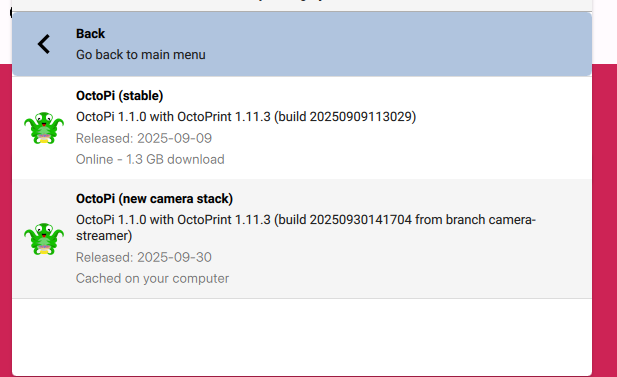
Perhaps some caching issue?
jan
i will start from scratch and deinstall imager and so and then try again. as shown, it should be the right image! wish me luck ![]()
Update: Now seem´s the new Image Version is Installed and all is OK.
I Hope the Restore of the Backup will not mess something ![]()
This doesn't look promising and when I reloaded octoprint, it still says I need to upgrade. So it failed.
stderr:
ERROR: Exception:
Traceback (most recent call last):
File "/home/paul/oprint/lib/python3.11/site-packages/pip/_internal/cli/base_command.py", line 107, in _run_wrapper
status = _inner_run()
^^^^^^^^^^^^
File "/home/paul/oprint/lib/python3.11/site-packages/pip/_internal/cli/base_command.py", line 98, in _inner_run
return self.run(options, args)
^^^^^^^^^^^^^^^^^^^^^^^
File "/home/paul/oprint/lib/python3.11/site-packages/pip/_internal/cli/req_command.py", line 71, in wrapper
return func(self, options, args)
^^^^^^^^^^^^^^^^^^^^^^^^^
File "/home/paul/oprint/lib/python3.11/site-packages/pip/_internal/commands/install.py", line 393, in run
requirement_set = resolver.resolve(
^^^^^^^^^^^^^^^^^
File "/home/paul/oprint/lib/python3.11/site-packages/pip/_internal/resolution/resolvelib/resolver.py", line 79, in resolve
collected = self.factory.collect_root_requirements(root_reqs)
^^^^^^^^^^^^^^^^^^^^^^^^^^^^^^^^^^^^^^^^^^^^^^^^^
File "/home/paul/oprint/lib/python3.11/site-packages/pip/_internal/resolution/resolvelib/factory.py", line 538, in collect_root_requirements
reqs = list(
^^^^^
File "/home/paul/oprint/lib/python3.11/site-packages/pip/_internal/resolution/resolvelib/factory.py", line 494, in _make_requirements_from_install_req
cand = self._make_base_candidate_from_link(
^^^^^^^^^^^^^^^^^^^^^^^^^^^^^^^^^^^^
File "/home/paul/oprint/lib/python3.11/site-packages/pip/_internal/resolution/resolvelib/factory.py", line 226, in _make_base_candidate_from_link
self._link_candidate_cache[link] = LinkCandidate(
^^^^^^^^^^^^^^
File "/home/paul/oprint/lib/python3.11/site-packages/pip/_internal/resolution/resolvelib/candidates.py", line 309, in __init__
super().__init__(
File "/home/paul/oprint/lib/python3.11/site-packages/pip/_internal/resolution/resolvelib/candidates.py", line 162, in __init__
self.dist = self._prepare()
^^^^^^^^^^^^^^^
File "/home/paul/oprint/lib/python3.11/site-packages/pip/_internal/resolution/resolvelib/candidates.py", line 239, in _prepare
dist = self._prepare_distribution()
^^^^^^^^^^^^^^^^^^^^^^^^^^^^
File "/home/paul/oprint/lib/python3.11/site-packages/pip/_internal/resolution/resolvelib/candidates.py", line 320, in _prepare_distribution
return preparer.prepare_linked_requirement(self._ireq, parallel_builds=True)
^^^^^^^^^^^^^^^^^^^^^^^^^^^^^^^^^^^^^^^^^^^^^^^^^^^^^^^^^^^^^^^^^^^^^
File "/home/paul/oprint/lib/python3.11/site-packages/pip/_internal/operations/prepare.py", line 537, in prepare_linked_requirement
return self._prepare_linked_requirement(req, parallel_builds)
^^^^^^^^^^^^^^^^^^^^^^^^^^^^^^^^^^^^^^^^^^^^^^^^^^^^^^
File "/home/paul/oprint/lib/python3.11/site-packages/pip/_internal/operations/prepare.py", line 652, in _prepare_linked_requirement
dist = _get_prepared_distribution(
^^^^^^^^^^^^^^^^^^^^^^^^^^^
File "/home/paul/oprint/lib/python3.11/site-packages/pip/_internal/operations/prepare.py", line 77, in _get_prepared_distribution
abstract_dist.prepare_distribution_metadata(
File "/home/paul/oprint/lib/python3.11/site-packages/pip/_internal/distributions/sdist.py", line 72, in prepare_distribution_metadata
self.req.prepare_metadata()
File "/home/paul/oprint/lib/python3.11/site-packages/pip/_internal/req/req_install.py", line 594, in prepare_metadata
self._set_requirement()
File "/home/paul/oprint/lib/python3.11/site-packages/pip/_internal/req/req_install.py", line 397, in _set_requirement
if isinstance(parse_version(self.metadata["Version"]), Version):
^^^^^^^^^^^^^^^^^^^^^^^^^^^^^^^^^^^^^^^
File "/home/paul/oprint/lib/python3.11/site-packages/pip/_vendor/packaging/version.py", line 56, in parse
return Version(version)
^^^^^^^^^^^^^^^^
File "/home/paul/oprint/lib/python3.11/site-packages/pip/_vendor/packaging/version.py", line 202, in __init__
raise InvalidVersion(f"Invalid version: {version!r}")
pip._vendor.packaging.version.InvalidVersion: Invalid version: 'refs-pull-718-head'
Installing plugin octolapse from https://github.com/FormerLurker/Octolapse/archive/master.zip failed: Command '('./oprint/bin/python', '-m', 'pip', 'install', 'https://github.com/FormerLurker/Octolapse/archive/master.zip')' returned non-zero exit status 2.
Recreation of ./oprint failed, restoring previously created backup...
... done!
Error running recreate-venv: Command '('./oprint/bin/python', '-m', 'pip', 'install', 'https://github.com/FormerLurker/Octolapse/archive/master.zip')' returned non-zero exit status 2.
That's an issue with one of your installed third party plugins over which I have no control.
I actually added --ignore-plugin-errors to venv-tool for this very reason, see the note on GitHub - OctoPrint/venv-tool: Command line tool for various tasks for OctoPrint venvs
I see. I think I managed to invoke it properly but the detailed instructions above might want to include it. Does deactivating 3rd party plugins help clear this hurdle or do they have to be uninstalled? I only have two so I am not dependent on them.
You can keep them in there. When using said parameter, OctoPrint will attempt to still install them, but if one fails it won't abort the whole attempt.
It kept failing so I used the flag you suggest above. Now I can't reinstall them. The Camera Settings plugin is pretty useful if you don't want to see an inverted camera image. It's greyed out in the plugins pane with no option to re-enable or reinstall from the plugin manager. I installed it from source but it doesn't show up. The one thing I haven't done is a reboot of either octoprint or the pi itself. The machine has been quite busy and I never think to do it between jobs.
EDIT: a reboot seems to have resolved it. Still wondering why I had to install from source rather than through the plug manager.
FYSA - Most recent Python version - Python 3.14 would not work. Error in PyYAML not being compatible. I reverted to 3.11
To quote the table from above:
OctoPrint 1.11.x doesn't support Python 3.14 (it wasn't released yet when OctoPrint 1.11.x was released back in spring) and while 1.12.0 will support it, the necessary compatibility fixes for that haven't yet happened either.
I have a custom Octoprint installation running on a BeagleBone Black.
It is a Debian 11.10, Python 3.9.2 and OctoPrint 1.11.3 setup.
Recently I installed Slicer Thumbnails Plugin and it only worked after doing a
sudo apt install libjpeg-dev
I was also getting this EOL warning and decided to give it a try updating Python to 3.11.
I followed what @tavis did here:
It tokk a loooooong time to make (even got a _decimals someting error) but it completed and I could recreate the venv and run Octoprint again
I noticed the correct versions on the lower left corner on the web interface, but the Slicer Thumbnails wasnt showing up.
It wasnt even listed on the octoprint setting’s plugins list.
I thought about reinstalling it, but when Octoprint asked me to reauthenticate in the plugin manager to list available plugins, it failed to recognize the correct password.
On octoprint log I found thi se entries:
2025-10-23 17:18:34,026 - octoprint.plugin.core - INFO - Loading plugins from /home/octoprint/OctoPrint/venv/lib/python3.11/site-packages/octoprint/plugins, /home/octoprint/.octoprint/plugins and installed plugin packages...
2025-10-23 17:18:36,040 - octoprint.access.users - WARNING - Argon2 passlib backend is not available, not using it for password hashing
2025-10-23 17:18:40,541 - octoprint.plugin.core - INFO - Plugin Pi Support Plugin (2025.7.23) did not pass check, not loading.
2025-10-23 17:18:40,999 - octoprint.plugin.core - ERROR - Error loading plugin prusaslicerthumbnails
Traceback (most recent call last):
File "/home/octoprint/OctoPrint/venv/lib/python3.11/site-packages/octoprint/plugin/core.py", line 1339, in _import_plugin
module = _load_module(spec)
^^^^^^^^^^^^^^^^^^
File "/home/octoprint/OctoPrint/venv/lib/python3.11/site-packages/octoprint/plugin/core.py", line 74, in _load_module
spec.loader.exec_module(sys.modules[spec.name])
File "", line 940, in exec_module
File "", line 241, in _call_with_frames_removed
File "/home/octoprint/OctoPrint/venv/lib/python3.11/site-packages/octoprint_prusaslicerthumbnails/init.py", line 13, in
from PIL import Image
File "/home/octoprint/OctoPrint/venv/lib/python3.11/site-packages/PIL/Image.py", line 95, in
from . import _imaging as core
ImportError: libtiff.so.6: cannot open shared object file: No such file or directory
as I'm not a linux expert, nor python, nor anything, I restored my SD card from a previous image I did before trying to update.
But I still want to try to update it, any insights to point me out on the correct direction? any helpful info?
thx!
something about PIL maybe. this is the kinda of problem chatgpt is very good at solving.
There was something more than the plugin problem.
The authentication error would render me unable to install any plugin onward.
I even tried to update the user password thinking it could be some data migration problem, but it also failed (the dialog never saved, it also showed no error message at all)
Maybe something to do with the Argon2 alerts on the logs.