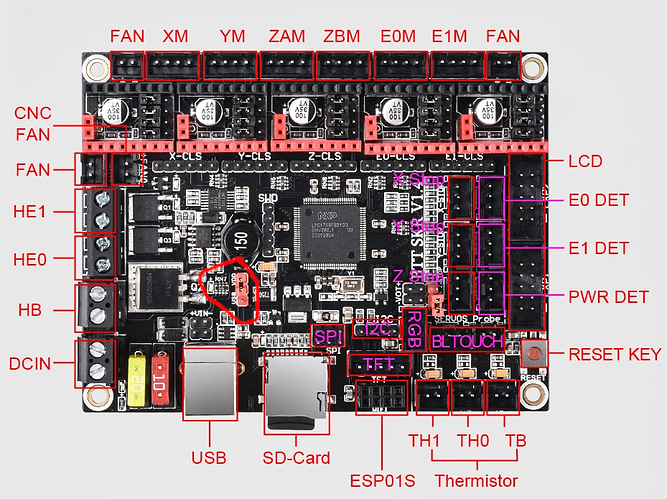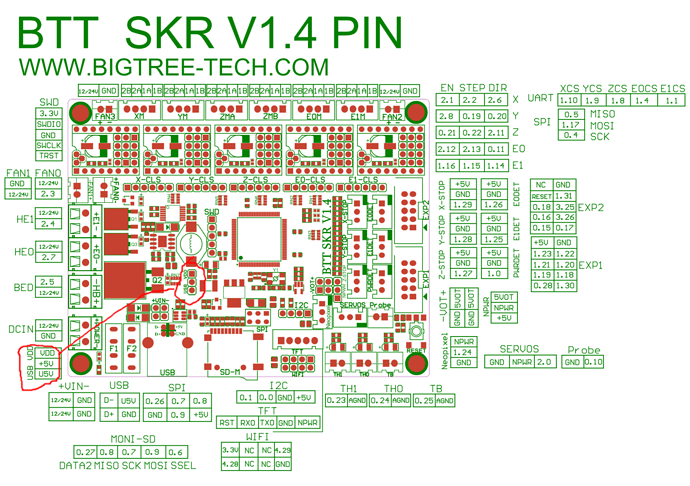What is the problem?
I just got Octoprint up and running but cannot connect to the printer via the Pi. Running dmesg states there is "over-current change"
What did you already try to solve it?
I started with the initial troubleshooting and attempted to narrow in on the problem.
Firstly the Pi is functioning well. It is connected to the internet, and works as I would expect it. I also attached a webcam which displays its image properly which further suggests the Pi is not at fault.
I was going through the troubleshooting guide and ran the dmesg command to see if the main-board (Skr v1.4) was recognized by the Pi. There was only the "Auto" option shown in the Pi and the dmesg showed that the ports had "Over-current change."
Additional information about your setup (OctoPrint version, OctoPi version, printer, firmware, what kind of hardware precisely, ...)
Octopi Version: 0.17.0
Pi Version: Raspberry Pi 4B (2 GB)
Printer: Ender 3 Pro
Firmware: Marlin bug-fix 2.0
Mainboard: Skr v1.4
A few months ago I was able to control the printer via pronterface. I then made some upgrades and when I tired to connect via pronterface again for some troubleshooting, Windows displayed a "Power Surge on USB Port" error and I could not connect. I did the troubleshooting without pronterface and ignored the problem.
My guess would be something on the board is damaged. When trying to connect via pronterface, I tried different cables and different ports on my laptop, none of which made a difference. If the same problem is happening here, I can only assume the board is damaged (if so it's on to mainboard number 3  ).
).
Update 1: Forgot to include the output from dmesg, snippet of which is now below:
[ 3135.095118] usb usb2-port4: over-current change #3244
[ 3135.215526] usb 1-1-port2: over-current change #3240
[ 3135.335169] usb usb2-port1: over-current change #3245
[ 3135.455620] usb 1-1-port3: over-current change #3243
[ 3135.585135] usb usb2-port2: over-current change #3245
[ 3135.705528] usb 1-1-port4: over-current change #3249
[ 3135.825042] usb usb2-port3: over-current change #3245
[ 3135.945484] usb 1-1-port1: over-current change #3246
[ 3136.065053] usb usb2-port4: over-current change #3245
[ 3136.185251] usb 1-1-port2: over-current change #3241
[ 3136.305054] usb usb2-port1: over-current change #3246
[ 3136.425586] usb 1-1-port3: over-current change #3244
[ 3136.545127] usb usb2-port2: over-current change #3246
[ 3136.665619] usb 1-1-port4: over-current change #3250
[ 3136.785181] usb usb2-port3: over-current change #3246
[ 3136.905579] usb 1-1-port1: over-current change #3247
[ 3137.025149] usb usb2-port4: over-current change #3246
[ 3137.145537] usb 1-1-port2: over-current change #3242
[ 3137.265269] usb usb2-port1: over-current change #3247
[ 3137.385643] usb 1-1-port3: over-current change #3245
[ 3137.505161] usb usb2-port2: over-current change #3247
[ 3137.625594] usb 1-1-port4: over-current change #3251
[ 3137.745175] usb usb2-port3: over-current change #3247
[ 3137.865631] usb 1-1-port1: over-current change #3248