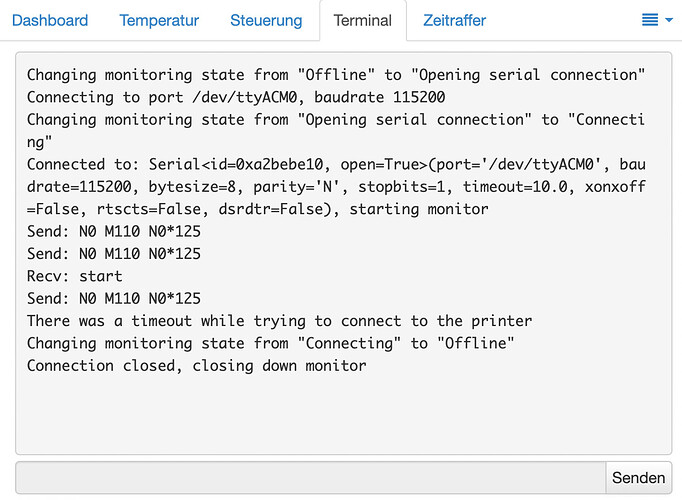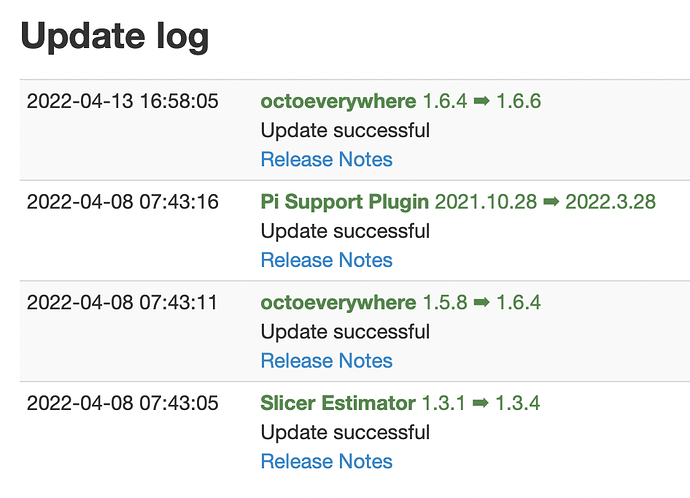What is the problem?
Can not connect to Octoprint or better can not get a stable connection to Octoprint. After some seconds the connection felt back to standard "Connect?"
Before I made the firmware update from official 3.10 to official 3.11 at my Original Prusa i3 MK3S everything works fine with no problems. Any prints directly transmit to Octoprint creates nice 3D prints. Any serial communication never lost. And everything works as expected.
After the firmware update 3.11. (downloaded official Prusa tools, firmware update were successful).
Now I can´t access the printer using Octoprint anymore. No message- "Status: Connect" but at reconnect disrupt the connectivity.
Note: "Saving connections" will not accept.
Failure message:
Status: Offline nach Fehler
Too many consecutive timeouts, printer still connected and alive?
GERMAN - Command from Octorpint
Kommunikationsfehler
Es gab einen Fehler bei der Kommunikation mit dem Drucker. Bitte konsultiere den Terminaloutput und octoprint.log für Details. Fehler: Too many consecutive timeouts, printer still connected and alive?
What did you already try to solve it?
- Reboot Octoprint - still same problem
- Reboot Macbook - still same problem
- Check all octoprint updates - Octoprint on actual version
- Restart in "Safe mode" - still same problem
- Change language from GERMAN to ENGLISH - still same problem
- Check Prusa i3 MK3S setting RPI to "ON" - YES
WRITE HERE
Have you tried running in safe mode?
YES - still same problem
Did running in safe mode solve the problem?
NO
Systeminfo Bundle
You can download this in OctoPrint's System Information dialog ... no bundle, no support!)
octoprint-systeminfo-20220413202830.zip (82.5 KB)
Additional information about your setup
OctoPrint version, OctoPi version, printer, firmware, browser, operating system, ... as much data as possible
OctoPrint version: 1.7.3
OctoPi version: 0.18.0
Printer: Original Prusa i3 MK3S
Firmware: 3.11.0 - 4955
browser: Safari 15.4 (same problem with Google Chrome100.0.4896.88)
Operation Systems: macOS Monterey Version 12.3.1
Octoprint running on Raspberry Pi 4 connecting via WLAN at Fritz!Box using DHCP.
All was Tuning for long time perfect until I change the new actual firmware.
PLEASE HELP - I will never work with SD-card transfer.
OCTOPRINT is my solution. Now I recognise how important it is!
Reading old articles didn't help!