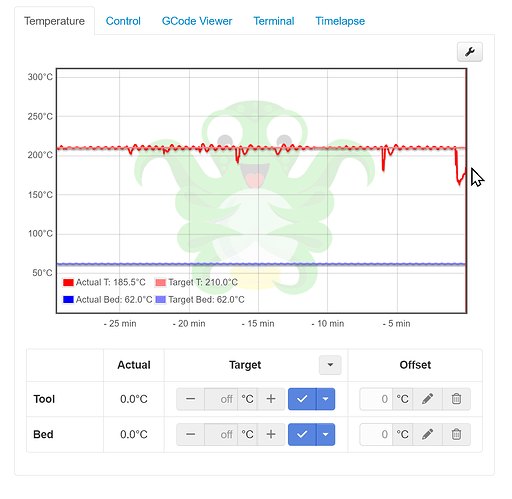What is the problem?
My printer had a thermal issue, and after flipping it off (And unplugging the USB from the OctoPi) in order to shut off the alarm (I couldn't see a way to shut it off with the web interface), the RECOVERY gcode file started several layers too high, so the filament just fell off into space.
NOTE: In order to try shutting off the alarm I powered off the main power switch for the Ender 3 Max, although this didn't shut off the alarm because OctoPi was still powering it with the USB cable.
Also while trying to pre-heat for the resumed print, I hadn't turned the power back on, so trying to heat made the Ender reboot (Ender logo showed immediately replacing the info screen, and it booted again)
What did you already try to solve it?
I've had a look at the gcode, but it's really hard to eyeball it. I did have the model still untouched from the original print, and the bed had only cooled down to ~45 degrees, but the recovery file started printing too high, so it doesn't work.
Have you tried running in safe mode?
No, I have not rebooted the Pi because I didn't want to lose the running state. Now that the recovery file is saved it's probably fine, because as soon as the printer entered the error mode and disconnected, the state was cleared anyway.
Did running in safe mode solve the problem?
No
Systeminfo Bundle
You can download this in OctoPrint's System Information dialog ... no bundle, no support!)
octoprint-systeminfo-20240218063431.zip (67.2 KB)
Additional information about your setup
OctoPrint version, OctoPi version, printer, firmware, browser, operating system, ... as much data as possible
OctoPrint 1.9.3
- Python 3.9.2
- OctoPi* 1.0.0 (build 2023.10.09.151442)
Used Cura slicer to create Gcode file, this was a 3 day print and failed around day 2
I have video of the nozzle running around two mm from the print, but can’t upload here it seems.