I tell you what I see in your serial.log
2020-01-23 22:29:08,998 - Send: N988 M106 S0*110
2020-01-23 22:29:09,011 - Recv: ok
2020-01-23 22:29:09,014 - Send: N989 M104 S0*109
2020-01-23 22:29:09,026 - Recv: ok
2020-01-23 22:29:09,029 - Send: N990 M140 S0*101
2020-01-23 22:29:09,042 - Recv: ok
2020-01-23 22:29:09,045 - Send: N991 M84 X Y E*122
2020-01-23 22:29:19,011 - Recv: ok
2020-01-23 22:29:19,019 - Send: N992 M105*37
2020-01-23 22:29:19,028 - Recv: ok T:210.7 /0.0 B:49.7 /0.0 T0:210.7 /0.0 @:0 B@:0
2020-01-23 22:29:19,030 - Send: N993 M82*26
2020-01-23 22:29:19,043 - Recv: ok
2020-01-23 22:29:19,045 - Send: N994 M104 S0*97
2020-01-23 22:29:19,059 - Recv: ok
2020-01-23 22:29:19,062 - Changing monitoring state from "Printing" to "Finishing"
2020-01-23 22:29:19,099 - Send: N995 M400*34
2020-01-23 22:29:19,115 - Recv: ok
2020-01-23 22:29:19,128 - Changing monitoring state from "Finishing" to "Operational"
2020-01-23 22:29:20,174 - Send: M105
2020-01-23 22:29:20,194 - Recv: ok T:208.8 /0.0 B:49.7 /0.0 T0:208.8 /0.0 @:0 B@:0
2020-01-23 22:29:20,896 - Send: M104 S217
2020-01-23 22:29:20,914 - Recv: ok
2020-01-23 22:29:24,405 - Send: M140 S50
2020-01-23 22:29:24,422 - Recv: ok
2020-01-23 22:29:25,175 - Send: M105
2020-01-23 22:29:25,196 - Recv: ok T:201.2 /217.0 B:49.5 /50.0 T0:201.2 /217.0 @:127 B@:0
2020-01-23 22:29:27,176 - Send: M105
2020-01-23 22:29:27,192 - Recv: ok T:200.0 /217.0 B:49.4 /50.0 T0:200.0 /217.0 @:127 B@:0
2020-01-23 22:29:29,177 - Send: M105
2020-01-23 22:29:29,190 - Recv: ok T:199.5 /217.0 B:49.3 /50.0 T0:199.5 /217.0 @:127 B@:127
2020-01-23 22:29:31,181 - Send: M105
2020-01-23 22:29:31,219 - Recv: ok T:199.9 /217.0 B:49.3 /50.0 T0:199.9 /217.0 @:127 B@:127
2020-01-23 22:29:33,182 - Send: M105
2020-01-23 22:29:33,202 - Recv: ok T:200.6 /217.0 B:49.4 /50.0 T0:200.6 /217.0 @:127 B@:127
2020-01-23 22:29:35,183 - Send: M105
2020-01-23 22:29:35,199 - Recv: ok T:201.5 /217.0 B:49.5 /50.0 T0:201.5 /217.0 @:127 B@:127
2020-01-23 22:29:36,989 - Recv: Error:Heating failed, system stopped! Heater_ID: 0
2020-01-23 22:29:37,180 - Recv: Error:Heating failed, system stopped! Heater_ID: 0
2020-01-23 22:29:37,183 - Changing monitoring state from "Operational" to "Error: Heating failed, system stopped! Heater_ID: 0 - Heating failed, system stopped! Heater_ID: 0"
M106 S0 -> fanspeed to 0
M104 S0 -> hotend temperature to 0
M140 S0 -> bed temperature to 0
M84 X Y E -> disable all steppers
So there is everything in your gcode you would expect as an end gcode.
But then the print suddenly gets continued, the temperatures getting raised again and everything.
Now your hotend can't reach the target temperature fast enough and drops under 200°C. That's when the firmwares thermal runaway protection steps in and turns everything down because it thinks something is going wrong.
So the question is how did you generate this gcode? It looks like you just merged two files or something.
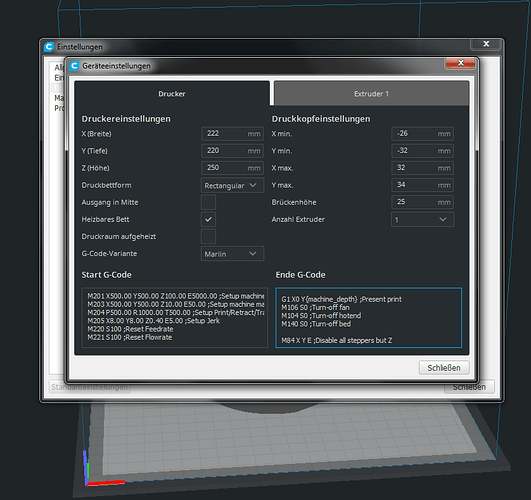

 oppsie found it
oppsie found it