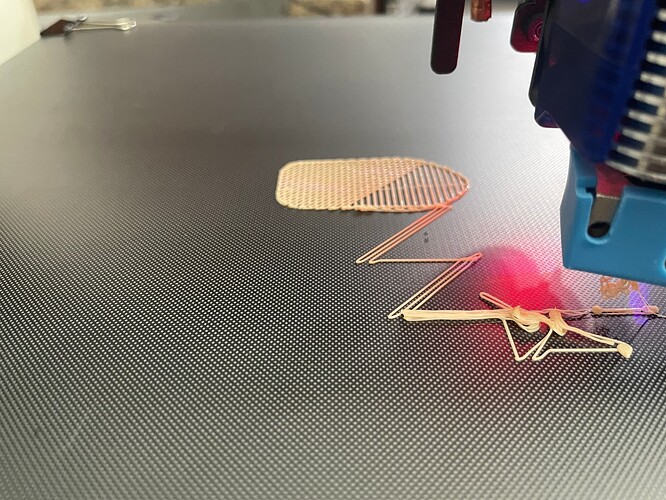What is the problem?
To be honest, I don't even know what the problem is so I haven't been able to google anything, but basically, the same gcode printed from my sd card and from octoprint is messing up, here is an image of the issue.
From what I noticed, the first layer prints fine but after that, it just goes rogue, and if I keep waiting for it even try to print off of the bed and the motors won't stop even ignoring the limit switch.
When checking the GCode Viewer it shows everything correct, layer after layer.
What did you already try to solve it?
I have tried reinstalling octopi, setting up a new printer, searching resources online on how to set up my Mingda Rock 3 Pro. The thing is, the same gcode works fine if I try to print from my sd card without octoprint.
Tried to use the gcode scripts that I use on Cura, also tried without it.
Have you tried running in safe mode?
No
Did running in safe mode solve the problem?
N/A
Systeminfo Bundle
You can download this in OctoPrint's System Information dialog ... no bundle, no support!)
octoprint-systeminfo-20220112230147.zip (61.9 KB)
Additional information about your setup
Printer: Mingda Rock 3 Pro
Firmware: 2.8.2
Octoprint Version 1.7.2
OctoPi Version 0.18.0, running on Raspberry Pi 4 Model B Rev 1.4
Printer profile on Octoprint
Form factor: Rectangular
Origin: Lower left
Heated bed
Width: 320mm
Depth: 320mm
Height: 400mm
Axes
X: 6000 mm/min
Y: 6000 mm/min
Z: 200 mm/min
E: 300 mm/min
Nozzle
0.4mm