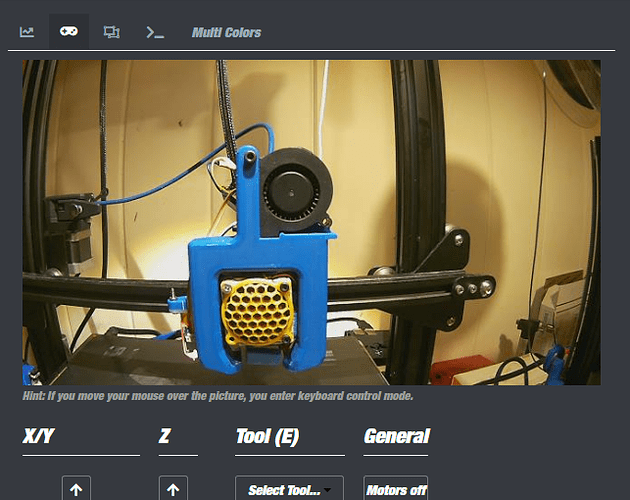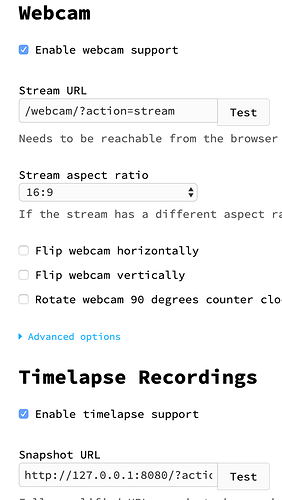Has there been a stable solution to this yet?
I just wanted to check what the status of this is?
I have a Wyze v2 (Neos) that I updated with the dafang firmware as on https://ryanfitton.co.uk/blog/install-dafang-custom-firmware-to-neos-smartcam/
There seems to be lots of options on here but none seem 100% stable yet. Have we reached a consensus on the bext way to enable this?
I have not read this entire thread but didn't see the feature for the wyze cam to be used as a web cam the firmware is on their webpage I am watching a video on this topic as we speak
as a webcam, as in like USB webcam?
I mean that's nice and all, but doesn't really help with getting it to work as an IP camera with octoprint
Im using the docker image in this post. it runs ffserver internally
No testing on my end but why wouldn't it be the same as me using my logitech web cam? Will flash the firmware on one of my wyze cams and have a go of it sometime today
Do you mean wifi when you say IP cam?
I can confirm that the new USB firmware works with Octoprint without changing code. You definitely need a USB 3.0 Type A to Type A cable. I didn't have one, so I spliced up two 3.0 cables and it worked perfectly.
Nice thanks for posting I realized after I posted that I needed the A to A cable for which I do not have, would like to see multi-cam that would be interesting for different angles
I used two 3.0 wires spliced, but after I did mine, I found this write up that another user created. He didn't use 3.0 cables and it worked for him.
I was wondering if anyone has found out how to use the night mode settings on the webcam mode. Thanks!
What settings are you using for stream url / snapshot url etc
Thanks
Ben
Yes. I wrote that. It was a super easy splice. Took like 5 minutes. Basically any 2 USB cables that are actually data cables that have 4 wires inside will work.
The main thing to watch out for is that you don't strip too much of the outer jacket because the data pair is twisted to reduce interference. If you have too long of a length that is not twisted, your picture will be jumbled.
I didn't make any changes to the settings, I just left the default octoprint settings
I don't believe they have any plans to enable night vision. They created the webcam firmware to help those who needed webcams in light of the current crisis and can't get them affordably or at all. This is a very basic firmware and they said they don't plan of working on it, so essentially, it is what it is.
I haven't been closely following this, but I did happen upon it right after seeing this:
Does this help anyone's endeavor or was I late to the party and this is known already?
Just trying to help!
Could you take a picture of the webcam setup screen?
It works perfectly. I wrote about it here:
Does work nicely indeed!
That's you? Awesome! I saw that article in my surfing! I even commented on it last night, but I don't know if the comment was approved or not. I don't see it now.
I was asking whether it had to be a USB3 cable or would USB2 work? I have a ton of those laying around I could use.