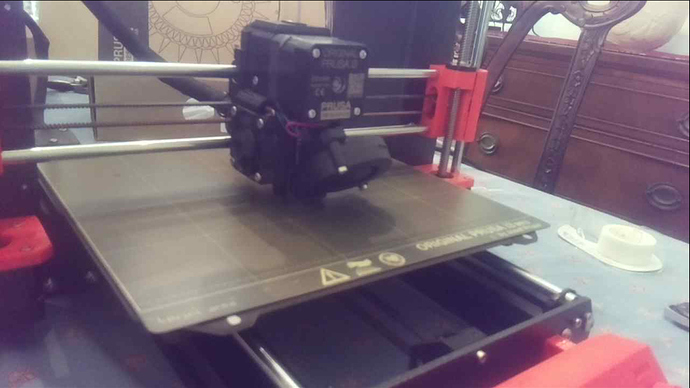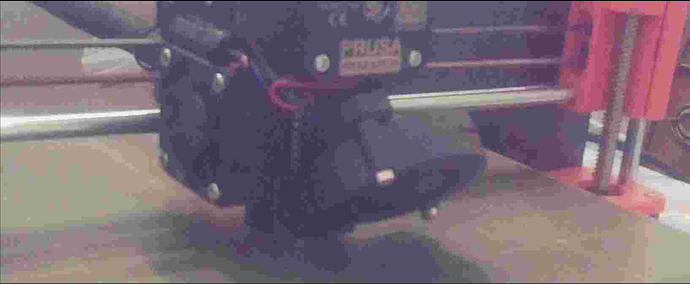What is the problem? Trying to increase resolution and quality of web cam and OctoLapse videos. I would like the web cam image to be of better quality when I full size the dashboard and would like OctoLapse to render either 720p or 1080p (preferred) video with better image quality.
What did you already try to solve it?
Referencing these articles
I'm using a PiCamv2.
As documented I changed the octopi.txt file to camera_raspi_options="-x 1280 -y 720 -fps 10"
This did nothing no matter what I set it to.
I then tried camera_usb_options="-r 1280x720 -f 10"
This worked in changing the resolution of the OctoLapse video, but it just looks like a blown up version of the 480p version. The video quality of the webcam during the print seemed unchanged.
I then tried camera_usb_options="-r 1920x1080 -f 10" and while the OctoLapse video size did increase, the quality went down signifigantly. Everything was blury. No way was it actually 1080p.
Logs (octoprint.log, serial.log or output on terminal tab at a minimum, browser error console if UI issue ... no logs, no support!)
OctoLapseTerminalLog.zip (15.1 KB)
Additional information about your setup (OctoPrint version, OctoPi version, printer, firmware, browser, operating system, ... as much data as possible)
Raspberry Pi 4 2GB (connected to 5V buck converter for power, large heat sink and fans)
Raspberry PiCam V2
Prusa i3 MK3S (connected via USB)
Recently updated everything.
OctoPi 0.17.0
OctoPrint 1.4.0
OctoLapse 0.4.0
Other Plugins installed:
Dashboard (1.14.0)
DisplayLayerProgress Plugin (1.22.1)
Filament Sensor NG (1.0.2)
Resource Monitor (0.2.3)
Tab Order (0.5.8)
For OctoPrint settings
WebCam
Stream URL /webcam/?action=stream
Timelapse Recordings
Snapshot URL http://127.0.0.1:8080/?action=snapshot
Path to FFMPEG /usr/bin/ffmpeg
For OctoPrint settings
Rendering: MP4 - 60FPS
Bitrate: 10000K
Camera: Webcam - Default OctoPi 0.16.0
Custom Image Preferences is unchecked (I get an error: Unable To Enable Custom Preferences)