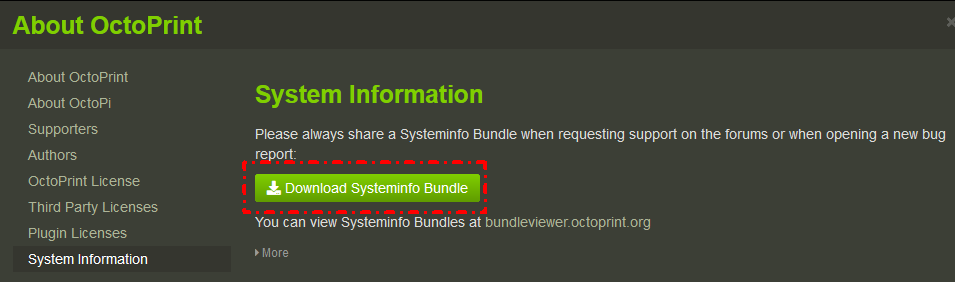What is the problem?
Octoprint crashing after print completes unable to access through IP after crash need to access through ssh and restart the octoprint service to regain access. When it crashes and i try to access the ip i get that screen "The OctoPrint server is currently not running" with some code to run like "Verify that the process is running: ps -ef | grep -i octoprint | grep -i python should show a python process:"
What did you already try to solve it?
I tried a different Raspberry PI 3 Model B, reinstalled entire octoprint from scratch and it worked for 2 days then started to crash again. prior to fresh install it was shutting down immediately after print the bed didn't even get a chance to move to front. This i feel was a issue with PSU control in some way but that was corrected after new install. I have log files ready if needed. Thank you
Have you tried running in safe mode?
I have not but with it running completely fine after new install i am nearly 100% positive in safe mode this will not be a issue. I suspect a plugin error possibly Spaghetti detective as that is the last code that pops up in logs before crash.
Did running in safe mode solve the problem?
Systeminfo Bundle
You can download this in OctoPrint's System Information dialog ... no bundle, no support!)
octoprint-systeminfo-20211112124917.zip (246.3 KB)
Additional information about your setup
OctoPrint version, OctoPi version, printer, firmware, browser, operating system, ... as much data as possible
WRITE HERE