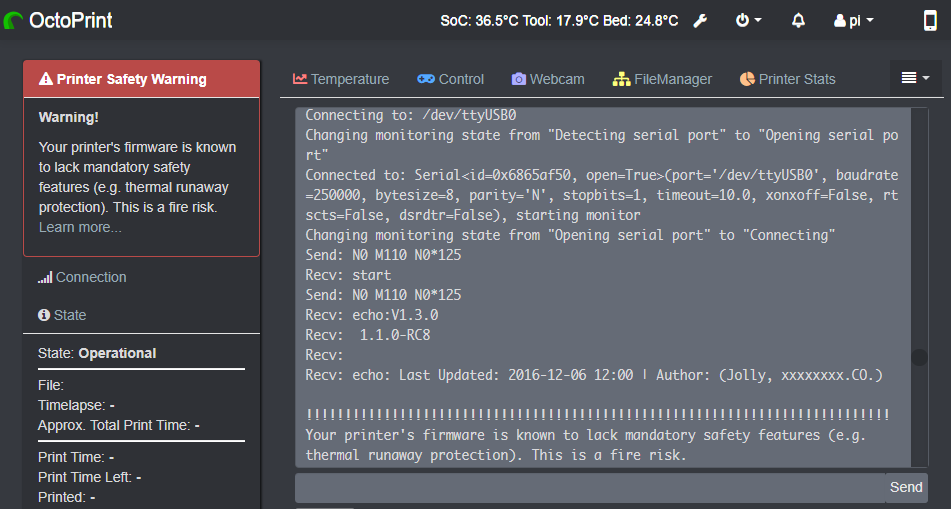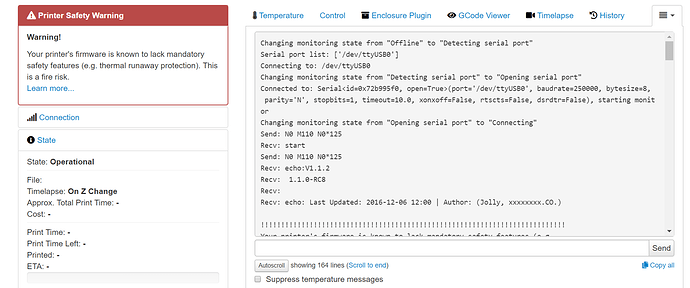Hi, I've an Anycubic i3 Mega and the octoprint web interface says that warning. I searched a lot over the internet and tested my printer too, here there are some results.
First of all I installed the last firmware, v 1.1.2_03 according to the official site (here), mine is the second one "2.Mega.hex_V1.1.2_03Version(20180315)". First one is for the new model i3 mega-s.
Anyway I noticed that from the information on the printer's LCD it shows version 1.1.0 yet. So I sent an email message to the anycubic support and also asked for the thermal runaway issue, here it is the answer:
So it looks like they fixed and enabled the thermal protecion runaway, also LCD shows normally 1.1.0 after the update, so all looks ok. I personally checked that on GitHub the configuration.h page (of 1.1.1, online version) Anycubic i3 Mega Github v1.1.1.
After that I connect my printer to Octoprint and see in the terminal the log:
Changing monitoring state from "Offline" to "Detecting serial port"
Serial port list: ['/dev/ttyUSB0']
Connecting to: /dev/ttyUSB0
Changing monitoring state from "Detecting serial port" to "Opening serial port"
Connected to: Serial<id=0x615da090, open=True>(port='/dev/ttyUSB0', baudrate=250000, bytesize=8, parity='N', stopbits=1, timeout=10.0, xonxoff=False, rtscts=False, dsrdtr=False), starting monitor
Changing monitoring state from "Opening serial port" to "Connecting"
Send: N0 M110 N0*125
Recv: start
Send: N0 M110 N0*125
Recv: echo:V1.1.2
Recv: 1.1.0-RC8
Recv:
Recv: echo: Last Updated: 2016-12-06 12:00 | Author: (Jolly, xxxxxxxx.CO.)
!!!!!!!!!!!!!!!!!!!!!!!!!!!!!!!!!!!!!!!!!!!!!!!!!!!!!!!!!!!!!!!!!!!!!!!!!!!
Your printer's firmware is known to lack mandatory safety features (e.g.
thermal runaway protection). This is a fire risk.
Learn more at https://faq.octoprint.org/warning-firmware-unsafe
!!!!!!!!!!!!!!!!!!!!!!!!!!!!!!!!!!!!!!!!!!!!!!!!!!!!!!!!!!!!!!!!!!!!!!!!!!!
Recv: Compiled: Mar 15 2018
Recv: echo: Free Memory: 3109 PlannerBufferBytes: 1168
Recv: echo:Hardcoded Default Settings Loaded
Recv: echo:Steps per unit:
Recv: echo: M92 X80.00 Y80.00 Z400.00 E92.60
Recv: echo:Maximum feedrates (mm/s):
Recv: echo: M203 X500.00 Y500.00 Z6.00 E60.00
Recv: echo:Maximum Acceleration (mm/s2):
Recv: echo: M201 X3000 Y2000 Z60 E10000
Recv: echo:Accelerations: P=printing, R=retract and T=travel
Recv: echo: M204 P3000.00 R3000.00 T3000.00
Recv: echo:Advanced variables: S=Min feedrate (mm/s), T=Min travel feedrate (mm/s), B=minimum segment time (ms), X=maximum XY jerk (mm/s), Z=maximum Z jerk (mm/s), E=maximum E jerk (mm/s)
Recv: echo: M205 S0.00 T0.00 B20000 X10.00 Y10.00 Z0.40 E5.00
Recv: echo:Home offset (mm)
Recv: echo: M206 X0.00 Y0.00 Z0.00
Recv: echo:Z2 Endstop adjustment (mm):
Recv: echo: M666 Z0.00
Recv: echo:Material heatup parameters:
Recv: echo: M145 S0 H180 B70 F0
Recv: M145 S1 H240 B110 F0
Recv: echo:PID settings:
Recv: echo: M301 P16.43 I1.04 D61.37
Recv: echo:Filament settings: Disabled
Recv: echo: M200 D1.75
Recv: echo: M200 D0
Recv: echo:SD card ok
Recv: ok
Changing monitoring state from "Connecting" to "Operational"
Send: N0 M110 N0*125
Recv: �ok
It shows both 1.1.0 and 1.1.2 versions but also Compiled: Mar 15 2018 so, according to the email, the update was uploaded successfully. Here the detailed part:
Recv: echo:V1.1.2
Recv: 1.1.0-RC8
Recv:
Recv: echo: Last Updated: 2016-12-06 12:00 | Author: (Jolly, xxxxxxxx.CO.)
[...]
Recv: Compiled: Mar 15 2018
I also send a M115 command and here is the respond:
Send: M115
Recv: FIRMWARE_NAME:Marlin 1.1.0-RC8 (Github) SOURCE_CODE_URL:https://github.com/MarlinFirmware/Marlin PROTOCOL_VERSION:1.0 MACHINE_TYPE:3D Printer EXTRUDER_COUNT:1 UUID:cede2a2f-41a2-4748-9b12-c55c62f367ff
Not satisfied yet I decided to run a test and try to unplug the thermistor while the hotend is heating. Result: the printer does not show any message but it stop heating the hotend, so there is the protection. Also, when reconnecting the thermistor it does not restart heating, it just stops.
I filmed all and uploaded on Youtube: https://youtu.be/cNhUoWn4B30.
As the printer report in the terminal echo:V1.1.2 I think we can exclude the thermal runaway problem for this firmware/printer, that's right @foosel?
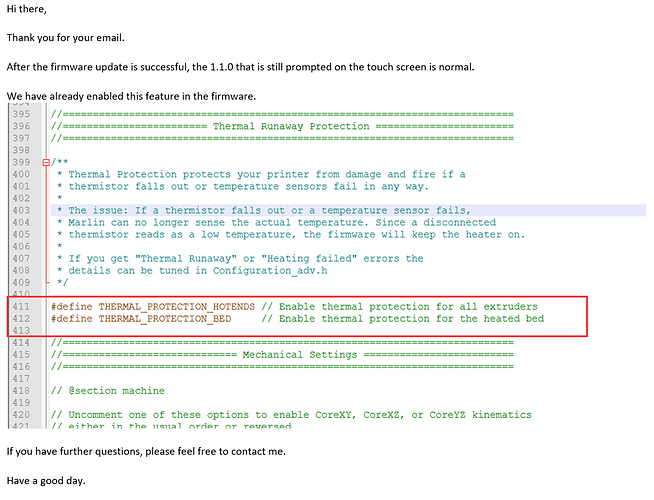



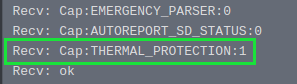
 )
)