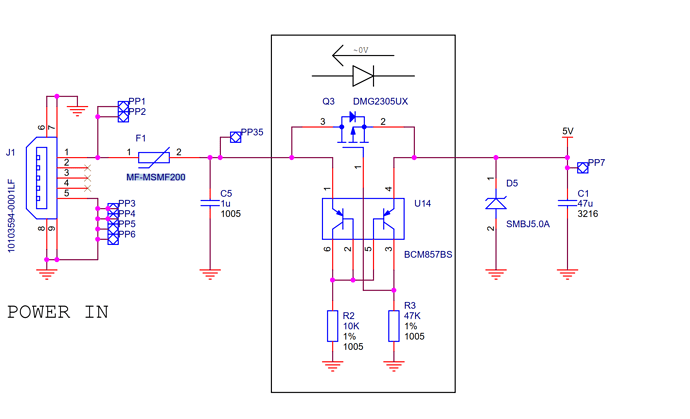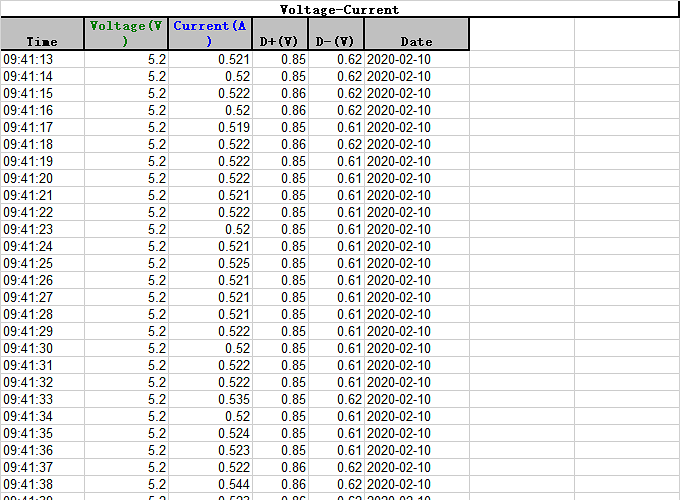So each has a own 5V/4A power supply.
Maybe the power supplies do not reach the given specs?
"They"? 
You should take accuracy issues up with the Raspberry Pi Foundation - OctoPrint's undervoltage and overheat detection is exclusively relying on data reported by the vcgen get_throttled command.
From personal experience, adding this warning has greatly reduced the support overhead caused by people running into browning out issues due to bad power supplies and similar easy to solve but hard to diagnose issues.
I know the source of the issue isn't built by Octoprint, but by Raspberry Pi, you still have to write the code to make it appear on the interface. It would be nice if it could be turned off, especially if you aren't having issues with it.
I will admit, some of this is because it plays on my OCD. If I see that, I feel there is a real threat. It just seems the perimeters set in the board are very sensitive and alert you when there is no real threat. I have been seeing this symbol for years and have never had an issue, ever.
This wasn't meant to be a dig on Octoprint, it is a great software and I think you should be charging for it. I just with there was an off button for that alert.
Thanks.
If I added an easy way to turn it off, people would do the same with it they already do with the printer safety warning - turn it off, because "I'll fix that later" or "It's wrong". Contrary to that warning though, turning it off immediately increases my support overhead. Which affects everyone else, because the more support the less time for bug fixing and updates. And frankly, also my sanity.
Now troubleshoot this as an electrician would. You've indicated that providing a 5V @ 4A power supply is still throwing an undervolt condition on a naked Raspberry Pi 3B, right?
- First things first, the microUSB power connector for a Raspi 3B is rated for 2.1A by the specifications (even though a Pi wants 2.5A). This is why the connector was upgraded to a USB-C for the 4B Pi, rated for 3A. So how are you getting this 4A to the Pi? The current wisdom would be to bring that 5V input to the Pi3B by bypassing the microUSB connector.
- I know of no 4A 5V power adapters out here in this space. You should link the product. Are you sure it isn't a 5V charger rather than a power adapter? A charger provides pulsing DC rather than continuous.
- Is this power adapter plugged into a UPS? If so, then you are more likely to receive the full amount of AC power to the plug of the Pi's power adapter in the first place. What if the power at the wall outlet is low? I've re-wired many many power outlets and actual building wiring to know how bad it can be. I've seen 106VAC out of a 120VAC outlet in a business building. If you plugged a 5V power adapter into that you'd see 5V - 0.6V = 4.4V and the Pi's cutoff is 4.64V. As a result you'd get your undervoltage condition no matter what's plugged into the Pi and no matter what kind of power adapter you tried to use.
The indicator also appears when the Raspberry Pi is connected to a printer, the printer is off and the Pi is on and when the logic section of the printer board is connected to the USB port. The Pi tries to power the printer logic section incl. the LCD. This lets the voltage of the Pi drop drastically.
To prevent this, either do this: Put tape on the 5V pin - Why and how, break the 5V line in the USB cable or, if possible, disconnect the USB 5V connector from the printer logic section - usually a jumper. This last one is not supported by all boards.
Hi
Can I disable that alarm once for all??
Undervoltage is always on BUT measurement with my USB tester on several power supplies shows a steady 4.98 Vols
May be my Pi2 voltage sensore is faulty ?
What you have on your USB cable and what is measured inside the Pi a different values.
For a good reason 5.1V on the USB connector are recommended.
A short drop down of the voltage during powering up can cause in inside power fall below 4.64V.
Would be interesting to know something more about the power supplies you use.
And BTW - the alarm can't be disabled.
Further information:
This is the input circuit of the Pi2.
F1 has a resistance of 80 mOhm, Q3 of about 50 mOhm.
That makes 130 mOhm
With a current of 2A you have U = R x I = 2A x 0.13Ohm = 0.26V.
This voltage drops at these both part.
So behind this circuit and your input voltage, you get 4.98V - 0.26 V = 4.72V.
And that is much more close to that magical 4.64V
Thanks Ewald,
It would be great to have the capacity to disable this function INSIDE octoprint. there is somewhere line of codes looking at this voltage
I plugged in a SONY original usb power supply (it was for an old long dead PSP)
Reading is at 5.2 Volts for 0.5+ Amperes and I still have the bloody warning and cant update plugins
The interesting thing, if I leave the plugin update popup, the undervoltage alarm is blinking. what ever time I leave the popup screen open.
If I close it, after few seconds, the undervoltage alarm stops !!
Is that not bizarre ?
The requirement is 5V @ 2.5 amperes. The correct power adapter is required here.
the 5.2 V and 0.5 Amp is the reading on my USB power meter
My Pi is going up to 0.75 A when receiving the file (56 Mb STL file) and is around 0.6 Amp when printing
I have nothing plugged in apart from the print and I cut the + line on that cable
Power suppli is rated 5V and 1.5 Amp
OctoPrint itself doesn't measure the voltage or produce that error. It's a tool provided by the Raspberry Pi Foundation itself that's saying your Pi us running without sufficient voltage.
The warning comes from the bundled Pi Support plugin. If you want to disable it without fixing the underlying issue (and if the aforementioned tool says there is an issue there is an issue because your Pi will run throttled and there's nothing OctoPrint can do to change that fact), then disable that plugin at your own risk.
Thanks Foosel, I will look if I can find this plugin
But it is killing me to understand WHY the pi is sending back under power message, when the log on the USB power shows that the USB power supply is good see pict below
You may log this data during powering up. Also just in between two of the measuring points, the Pi need some more power the PS can provide - even for a few milliseconds -, the undervoltage alert is triggered.
And when the Raspberry Pi Foundation strongly recommends to use a power supply rated 5.1V / 2.5A, you really should do. Everything else is a workaround and will lead to major issues sooner or later, up to write errors to the SD card etc...
Also there is a slight chance that there is something wrong with the Pi itself.
Hi
I have the powering up date, several one, and 10 of hours of logs, if it was a millisecond, I should statistically record it once in a while
I have an other Pi running my house automation, I will shut it down and have a quick swap to see if the rapsberry 2 running octoprint is faulty. I really dont want to buy an other power supply if I must not to. Saving a cubic meter of earth at a time
A long time ago, the Air Force sent me away to a really wonderful two weeks of training. One of the tasks was to (laboriously) design power supply circuits. If you could see all this on charts and oscilloscopes it might be easier to understand. But you have to trust me if I tell you that a 5V 2.5A power adapter is the requirement.
Just a "FWIW" post...
I encountered an undervoltage early on using a non-RPi power supply and doing both of these two things fixed it:
- disconnecting the RPi camera
- cutting the +DC conductor on the only USB cable plugged into the RPi
Recently I decided to power the RPi with a buck converter. I set the output to 5.1VDC and soldered the teensy wires from a micro USB cable to it. With or without the RPi camera, I got more undervoltage errors showing on OctoPi.
The fix: I swapped the micro USB cable out for 20 AWG wiring and powered RPi +5V and ground pins directly. It would be far more convenient if I could find a micro USB plug with heavy enough conductors, but for now this is working fine with the RPi camera.
How much current can it deliver?
3A, I believe.
The point is, the sole issue was wire gauge.