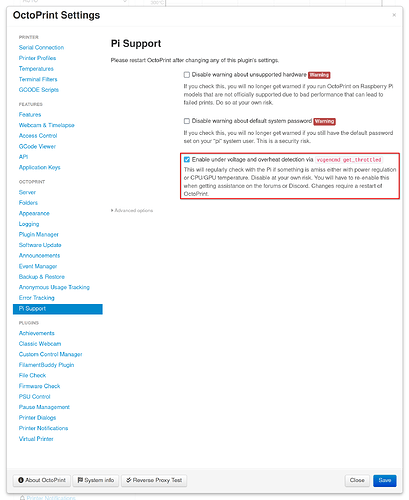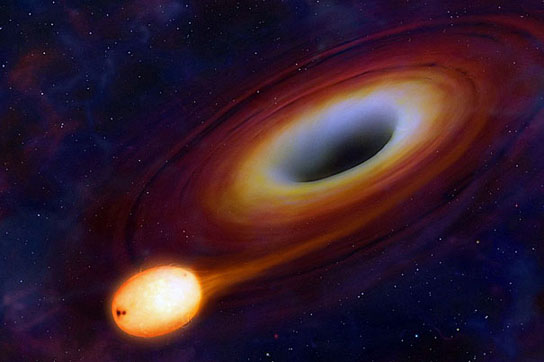Starting with OctoPrint 1.3.10, the bundled "Pi Support Plugin" (only active when running on a Raspbery Pi) will regularly check if your Pi has detected any underlying issues via vcgencmd get_throttled.
This command can detect whether your Pi is currently throttled, or has been in the past, either due to undervoltage or overheating.
The Pi Support Plugin evaluates this information and displays corresponding icons in your navbar in case such a situation is detected:
![]()
In the above example, the Pi has detected both undervoltage and over heating. Clicking on the symbols will lead you to this FAQ entry. Hovering over the symbols will give you further information:
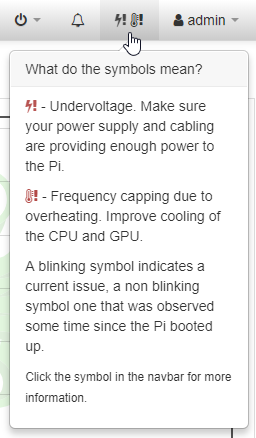
In this popover, detected issues will be highlighted in red (and - if a current issue - also blink just like in the navbar).
Your Pi is reporting undervoltage
You need to change the way you are powering it. Do not use some cheap phone charger you still have lying around, use a proper power supply that provides 5V and at least 2A current reliably. Also make sure that the cable from your power supply to the Pi is up to the task - there are cables out there that are not allowing needed voltage to actually arrive at your Pi due to too high internal resistance. Use a good quality thick cable, not some flimsy thing you still had somewhere in a drawer.
If in doubt, the official Raspberry Pi power supplies are a good option.
There's also the possibility of your printer sucking power from your Pi:
Your Pi is reporting it's overheating
You need to provide it with better cooling. Make sure that air can circulate freely around it, and possibly add some cooling sinks to the chips.
In case of any reported issue
If you get a report on any current issue or any issue observed since boot up, be sure to look into them - the Raspberry Pi is known to behave erratically especially in undervoltage situations and cause all kinds of issues, including communication issues with your 3d printer that can and will ruin your prints. If things are set up well, you really should never see these symbols pop up. If they pop up, it means there is a problem:
Triumphantly disabling the check does not solve the problem. Don't be like Homer.
If you still want to disable this check, you are on your own going forward. You'll be expected to re-enable this check when you are asking for support on the forums here, on Discord, and especially when reporting a new bug. We will verify you have enabled the check. This is not to annoy you - it is to avoid spending time on debugging problems caused by undervoltage, overheating and brown-outs.
You have been warned. There be dragons.
How to disable the undervoltage/overhead check (REALLY NOT RECOMMENDED!)
You may disable the regular check under Settings > Pi Support by disabling "Enable under voltage and overheat detection via vcgencmd get_throttled":
Alternatively, set plugins.pi_support.vcgencmd_throttle_check_enabled to false in config.yaml.