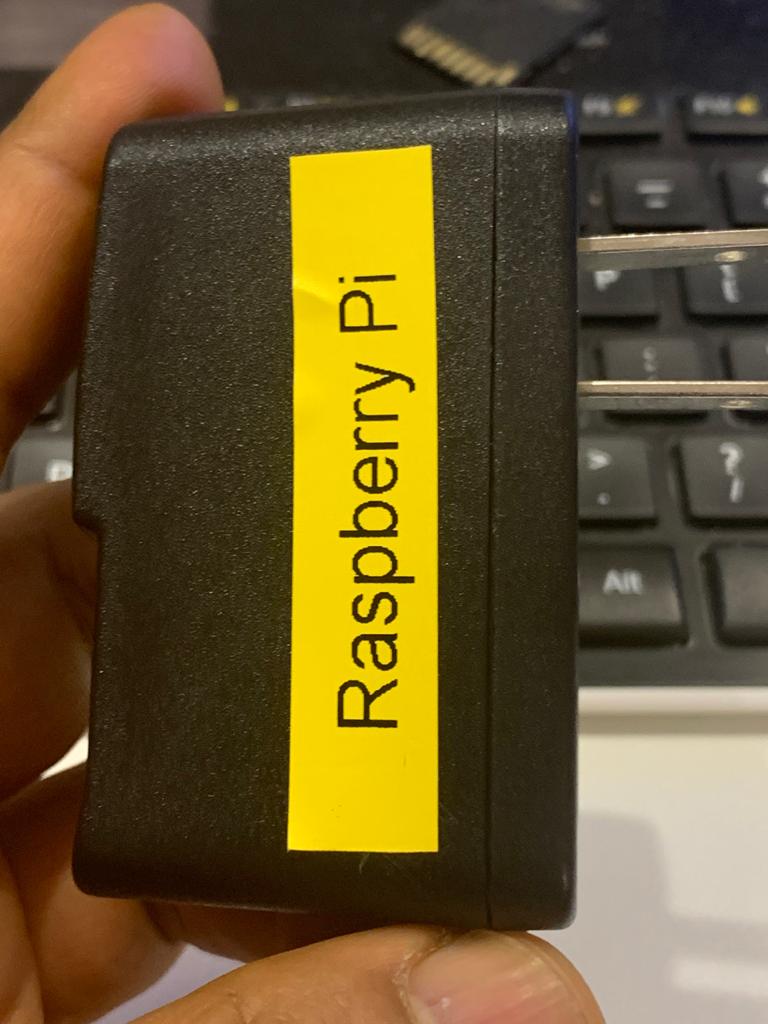I know I've talked about wire gauge on here and provided external links and references to the USB power spec itself.
Im getting overheat on a canakit gen 1 pi4 4gb sitting idle, this seems odd, only thing I can think of is the raspian build not expecting pi 4 normal operating temps, i doubt the pi4 is bad, any ideas here? thx
The Pi4 is known to get quite warm. Do you have heatsinks installed?
If you're looking for a cooler - here are two cases which act as cooler
Thanks for the responses but the pi4 is actively and passively cooled by the canakit case and it's at idle. Any other suggestions? I wonder if it's possible for OctoP show the tmp value when the alert triggered or provide an option to log/graph temps to better enable troubleshooting. It seems now the icon shows once it's triggered and never clears if normal operation is returned, but I'm not 100% sure in that?
Raspbian itself seems to be a little thick, if you ask me. Once a heat-throttled condition has existed, it's as if it stores this for the rest of its life (almost).
Info (It's as if those 16, 17 & 18 flags get stuck.) More
You might try...
sudo apt-get update
sudo apt-get upgrade
I, on the other hand, am very thankful for this nagging message. For weeks I kept ignoring it thinking that it must have been a false positive, as I power my Pi directly through GPIO pins from a 3A adjustable buck converter.
Well, it turned out that while the converter could successfully deliver the required 5.1V at 3A, the jumper cables I used to connect it all together were not up to the task and while I measured 5.1V at the converter and a little bit less at a "power hub" board (I'm using the same buck to power the RAMPS and Arduino Mega boards), the voltage between main power supply GND and +5V pin at the Pi was only 4.7V (and I'm guessing it was even lower between the on-Pi GND and +5V).
You may not notice anything except for the warning, but the Pi will be throttled. I definitely noticed some minor slowdowns e.g. at startup or in some more "dynamic" scenarios, but didn't connect the dots with the undervoltage throttling, rather suspecting microSD card wear or the like.
Today I replaced the jumper cables with manually crimped short 0.75mm² FLRY wires and the warning was gone (and I hope to never see it again).
To all who think this is not an issue, or think this is just a false positive, measure your voltage on board, try different cables (remember, not all USB cables can deliver 2.5A). You don't necessarily need to switch power supplies just yet. Check if the Pi is not throttling or if the throttling is really not affecting you.
It's good to hear this again. Some analysis follows...
- 0.75 mm² = 18awg in case anyone was confused
Idea:
In theory you can also bring in 5V to BOARD pins 2 AND 4 and bring in two grounds to 34 & 39, for example (or any two convenient pins marked ground). In this way, you're doubling up the conductor.
Typical jumper cables for GPIO pins are (a tiny) 28awg = 0.08 mm², substantially less cross-section. The wire gauge requirement for 5V @ 3A over 6" with 14awg will drop it down to 4.95V by the time it hits the power bus which should be fine.
Convert the 14awg to cross section (2.5mm²), divide that by 2 (1.25mm²), look that up in the chart again and you're looking at two sets of 16awg (1.5mm²).
Either 14awg or 16awg seems huge compared to what we're typically using these days. Imagine trying to even jam the 16awg into a JST connector. Compare the cross-section of this to the JST connector itself or the GPIO pin. There are times when I think that the folks at the Raspberry Pi Foundation just aren't using their heads.
I am using the original Power supply I got with the Pi
So?
Can share a photo of the label on power supply?
Can we please stop constantly questioning whether a reported undervoltage condition actually exists? If vcgencmd says the device is throttled, then the device is throttled. Period. That's nothing that can be negotiated with, it means the Pi detected that something is wrong and necessary mitigations were taken. No matter what your power supply says on its label, no matter what you have measured at one specific point in time, if vcgencmd reports an undervoltage event there was an undervoltage event. Which means either the power supply is insufficient, or the wiring from the power supply to the Pi is insufficient, or there's corrosion in the plug, or there's power fluctuations in your mains, or you have something connected to your Pi which drains enough power to cause undervoltage. In any case, something's wrong about the power and it needs to be fixed, there's no way around it.
Your PS is rated 5V 2A -> raspberrypi.org recommends 5V 2.5A
https://www.raspberrypi.org/products/raspberry-pi-3-model-b-plus/
I've used this the past 5 years!!
First time to see this message!
Power supplies do die sometimes... 5 years, easily long enough with constant use. The Raspberry Pi does not lie about under voltage/overheating, please, stop trying to tell us it is. At least try a different power brick before putting 100% faith in it, and ignoring what the measurements say. Thanks.
Why do you assume you know how I use it!!
5 years is when I purchased it.. Simple answer!
I only use it when I have to print.. So its not like its 150% always on!!!!
Since FEB2020, this is the first time time to re-plug in the Pi!
Well, you weren't exactly upfront with much information, it sounded to me like you used it for 5 years, not bought 5 years ago.
Maybe something died in it whilst in storage?
Maybe something in the circuit has corroded/degraded?
Maybe something you did to it broke it?
Maybe something inside it was bad quality, and couldn't last 5 years?
Maybe something on the connector in the Pi has broken?
Maybe something I haven't listed has broken?
There are so many reasons it could die. There is not much else we can say, other than 'fix it' since it is broken. I don't really know what else you have in mind?
I will see if I can find another power supply and a digital multi meter for reading the output.
Thanks
I used to have this problem. In my case, it was the cable.
It would be nice to be able to turn these indicators off (just off, not permanently off).
In my case, the indicator was on (not blinking) so I went out and bought a new power supply which claims to provide 5V 2.4A, but the indicator is still on, but not blinking. I aIt would be nice to be able to turn these indicators off (just off, not permanently off).
I assume that powering down the pi will reset this indicator but I don't actually know...
Additionally, being able to turn the indicator off could be helpful sometimes in determining what action in pi/octoprint land leads to under-voltage