Well it's a 5V Plug Type power supply with an USB outlet .
The charge logic is in the battery case. But yes, the original purpose is to charge the three batteries.
My observation was mainly about the cable.
PI? PI 3 B+
Well it's a 5V Plug Type power supply with an USB outlet .
The charge logic is in the battery case. But yes, the original purpose is to charge the three batteries.
My observation was mainly about the cable.
PI? PI 3 B+
...hence, it's a charger not an adapter.
Buy an official power adapter for the Pi.
I use official 3A Pi power supply with tape on 5V pin and Pi 3B + Pi Camera with IR sensors + Telegram plugin. But the system is undervoltage and throttled.
Even when no usb device is connected?
Yes. Only Ender-3 is connected by USB.
I mean without the ender connected 
If the pi only throttles when it is connected try this
I used my 3amp charger from my Mavic Mini Drone and the low voltage went away and the update was successful! Thank you all for contributing to a solution! You can never get an update to work if you have the low voltage warning lightning bolt on your pi screen or the voltage throttled line in your log!
Anyhow, a charger is always a bad decision. I may work now, but...
Chargers are built different than regular power supplies because they have to provide other needs of the device it connected to.
Thank you I bought a power supply with a switch. Is there a proper shutdown procedure or do I just click the switch off?
Please never do that. Eventually you will end with a corrupted file system on the SDcard.
You can shut down the Pi by this:
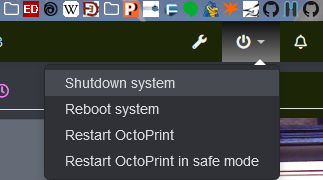
raspberries have plenty info on their health and well-being available if you ask nicely.
If you want to monitor the raspi's state and have an mqtt broker installed somewhere there is a python script (2.7) to collect those data and report it via mqtt.
Really useful when there are a few raspberries running, it helped me to identify power supply and temperature issues systematically and I generate nice graphs from it in connection with opeHAB/habpanel.
health.service
I faced this problem recently. In my case the Pi 3B+ is working fine when it's throttled. I made hundreds of 3D prints without any issues. But I couldn't update the OctoPrint. Then I realized that I can cheat the system that the Pi is not throttled.
Rename the original /usr/bin/vcgencmd
sudo mv /usr/bin/vcgencmd /usr/bin/vcgencmd-dist
Create own script that always reports that the Pi is not throttled
sudo touch /usr/bin/vcgencmd
sudo chmod 755 /usr/bin/vcgencmd
sudo nano /usr/bin/vcgencmd
Paste this text
#!/bin/bash
echo "throttled=0x0"
Now you can update the OctoPrint. If you want after the update you can restore the original script:
sudo rm /usr/bin/vcgencmd
sudo mv /usr/bin/vcgencmd-dist /usr/bin/vcgencmd
Don't wheep when it fails.
Life is dangerous ![]()
I believe you meant to say you can cheat the system to remove the warning - you have not fixed the throttling issue, your Pi will still be throttling and running slower than it would otherwise with a sufficient power supply/cooling, you just don't know anymore.
Basically, I don't like the idea of being restricted to do what I want. And I want to update the software on my hardware. Not to buy anything. I take responsibility if something bad happens. I think it's better to have just a warning instead of not being able to update.
You may think that. You also haven't had to support people with broken setups due to undervoltage and "No, my power supply is fine no matter what the hardware says, fix your shitty software" attitude from affected users for the better part of the past decade like us. You can switch detection off in the settings if you want to live dangerously, but again, that's taping over a check engine light.
will it help installing plugins?
how it's going now?
Thanks mate, this helped me!