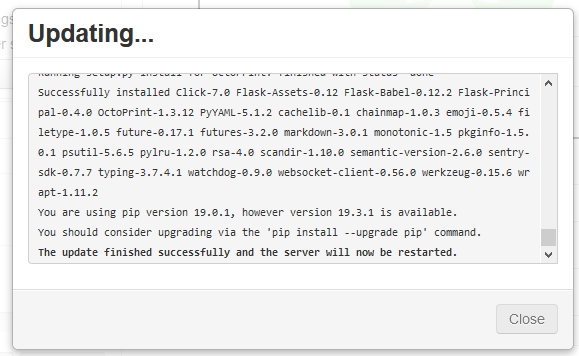What is the problem?
OctoPi is unable to update OctoPrint from 1.3.10 to 1.3.12
What did you already try to solve it?
- Toggling plugin blacklist processing on startup
- Using a Samsung microSHDC 32GB card
- Using a Kingston microSHDC 8GB card
- Restarting OctoPrint in safe mode
- Re-downloading octopi-stretch-lite-0.16.0 image and re-etching with balenaEtcher
What hardware are you using?
Raspberry Pi 3B (a22082 1.2 1GB Embest)
Steps to reproduce
- Download octopi-stretch-lite-0.16.0 from OctoPrint.org - Download & Setup OctoPrint
- Extract and etch image to micro SD card using balenaEtcher
- Startup Raspberry Pi
- Browse to UI using Chrome
- Attempt to update
- Observe error
Error
Exception:
Traceback (most recent call last):
File "/home/pi/oprint/local/lib/python2.7/site-packages/pip/_internal/cli/base_command.py", line 176, in main
status = self.run(options, args)
File "/home/pi/oprint/local/lib/python2.7/site-packages/pip/_internal/commands/install.py", line 346, in run
session=session, autobuilding=True
File "/home/pi/oprint/local/lib/python2.7/site-packages/pip/_internal/wheel.py", line 886, in build
assert have_directory_for_build
AssertionError
Logs
octoprint.log
2019-11-06 06:07:28,054 - octoprint.startup - INFO - ******************************************************************************
2019-11-06 06:07:28,057 - octoprint.startup - INFO - Starting OctoPrint 1.3.10
2019-11-06 06:07:28,057 - octoprint.startup - INFO - ******************************************************************************
2019-11-06 06:07:29,357 - octoprint.plugin.core - INFO - Loading plugins from /home/pi/oprint/lib/python2.7/site-packages/octoprint/plugins, /home/pi/.octoprint/plugins and installed plugin packages...
2019-11-06 06:07:32,045 - octoprint.plugin.core - INFO - Found 15 plugin(s) providing 15 mixin implementations, 17 hook handlers
2019-11-06 06:07:32,181 - octoprint.server.heartbeat - INFO - Starting server heartbeat, 900.0s interval
2019-11-06 06:07:32,666 - octoprint.server - INFO - Intermediary server started
2019-11-06 06:07:32,668 - octoprint.plugin.core - INFO - Loading plugins from /home/pi/oprint/lib/python2.7/site-packages/octoprint/plugins, /home/pi/.octoprint/plugins and installed plugin packages...
2019-11-06 06:07:33,266 - octoprint.plugin.core - INFO - Found 15 plugin(s) providing 15 mixin implementations, 17 hook handlers
2019-11-06 06:07:33,268 - octoprint.printer.profile - ERROR - Profile _default does not exist, creating _default again and setting it as default
2019-11-06 06:07:33,414 - octoprint.filemanager.storage - INFO - Initializing the file metadata for /home/pi/.octoprint/uploads...
2019-11-06 06:07:33,416 - octoprint.filemanager.storage - INFO - ... file metadata for /home/pi/.octoprint/uploads initialized successfully.
2019-11-06 06:07:41,795 - octoprint.util.pip - INFO - Using "/home/pi/oprint/bin/python2 -m pip" as command to invoke pip
2019-11-06 06:07:43,364 - octoprint.util.pip - INFO - Version of pip is 19.0.1
2019-11-06 06:07:43,366 - octoprint.util.pip - INFO - pip installs to /home/pi/oprint/lib/python2.7/site-packages (writable -> yes), --user flag needed -> no, virtual env -> yes
2019-11-06 06:07:43,367 - octoprint.util.pip - INFO - ==> pip ok -> yes
2019-11-06 06:07:43,372 - octoprint.plugin.core - INFO - Initialized 15 plugin implementation(s)
2019-11-06 06:07:43,875 - octoprint.plugin.core - INFO - 15 plugin(s) registered with the system:
| Action Command Prompt Support (bundled) = /home/pi/oprint/lib/python2.7/site-packages/octoprint/plugins/action_command_prompt
| Announcement Plugin (bundled) = /home/pi/oprint/lib/python2.7/site-packages/octoprint/plugins/announcements
| Anonymous Usage Tracking (bundled) = /home/pi/oprint/lib/python2.7/site-packages/octoprint/plugins/tracking
| Application Keys Plugin (bundled) = /home/pi/oprint/lib/python2.7/site-packages/octoprint/plugins/appkeys
| Backup & Restore (bundled) = /home/pi/oprint/lib/python2.7/site-packages/octoprint/plugins/backup
| Core Wizard (bundled) = /home/pi/oprint/lib/python2.7/site-packages/octoprint/plugins/corewizard
| CuraEngine (<= 15.04) (bundled) = /home/pi/oprint/lib/python2.7/site-packages/octoprint/plugins/cura
| Discovery (bundled) = /home/pi/oprint/lib/python2.7/site-packages/octoprint/plugins/discovery
| Force Login (bundled) = /home/pi/oprint/lib/python2.7/site-packages/octoprint/plugins/forcelogin
| Logging (bundled) = /home/pi/oprint/lib/python2.7/site-packages/octoprint/plugins/logging
| Pi Support Plugin (bundled) = /home/pi/oprint/lib/python2.7/site-packages/octoprint/plugins/pi_support
| Plugin Manager (bundled) = /home/pi/oprint/lib/python2.7/site-packages/octoprint/plugins/pluginmanager
| Printer Safety Check (bundled) = /home/pi/oprint/lib/python2.7/site-packages/octoprint/plugins/printer_safety_check
| Software Update (bundled) = /home/pi/oprint/lib/python2.7/site-packages/octoprint/plugins/softwareupdate
| Virtual Printer (bundled) = /home/pi/oprint/lib/python2.7/site-packages/octoprint/plugins/virtual_printer
2019-11-06 06:07:44,291 - octoprint.environment - INFO - Detected environment is Python 2.7.13 under Linux (linux2). Details:
| hardware:
| cores: 4
| freq: 1200.0
| ram: 918188032
| os:
| id: linux
| platform: linux2
| plugins:
| pi_support:
| model: Raspberry Pi 3 Model B Rev 1.2
| octopi_version: 0.16.0
| python:
| pip: 19.0.1
| version: 2.7.13
| virtualenv: /home/pi/oprint
2019-11-06 06:07:44,299 - octoprint.server - INFO - Reset webasset folder /home/pi/.octoprint/generated/webassets...
2019-11-06 06:07:44,301 - octoprint.server - INFO - Reset webasset folder /home/pi/.octoprint/generated/.webassets-cache...
2019-11-06 06:07:44,727 - octoprint.server - INFO - Shutting down intermediary server...
2019-11-06 06:07:45,023 - octoprint.server - INFO - Intermediary server shut down
2019-11-06 06:07:45,026 - octoprint.events - INFO - Processing startup event, this is our first event
2019-11-06 06:07:45,028 - octoprint.events - INFO - Adding 0 events to queue that were held back before startup event
2019-11-06 06:07:45,030 - octoprint.filemanager - INFO - Adding backlog items from all storage types to analysis queue...
2019-11-06 06:07:45,035 - octoprint.filemanager - INFO - Added 0 items from storage type "local" to analysis queue
2019-11-06 06:07:45,053 - octoprint.plugins.discovery - INFO - Registered 'OctoPrint instance on octopi' for _http._tcp
2019-11-06 06:07:45,067 - octoprint.plugins.discovery - INFO - Registered 'OctoPrint instance on octopi' for _octoprint._tcp
2019-11-06 06:07:45,078 - octoprint.plugins.discovery - INFO - Registered OctoPrint instance on octopi for SSDP
2019-11-06 06:07:45,145 - octoprint.server - INFO - Listening on http://127.0.0.1:5000
2019-11-06 06:07:45,591 - tornado.access - WARNING - 404 GET /intermediary.gif?_=1573020464909 (::ffff:192.168.1.23) 424.12ms
2019-11-06 06:07:46,374 - octoprint.plugins.announcements - INFO - Loaded channel _important from https://octoprint.org/feeds/important.xml in 0.77s
2019-11-06 06:07:46,648 - tornado.access - WARNING - 404 GET /intermediary.gif?_=1573020466473 (::ffff:192.168.1.23) 9.74ms
2019-11-06 06:07:46,722 - octoprint.plugins.pluginmanager - INFO - Loaded plugin repository data from https://plugins.octoprint.org/plugins.json
2019-11-06 06:07:47,368 - octoprint.util.pip - INFO - Using "/home/pi/oprint/bin/python2 -m pip" as command to invoke pip
2019-11-06 06:07:47,370 - octoprint.util.pip - INFO - pip installs to /home/pi/oprint/lib/python2.7/site-packages (writable -> yes), --user flag needed -> no, virtual env -> yes
2019-11-06 06:07:47,371 - octoprint.util.pip - INFO - ==> pip ok -> yes
2019-11-06 06:07:47,673 - tornado.access - WARNING - 404 GET /intermediary.gif?_=1573020467529 (::ffff:192.168.1.23) 8.33ms
2019-11-06 06:07:47,781 - octoprint.plugins.announcements - INFO - Loaded channel _releases from https://octoprint.org/feeds/releases.xml in 1.1s
2019-11-06 06:07:48,602 - octoprint.server.views - INFO - Preemptive cache not active for path /, ui _default and data {'query_string': 'l10n=en', 'path': u'/', 'base_url': 'http://192.168.1.125/'}, signaling as cached
2019-11-06 06:07:48,782 - octoprint.plugins.pluginmanager - INFO - Loaded plugin notices data from https://plugins.octoprint.org/notices.json
2019-11-06 06:07:49,377 - octoprint.plugins.announcements - INFO - Loaded channel _blog from https://octoprint.org/feeds/octoblog.xml in 0.78s
2019-11-06 06:07:50,198 - octoprint.plugins.announcements - INFO - Loaded channel _plugins from https://plugins.octoprint.org/feed.xml in 0.74s
2019-11-06 06:07:50,331 - octoprint.util.pip - INFO - Using "/home/pi/oprint/bin/python2 -m pip" as command to invoke pip
2019-11-06 06:07:51,061 - octoprint.plugins.announcements - INFO - Loaded channel _octopi from https://octoprint.org/feeds/octopi.xml in 0.74s
2019-11-06 06:07:53,861 - octoprint.server.util.flask.PreemptiveCache - INFO - Adding entry for / and {'query_string': 'l10n=en', 'path': u'/', '_count': 1, '_timestamp': 1573020473.86114, 'base_url': 'http://192.168.1.125/'}
2019-11-06 06:08:01,836 - octoprint.util.pip - INFO - pip installs to /home/pi/oprint/lib/python2.7/site-packages/ (writable -> yes), --user flag needed -> no, virtual env -> yes
2019-11-06 06:08:01,837 - octoprint.util.pip - INFO - ==> pip ok -> yes
2019-11-06 06:08:01,881 - octoprint.plugins.softwareupdate - INFO - Saved version cache to disk
2019-11-06 06:08:01,947 - octoprint.server.preemptive_cache - INFO - Preemptively caching / (ui _default) for {'query_string': 'l10n=en', 'path': '/', 'base_url': 'http://192.168.1.125/'}
2019-11-06 06:08:16,718 - octoprint.server.preemptive_cache - INFO - ... done in 14.77s
2019-11-06 06:08:16,735 - tornado.access - WARNING - 404 GET /intermediary.gif?_=1573020468551 (::ffff:192.168.1.23) 10.78ms
2019-11-06 06:08:18,507 - octoprint.server.util.sockjs - INFO - New connection from client: ::ffff:192.168.1.23
2019-11-06 06:08:35,081 - octoprint.server.api - INFO - Actively logging in user octoprint from ::ffff:192.168.1.23
2019-11-06 06:08:37,739 - octoprint.server.util.sockjs - INFO - User octoprint logged in on the socket from client ::ffff:192.168.1.23
2019-11-06 06:09:23,762 - octoprint.plugins.softwareupdate - INFO - Starting update of octoprint to 1.3.12...
2019-11-06 06:11:00,316 - octoprint.plugins.softwareupdate - ERROR - Update of octoprint can not be performed, please also check plugin_softwareupdate_console.log for possible causes of this
Traceback (most recent call last):
File "/home/pi/oprint/lib/python2.7/site-packages/octoprint/plugins/softwareupdate/__init__.py", line 969, in _perform_update
update_result = updater.perform_update(target, populated_check, target_version, log_cb=self._log, online=online)
File "/home/pi/oprint/lib/python2.7/site-packages/octoprint/plugins/softwareupdate/updaters/pip.py", line 116, in perform_update
raise exceptions.UpdateError("Error while executing pip install", (stdout, stderr))
UpdateError
plugin_softwareupdate_console.log
2019-11-06 06:09:23,773 /home/pi/oprint/bin/python2 -m pip install https://github.com/foosel/OctoPrint/archive/1.3.12.zip --no-cache-dir
2019-11-06 06:09:26,316 > Looking in indexes: https://pypi.org/simple, https://www.piwheels.org/simple
2019-11-06 06:09:26,318 > Collecting https://github.com/foosel/OctoPrint/archive/1.3.12.zip
2019-11-06 06:09:26,821 ! DEPRECATION: Python 2.7 will reach the end of its life on January 1st, 2020. Please upgrade your Python as Python 2.7 won't be maintained after that date. A future version of pip will drop support for Python 2.7.
2019-11-06 06:09:27,324 > Downloading https://github.com/foosel/OctoPrint/archive/1.3.12.zip (5.4MB)
2019-11-06 06:09:33,569 > Requirement already satisfied: flask<0.11,>=0.10.1 in /home/pi/oprint/lib/python2.7/site-packages (from OctoPrint==1.3.12) (0.10.1)
2019-11-06 06:09:33,570 > Requirement already satisfied: Jinja2<2.9,>=2.8.1 in /home/pi/oprint/lib/python2.7/site-packages (from OctoPrint==1.3.12) (2.8.1)
2019-11-06 06:09:33,571 > Requirement already satisfied: tornado==4.5.3 in /home/pi/oprint/lib/python2.7/site-packages (from OctoPrint==1.3.12) (4.5.3)
2019-11-06 06:09:33,572 > Requirement already satisfied: Flask-Login<0.3,>=0.2.11 in /home/pi/oprint/lib/python2.7/site-packages (from OctoPrint==1.3.12) (0.2.11)
2019-11-06 06:09:33,572 > Requirement already satisfied: regex!=2018.11.6 in /home/pi/oprint/lib/python2.7/site-packages (from OctoPrint==1.3.12) (2019.1.24)
2019-11-06 06:09:33,573 > Collecting Flask-Principal<0.5,>=0.4 (from OctoPrint==1.3.12)
2019-11-06 06:09:35,575 > Downloading https://files.pythonhosted.org/packages/14/c7/2531aca6ab7baa3774fde2dfc9c9dd6d5a42576a1013a93701bfdc402fdd/Flask-Principal-0.4.0.tar.gz
2019-11-06 06:09:37,579 > Collecting Flask-Babel<0.13,>=0.12 (from OctoPrint==1.3.12)
2019-11-06 06:09:38,696 > Downloading https://files.pythonhosted.org/packages/82/b0/986b29938d4e8be7deb552ebfd1ef16c311276a59bcae10dec567a5b3d20/Flask-Babel-0.12.2.tar.gz (44kB)
2019-11-06 06:09:40,730 > Collecting Flask-Assets<0.13,>=0.12 (from OctoPrint==1.3.12)
2019-11-06 06:09:41,897 > Downloading https://files.pythonhosted.org/packages/86/ff/6000451570745d7a90847f6528d96d6b24c800eaaf9f26cf398accd8cee5/Flask-Assets-0.12.tar.gz
2019-11-06 06:09:43,900 > Collecting werkzeug<0.16,>=0.15.1 (from OctoPrint==1.3.12)
2019-11-06 06:09:45,946 > Downloading https://files.pythonhosted.org/packages/b7/61/c0a1adf9ad80db012ed7191af98fa05faa95fa09eceb71bb6fa8b66e6a43/Werkzeug-0.15.6-py2.py3-none-any.whl (328kB)
2019-11-06 06:09:46,825 > Collecting cachelib<0.2,>=0.1 (from OctoPrint==1.3.12)
2019-11-06 06:09:46,826 > Downloading https://files.pythonhosted.org/packages/e6/5b/39d1f9071e95123a4ae6d8bdeb53416d1af601f662641eac9b0d7c844dba/cachelib-0.1.tar.gz
2019-11-06 06:09:49,093 > Collecting PyYAML<6,>=5.1 (from OctoPrint==1.3.12)
2019-11-06 06:09:50,595 > Downloading https://files.pythonhosted.org/packages/e3/e8/b3212641ee2718d556df0f23f78de8303f068fe29cdaa7a91018849582fe/PyYAML-5.1.2.tar.gz (265kB)
2019-11-06 06:09:53,914 > Collecting markdown<3.1,>=3.0 (from OctoPrint==1.3.12)
2019-11-06 06:09:55,724 > Downloading https://files.pythonhosted.org/packages/7a/6b/5600647404ba15545ec37d2f7f58844d690baf2f81f3a60b862e48f29287/Markdown-3.0.1-py2.py3-none-any.whl (89kB)
2019-11-06 06:09:56,498 > Requirement already satisfied: pyserial<3.5,>=3.4 in /home/pi/oprint/lib/python2.7/site-packages (from OctoPrint==1.3.12) (3.4)
2019-11-06 06:09:56,499 > Requirement already satisfied: netaddr<0.8,>=0.7.19 in /home/pi/oprint/lib/python2.7/site-packages (from OctoPrint==1.3.12) (0.7.19)
2019-11-06 06:09:56,499 > Collecting watchdog<0.10,>=0.9.0 (from OctoPrint==1.3.12)
2019-11-06 06:09:56,500 > Downloading https://files.pythonhosted.org/packages/bb/e3/5a55d48a29300160779f0a0d2776d17c1b762a2039b36de528b093b87d5b/watchdog-0.9.0.tar.gz (85kB)
2019-11-06 06:09:58,263 > Requirement already satisfied: sarge==0.1.5post0 in /home/pi/oprint/lib/python2.7/site-packages (from OctoPrint==1.3.12) (0.1.5.post0)
2019-11-06 06:09:58,264 > Requirement already satisfied: netifaces<0.11,>=0.10.9 in /home/pi/oprint/lib/python2.7/site-packages (from OctoPrint==1.3.12) (0.10.9)
2019-11-06 06:09:58,265 > Collecting pylru<1.3,>=1.2 (from OctoPrint==1.3.12)
2019-11-06 06:09:59,583 > Downloading https://files.pythonhosted.org/packages/9c/88/30972cd0518452563221c80bffc2a5832499d736648ef8fe492affae15c5/pylru-1.2.0.tar.gz
2019-11-06 06:10:03,588 > Collecting rsa<5,>=4.0 (from OctoPrint==1.3.12)
2019-11-06 06:10:05,875 > Downloading https://files.pythonhosted.org/packages/02/e5/38518af393f7c214357079ce67a317307936896e961e35450b70fad2a9cf/rsa-4.0-py2.py3-none-any.whl
2019-11-06 06:10:05,876 > Collecting pkginfo<1.6,>=1.5.0.1 (from OctoPrint==1.3.12)
2019-11-06 06:10:05,876 > Downloading https://files.pythonhosted.org/packages/e6/d5/451b913307b478c49eb29084916639dc53a88489b993530fed0a66bab8b9/pkginfo-1.5.0.1-py2.py3-none-any.whl
2019-11-06 06:10:05,877 > Requirement already satisfied: requests<3,>=2.21.0 in /home/pi/oprint/lib/python2.7/site-packages (from OctoPrint==1.3.12) (2.21.0)
2019-11-06 06:10:05,878 > Collecting semantic_version<2.7,>=2.6 (from OctoPrint==1.3.12)
2019-11-06 06:10:05,878 > Downloading https://files.pythonhosted.org/packages/72/83/f76958017f3094b072d8e3a72d25c3ed65f754cc607fdb6a7b33d84ab1d5/semantic_version-2.6.0.tar.gz
2019-11-06 06:10:07,881 > Collecting psutil<5.7,>=5.6.1 (from OctoPrint==1.3.12)
2019-11-06 06:10:11,885 > Downloading https://files.pythonhosted.org/packages/47/ea/d3b6d6fd0b4a6c12984df652525f394e68c8678d2b05075219144eb3a1cf/psutil-5.6.4.tar.gz (447kB)
2019-11-06 06:10:11,886 > Installing build dependencies: started
2019-11-06 06:10:23,895 > Installing build dependencies: finished with status 'done'
2019-11-06 06:10:23,896 > Getting requirements to build wheel: started
2019-11-06 06:10:31,903 > Getting requirements to build wheel: finished with status 'done'
2019-11-06 06:10:31,904 > Preparing wheel metadata: started
2019-11-06 06:10:33,908 > Preparing wheel metadata: finished with status 'done'
2019-11-06 06:10:33,909 > Collecting Click<8,>=7 (from OctoPrint==1.3.12)
2019-11-06 06:10:35,322 > Downloading https://files.pythonhosted.org/packages/fa/37/45185cb5abbc30d7257104c434fe0b07e5a195a6847506c074527aa599ec/Click-7.0-py2.py3-none-any.whl (81kB)
2019-11-06 06:10:35,323 > Requirement already satisfied: awesome-slugify<1.7,>=1.6.5 in /home/pi/oprint/lib/python2.7/site-packages (from OctoPrint==1.3.12) (1.6.5)
2019-11-06 06:10:35,324 > Requirement already satisfied: feedparser<5.3,>=5.2.1 in /home/pi/oprint/lib/python2.7/site-packages (from OctoPrint==1.3.12) (5.2.1)
2019-11-06 06:10:35,324 > Collecting chainmap<1.1,>=1.0.3 (from OctoPrint==1.3.12)
2019-11-06 06:10:35,325 > Downloading https://files.pythonhosted.org/packages/c7/ab/268a15383b75ca3e58ce344bce165b79768e516f8e79c87cbdaba30c38e9/chainmap-1.0.3.tar.gz
2019-11-06 06:10:37,328 > Collecting future<0.18,>=0.17.1 (from OctoPrint==1.3.12)
2019-11-06 06:10:38,645 > Downloading https://files.pythonhosted.org/packages/90/52/e20466b85000a181e1e144fd8305caf2cf475e2f9674e797b222f8105f5f/future-0.17.1.tar.gz (829kB)
2019-11-06 06:10:41,763 > Collecting scandir<1.11,>=1.10 (from OctoPrint==1.3.12)
2019-11-06 06:10:43,766 > Downloading https://files.pythonhosted.org/packages/df/f5/9c052db7bd54d0cbf1bc0bb6554362bba1012d03e5888950a4f5c5dadc4e/scandir-1.10.0.tar.gz
2019-11-06 06:10:45,770 > Collecting websocket-client<0.57,>=0.56 (from OctoPrint==1.3.12)
2019-11-06 06:10:47,101 > Downloading https://files.pythonhosted.org/packages/29/19/44753eab1fdb50770ac69605527e8859468f3c0fd7dc5a76dd9c4dbd7906/websocket_client-0.56.0-py2.py3-none-any.whl (200kB)
2019-11-06 06:10:47,102 > Collecting wrapt<1.12,>=1.11.1 (from OctoPrint==1.3.12)
2019-11-06 06:10:48,104 > Downloading https://files.pythonhosted.org/packages/23/84/323c2415280bc4fc880ac5050dddfb3c8062c2552b34c2e512eb4aa68f79/wrapt-1.11.2.tar.gz
2019-11-06 06:10:50,108 > Collecting futures<3.3,>=3.2 (from OctoPrint==1.3.12)
2019-11-06 06:10:51,426 > Downloading https://files.pythonhosted.org/packages/2d/99/b2c4e9d5a30f6471e410a146232b4118e697fa3ffc06d6a65efde84debd0/futures-3.2.0-py2-none-any.whl
2019-11-06 06:10:51,427 > Collecting emoji<0.6,>=0.5.1 (from OctoPrint==1.3.12)
2019-11-06 06:10:51,428 > Downloading https://files.pythonhosted.org/packages/40/8d/521be7f0091fe0f2ae690cc044faf43e3445e0ff33c574eae752dd7e39fa/emoji-0.5.4.tar.gz (43kB)
2019-11-06 06:10:53,545 > Collecting monotonic<1.6,>=1.5 (from OctoPrint==1.3.12)
2019-11-06 06:10:54,925 > Downloading https://files.pythonhosted.org/packages/ac/aa/063eca6a416f397bd99552c534c6d11d57f58f2e94c14780f3bbf818c4cf/monotonic-1.5-py2.py3-none-any.whl
2019-11-06 06:10:54,926 > Requirement already satisfied: frozendict<1.3,>=1.2 in /home/pi/oprint/lib/python2.7/site-packages (from OctoPrint==1.3.12) (1.2)
2019-11-06 06:10:54,926 > Collecting sentry-sdk==0.7.7 (from OctoPrint==1.3.12)
2019-11-06 06:10:56,293 > Downloading https://files.pythonhosted.org/packages/cb/61/709cf211413ed28c0606fe135cd41b7d94ffdc49d874aeba37b6e0d20000/sentry_sdk-0.7.7-py2.py3-none-any.whl (60kB)
2019-11-06 06:10:56,602 > Collecting typing<4,>=3.6.6 (from OctoPrint==1.3.12)
2019-11-06 06:10:58,294 > Downloading https://files.pythonhosted.org/packages/22/30/64ca29543375759dc589ade14a6cd36382abf2bec17d67de8481bc9814d7/typing-3.7.4.1-py2-none-any.whl
2019-11-06 06:10:58,295 > Collecting filetype<2,>=1.0.5 (from OctoPrint==1.3.12)
2019-11-06 06:10:58,296 > Downloading https://files.pythonhosted.org/packages/1c/78/047cf0f371f8faafab05b5062f902d4bedd945d436544b30db692622ab84/filetype-1.0.5-py2.py3-none-any.whl
2019-11-06 06:10:58,297 > Requirement already satisfied: itsdangerous>=0.21 in /home/pi/oprint/lib/python2.7/site-packages (from flask<0.11,>=0.10.1->OctoPrint==1.3.12) (1.1.0)
2019-11-06 06:10:58,297 > Requirement already satisfied: MarkupSafe in /home/pi/oprint/lib/python2.7/site-packages (from Jinja2<2.9,>=2.8.1->OctoPrint==1.3.12) (1.1.0)
2019-11-06 06:10:58,298 > Requirement already satisfied: singledispatch in /home/pi/oprint/lib/python2.7/site-packages (from tornado==4.5.3->OctoPrint==1.3.12) (3.4.0.3)
2019-11-06 06:10:58,298 > Requirement already satisfied: certifi in /home/pi/oprint/lib/python2.7/site-packages (from tornado==4.5.3->OctoPrint==1.3.12) (2018.11.29)
2019-11-06 06:10:58,298 > Requirement already satisfied: backports-abc>=0.4 in /home/pi/oprint/lib/python2.7/site-packages (from tornado==4.5.3->OctoPrint==1.3.12) (0.5)
2019-11-06 06:10:58,299 > Requirement already satisfied: blinker in /home/pi/oprint/lib/python2.7/site-packages (from Flask-Principal<0.5,>=0.4->OctoPrint==1.3.12) (1.4)
2019-11-06 06:10:58,299 > Requirement already satisfied: Babel>=2.3 in /home/pi/oprint/lib/python2.7/site-packages (from Flask-Babel<0.13,>=0.12->OctoPrint==1.3.12) (2.6.0)
2019-11-06 06:10:58,300 > Requirement already satisfied: webassets>=0.11.1 in /home/pi/oprint/lib/python2.7/site-packages (from Flask-Assets<0.13,>=0.12->OctoPrint==1.3.12) (0.12.1)
2019-11-06 06:10:58,300 > Requirement already satisfied: argh>=0.24.1 in /home/pi/oprint/lib/python2.7/site-packages (from watchdog<0.10,>=0.9.0->OctoPrint==1.3.12) (0.26.2)
2019-11-06 06:10:58,301 > Requirement already satisfied: pathtools>=0.1.1 in /home/pi/oprint/lib/python2.7/site-packages (from watchdog<0.10,>=0.9.0->OctoPrint==1.3.12) (0.1.2)
2019-11-06 06:10:58,301 > Requirement already satisfied: pyasn1>=0.1.3 in /home/pi/oprint/lib/python2.7/site-packages (from rsa<5,>=4.0->OctoPrint==1.3.12) (0.4.5)
2019-11-06 06:10:58,302 > Requirement already satisfied: urllib3<1.25,>=1.21.1 in /home/pi/oprint/lib/python2.7/site-packages (from requests<3,>=2.21.0->OctoPrint==1.3.12) (1.24.1)
2019-11-06 06:10:58,302 > Requirement already satisfied: idna<2.9,>=2.5 in /home/pi/oprint/lib/python2.7/site-packages (from requests<3,>=2.21.0->OctoPrint==1.3.12) (2.8)
2019-11-06 06:10:58,303 > Requirement already satisfied: chardet<3.1.0,>=3.0.2 in /home/pi/oprint/lib/python2.7/site-packages (from requests<3,>=2.21.0->OctoPrint==1.3.12) (3.0.4)
2019-11-06 06:10:58,303 > Requirement already satisfied: Unidecode<0.05,>=0.04.14 in /home/pi/oprint/lib/python2.7/site-packages (from awesome-slugify<1.7,>=1.6.5->OctoPrint==1.3.12) (0.4.21)
2019-11-06 06:10:58,304 > Requirement already satisfied: six in /home/pi/oprint/lib/python2.7/site-packages (from websocket-client<0.57,>=0.56->OctoPrint==1.3.12) (1.12.0)
2019-11-06 06:10:58,304 > Requirement already satisfied: pytz>=0a in /home/pi/oprint/lib/python2.7/site-packages (from Babel>=2.3->Flask-Babel<0.13,>=0.12->OctoPrint==1.3.12) (2018.9)
2019-11-06 06:10:58,806 ! Exception:
2019-11-06 06:10:58,807 ! Traceback (most recent call last):
2019-11-06 06:10:58,808 ! File "/home/pi/oprint/local/lib/python2.7/site-packages/pip/_internal/cli/base_command.py", line 176, in main
2019-11-06 06:10:58,809 ! status = self.run(options, args)
2019-11-06 06:10:58,809 ! File "/home/pi/oprint/local/lib/python2.7/site-packages/pip/_internal/commands/install.py", line 346, in run
2019-11-06 06:10:58,810 ! session=session, autobuilding=True
2019-11-06 06:10:58,810 ! File "/home/pi/oprint/local/lib/python2.7/site-packages/pip/_internal/wheel.py", line 886, in build
2019-11-06 06:10:58,811 ! assert have_directory_for_build
2019-11-06 06:10:58,811 ! AssertionError
2019-11-06 06:11:00,314 ! You are using pip version 19.0.1, however version 19.3.1 is available.
2019-11-06 06:11:00,314 ! You should consider upgrading via the 'pip install --upgrade pip' command.