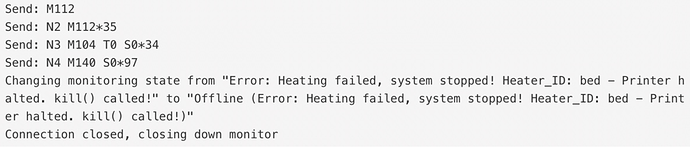That worked. Thank you very much!!! Have a great day!
I am having a similar problem on ender 5 plus. I set the temperature interval to 0 and the bed still fails to heat and now fails to display temperature changes and hangs at this state. Prints fine from SD card. I have disabled +5v over USB to prohibit pi from powering display.
Versions: Octoprint 1.4.0, Creality 1.70.1 BL
Logs from clean boot of printer and subsequent octoprint connection and attempt to print attached. I have not attempted to start with a fresh image of octoprint, but that may be my next attempt.
Any assistance or guidance would be appreciated.
Michael
octoprint.log (16.1 KB) serial.log (15.4 KB)
I'm not sure if this will help or not but I found that my problem was related to having the SD card in while running Octoprint. I can have the card in and print just fine if Octoprint is off OR I can use Octoprint with the SD card removed. I'm just learning it all so I'm sorry I can't help much.
I also confirm that problem went away when the SD card is removed! Thanks.
@Poleman THANK YOU! I have been going crazy trying to figure this out. Removing the SD card solved the problem for me too.
@psiess Could you please share what printer you have? Want to establish which models are affected by yet another case of "creality breaks firmware in new exciting ways", as now documented in the FAQ here:
I have an Ender 5 Plus which shipped with 1.70.2 BL. During troubleshooting, I downgraded to Creality firmware 1.70.1 BL.
And the issue persisted across the firmware downgrade?
I'm trying to remember everything I tried. I think the problem was different with 1.70.2. The printer firmware did not crash with a heating error, but with the SD card in and Octoprint connected, the bed would not heat. Both Octoprint and the printer LCD would show the target temperature, but the bed wouldn't heat. I don't know if removing the SD card would solve the problem.
I don't have a copy of 1.70.2 BL, so I can't reinstall that and try.
I have attached a screengrab of the Octoprint terminal showing the commands and error.
Sounds similar enough to merrit an inclusion in the FAQ entry. Heater issues on inserted SD card and all that.
Jeez... I really wish Creality would get their shit together, they are dominating the list of printers shipped with broken stock firmware or electronics:
I agree. Thanks for following up on this with me. If I find anything more, I'll post it here.
OH...also, in the middle of all the troubleshooting, I replaced the stock motherboard with the Creality official silent motherboard.
A word of warning about that one, there have been some reports on these forums about random layer shifts with that one. Can't remember if that has been resolved with the latest batches, or was fixed by a firmware update, but just something to be aware of.
Good to know. I'll keep an eye out for that. So far, I've not had any layer shifting. fingers crossed
octoprint (1).log (187.5 KB)
I use cr10s, the octopi were working fine a few days ago, I haven't used it for some time. I tried running octopi and octoprint and got the error message. I have no SD inn my printer, no test mode and set Temperature interval (Auto report) to 0 (i.e. turn off Auto report. the octoprint is updating bed heating but not heating and no nozzle heating
Hello @subashchandraboseanu!
You may check your power supply:
2020-11-12 17:45:51,355 - octoprint.plugins.pi_support - WARNING - This Raspberry Pi is reporting problems that might lead to bad performance or errors caused by overheating or insufficient power.
!!! UNDERVOLTAGE REPORTED !!! Make sure that the power supply and power cable are capable of supplying enough voltage and current to your Pi.
And there is this:
2020-11-12 17:55:33,495 - octoprint.util.comm - WARNING - Received an error from the printer's firmware: Heating failed, system stopped! Heater_ID: bed - Printer halted. kill() called!
| Last lines in terminal:
| Recv: T:28.64 /0.00 B:28.22 /40.00 @:0 B@:127 W:?
| Recv: T:28.61 /0.00 B:28.28 /40.00 @:0 B@:127
| Recv: T:28.55 /0.00 B:28.28 /40.00 @:0 B@:127 W:?
| Recv: T:28.64 /0.00 B:28.22 /40.00 @:0 B@:127 W:?
| Recv: T:28.49 /0.00 B:28.12 /40.00 @:0 B@:127
| Recv: T:28.72 /0.00 B:28.37 /40.00 @:0 B@:127 W:?
| Recv: T:28.64 /0.00 B:28.25 /40.00 @:0 B@:127 W:?
| Recv: T:28.52 /0.00 B:28.25 /40.00 @:0 B@:127
| Recv: T:28.44 /0.00 B:28.25 /40.00 @:0 B@:127 W:?
| Recv: T:28.75 /0.00 B:28.31 /40.00 @:0 B@:127 W:?
| Recv: T:28.52 /0.00 B:28.16 /40.00 @:0 B@:127
| Recv: T:28.66 /0.00 B:28.31 /40.00 @:0 B@:127 W:?
| Recv: T:28.72 /0.00 B:28.25 /40.00 @:0 B@:127 W:?
| Recv: T:28.58 /0.00 B:28.25 /40.00 @:0 B@:127
| Recv: T:28.47 /0.00 B:28.16 /40.00 @:0 B@:127 W:?
| Recv: T:28.52 /0.00 B:28.31 /40.00 @:0 B@:127 W:?
| Recv: T:28.61 /0.00 B:28.19 /40.00 @:0 B@:127
| Recv: T:28.49 /0.00 B:28.19 /40.00 @:0 B@:127 W:?
| Recv: Error:Heating failed, system stopped! Heater_ID: bed
| Recv: Error:Printer halted. kill() called!
You have a thermal runaway issue. You set the bed to 40°C, but it does not heat up.
Check the cables of the bed.
Check if the bed thermistor is detached from the bed.
Check if the printer is powered on. -> The display may be lit, but than can be by an issue of the board the the processor and display is powered by the Pi.
it is working for cura
Maybe, but that log does not lie:
The bed temp is set to 40°C but it stays at 28.xx and does not heat up. This is a hardware issue.
it was working fine for 3 prints
I believe you - but the firmware is reporting that error.
When you heat up the bed, does it get warm (Holding the hand above the bed)?
And before heating, can you home the printer?
Are you sure the heat bed connection is ok.
Is the printer really switched on: The printer controller may can work by powering from the USB port, but not the rest. You can check by pulling the USB from the printer.